When approaching the last quarter of the year, we all know we’re approaching the busiest retail season with BFCM, Christmas, Thanksgiving, and Year-end sales. Those few yet crazy shopping months are a critical time for e-commerce businesses to establish and grow their online stores.
To succeed during this festive season, Shopify merchants need to leverage the power of data-driven insights. There is no question about it.
Your Shopify store generates a treasure trove of information that, when analyzed effectively, can guide an effective holiday selling strategy. This article will explore how to turn your Shopify store data into actionable insights for a successful holiday sales season.
From Past Holiday Data To Actions
One of the most valuable sources of information is your store's historical data from past holiday seasons. By examining previous years' performance, you can identify trends, peak selling periods, and customer behaviors.

Think about the following questions while digging up what you got from the last sales:
- Who are your best customers?
Knowing your best friends is the first step in getting them to buy more. Analyzing customer profiles reveals valuable insights into customer demographics. With this knowledge in hand, you have the power to tailor offers and loyalty rewards to specific customer segments, thereby boosting their likelihood of making more purchases during this festive season.
Moreover, understanding your customer demographics enables you to craft a well-defined approach for targeting look-alike audiences, ultimately driving more sales. For instance, if a significant portion of your shoppers falls within Gen Z, considering advertising on platforms like TikTok becomes a brilliant idea. This approach allows you to capture the attention of more Gen Z customers, increasing your potential for holiday season success.
- What are your top-selling and slow-moving products?
Determining which products performed exceptionally well during previous holidays is pivotal in preparing for the upcoming season. By identifying the products that excelled during previous holidays, you can ensure your inventory is stocked with the right items and devise effective promotional strategies.
Take a close look at the most popular search terms from past holiday seasons; they provide valuable insights into your customers' preferences. With this knowledge, you can create appealing product packages or implement product recommendation widgets to enhance sales and expedite deals.
However, don't just focus on your bestsellers. It's equally crucial to evaluate which products didn't perform well during the previous year. If you still have a surplus of slow-moving items on your shelves, it's time to consider offering them at a significant discount or even using them as free gifts to incentivize purchases. This strategic approach ensures you optimize your holiday inventory and maximize your sales potential.
- What are the most popular and highest-converting collections and pages?
To maximize your holiday sales, it's crucial to prioritize the conversion of your website visitors into paying customers. A deep understanding of their online behavior is an excellent help here. While the first question focuses on strategies to increase sales from existing customers, this question is aimed at guiding first-time visitors to complete their initial purchase.
💡💡💡Here are some recommended actions based on this data:
- High-Traffic Pages: Identify the pages with the highest traffic. These are prime locations to prominently showcase your holiday season offers, as they are already attracting significant visitor attention.
- Conversion Rates: Dive deep into your conversion rates during past holiday seasons. Pinpoint the products and pages that had the highest conversion rates. Understanding what worked previously can guide you in replicating that success.
- Customer Behavior: Examine how your customers behaved during previous holiday periods. Did they respond positively to particular marketing campaigns, discounts, or promotions? This insight can be invaluable in shaping targeted holiday campaigns that resonate with your audience.
Use Analytics Tools For Deeper Insights & Actions
Google Analytics 4
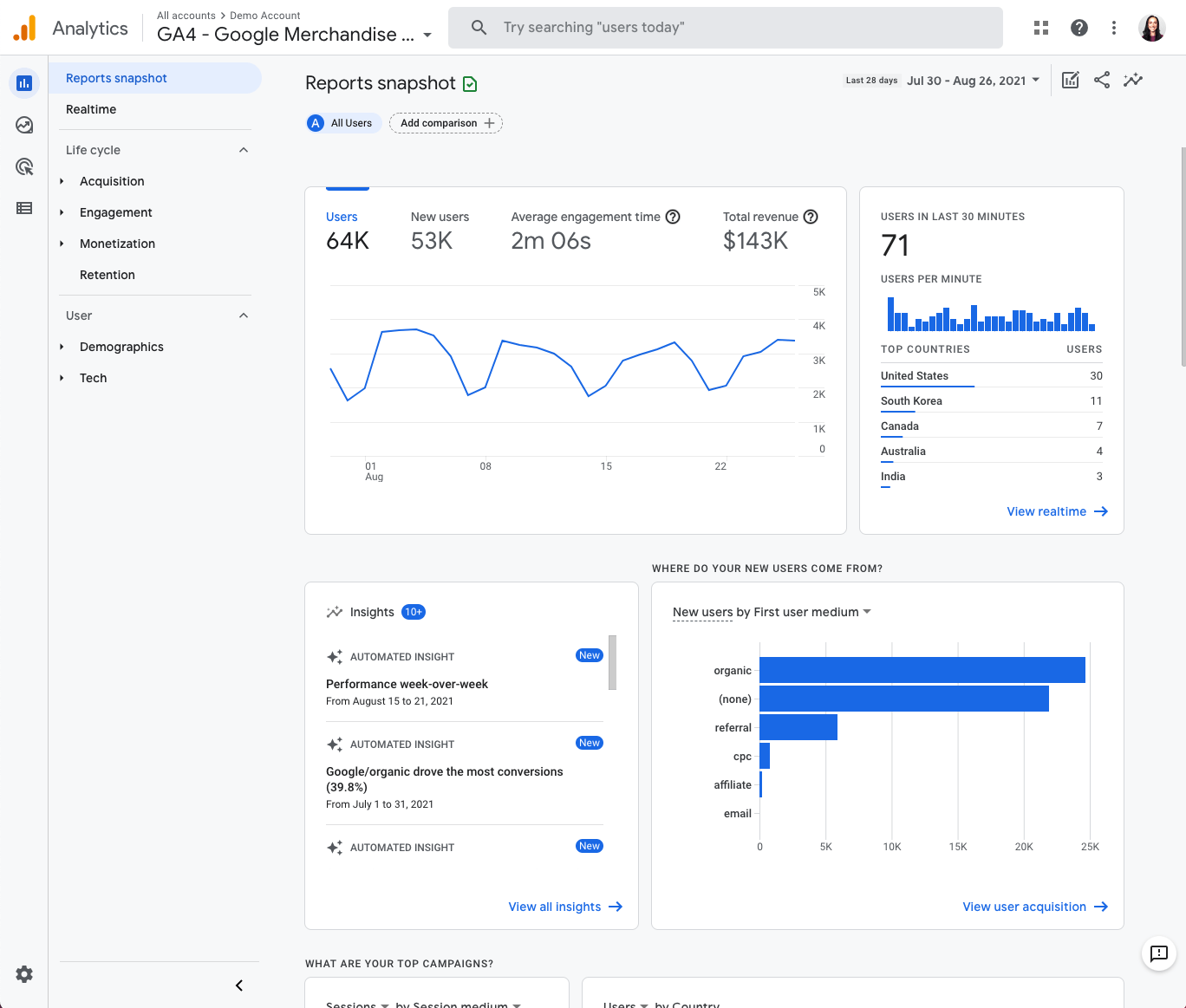
We have mentioned Google Analytics 4 (GA4) earlier. In this part, let's put it in the limelight because you can extract tons of juicy data from the new and free 4th generation of Google Analytics.
If you are unfamiliar with GA4, read on:
Google Analytics 4 vs. Universal Analytics: How Google Analytics 4 Improves Tracking
How To Implement Google Analytics 4 for E-commerce on Shopify Stores
GA4 offers a myriad of reports to help use analyze the good and bad of your online store. Therefore, it can be a little overwhelming to look at in the first place. Below are some of our suggestions:
- Pay attention to metrics like page views, session duration, and engagement rate. Identify which pages or products garnered the most interest and engagement. This information will help you optimize your website's user experience for the upcoming holiday rush.
- Identify which channels drove the most traffic to your store during the holiday season. Was it organic search, paid ads, or social media? Allocate your marketing budget accordingly.
- Adjust the analyzing period to learn more about your holiday shoppers. Are they predominantly young, older, male, female? Tailor your marketing and product offerings to match your target audience.
- A low engagement rate on specific pages may indicate problems that need fixing. Ensure your website is optimized for mobile users and works smoothly on popular browsers, as many people shop on their smartphones during the holidays.
Shopify Analytics
Shopify offers its own set of analytics tools that can provide valuable insights into your store's performance. Here's how to use them effectively:
- Acquisition Reports: These focus on website visitors, including metrics like the number of sessions over time, sessions by referrer, and sessions by location. It clarifies that a single visitor can generate multiple visits.
- Behavior Reports: These highlight user actions on the website, such as online store conversion over time, store speed, and product recommendation conversions. It emphasizes the significance of understanding visitor interactions for optimizing product stocking and marketing strategies.
- Customer Reports: These provide information about customer behavior and can help segment the audience for marketing campaigns. They include data on customers over time, first-time vs. returning customer sales, and customer locations.
- Inventory Reports: These offer insights into inventory management, including month-end inventory snapshots and product sell-through rates.
- Marketing Reports: These show the effectiveness of marketing efforts, indicating sales and sessions attributed to marketing campaigns.
- Order Reports: These help merchants track order volume, shipping times, and returns, assisting in identifying best-selling products and potential issues.
- Profit Reports: These provide details on the online store's costs, margins, and profit. It stresses the importance of adding the cost-per-item attribute for accurate profit reporting.
- Retail Sales Reports: Tailored for in-person sales, these reports offer information about product performance by location and staff.
- Sales Reports: These show customer order data based on criteria such as product, sales channel, and customer name.
- Custom Reports: Store owners can modify default reports to target specific data, allowing for more personalized insights.
The reports you can access in Shopify vary based on your subscription plan. The Overview dashboard, finance reports, and product analytics are available to all users. However, depending on your specific Shopify plan, you might have access to additional report types.

Boost AI Search & Discovery: Analytics for Site Search and Filter
If you are using Boost AI Search & Discovery, check out our Analytics Dashboard. We have some tips for you to turn these insights and reports into actionable strategies this sales season.

- Optimize Website Navigation with Collection Analytics
Use the "Total filter clicks" and "Top filter option value" data in the Collection Analytics tab to identify which collections customers engage with the most.
Redesign your navigation menu to prominently feature the most preferred collections while hiding less popular ones in a dropdown menu to avoid overwhelming customers.
- Use “Top filter option values” to Rearrange the Filter Tree
Analyze the "Top filter option values" list to understand which product attributes are most attractive to customers. Place the most clicked values at the top of the filter tree for better user experience.
- Leverage Sales for “Top Search Terms” with Merchandising and Suggestion Dictionary
Examine the "Top search terms" metric to discover your store's most frequently searched keywords. Use this data to boost sales by creating redirects, highlighting relevant products, and optimizing marketing campaigns.
An example from Protein Package demonstrates how they prepared for Black Friday by redirecting shoppers to the Black Friday promotion collection based on top search terms.
- Uncover Hidden Demand with “Top Search Terms with No Result”
Explore the "Top search terms with no result" metric to identify products or brands that customers are searching for but not found on your site. Consider stocking these products to meet demand. You can also use synonyms and suitable suggestions to reduce "No search result" cases and keep shoppers engaged on your site.
IMPLEMENT SMARTER SEARCH IN YOUR STORE WITH JUST A FEW SIMPLE STEPS - NO CODE NEEDED!
14-day trial - Instant installation - No card required!
Implement A/B Testing
A/B testing involves creating two versions of a web page or marketing campaign and comparing their performance to determine which is more effective. Use this strategy to optimize your holiday offerings:
- Product Page Testing: Experiment with different product page layouts, images, and descriptions to see what converts best.
- Email Marketing: Test various subject lines, email content, and calls to action to improve your email marketing campaigns' effectiveness.
- Ad Campaigns: Run A/B tests on your advertising creatives, targeting options, and ad copy to find the winning combinations.
Plan Inventory and Stock Management
Armed with data from your past performance, Google Analytics, and Shopify Analytics, you can now make informed decisions about your holiday inventory and avoid overstocking:
- Forecast Demand: Use historical sales data and trends to estimate how much stock you'll need for each product.
- Identify Fast-Moving Items: Highlight products historically sold quickly during the holidays. Ensure you have sufficient stock of these items.
- Stock Reordering: Set up alerts or automated systems to reorder products when their inventory reaches a predefined threshold.
Wrapping Up
Your Shopify store data is a goldmine of information that can help you create a winning holiday selling strategy. Still, holiday shopping trends can change rapidly. Continuously monitor your data throughout the holiday season and be prepared to make adjustments as needed. It's also a great idea to keep an eye on your competitors and the overall trends and predictions for BFCM 2023.
Follow us on Facebook, Twitter, Linkedin, and Youtube and sign up for Boost's bi-weekly newsletter to get the latest updates.



