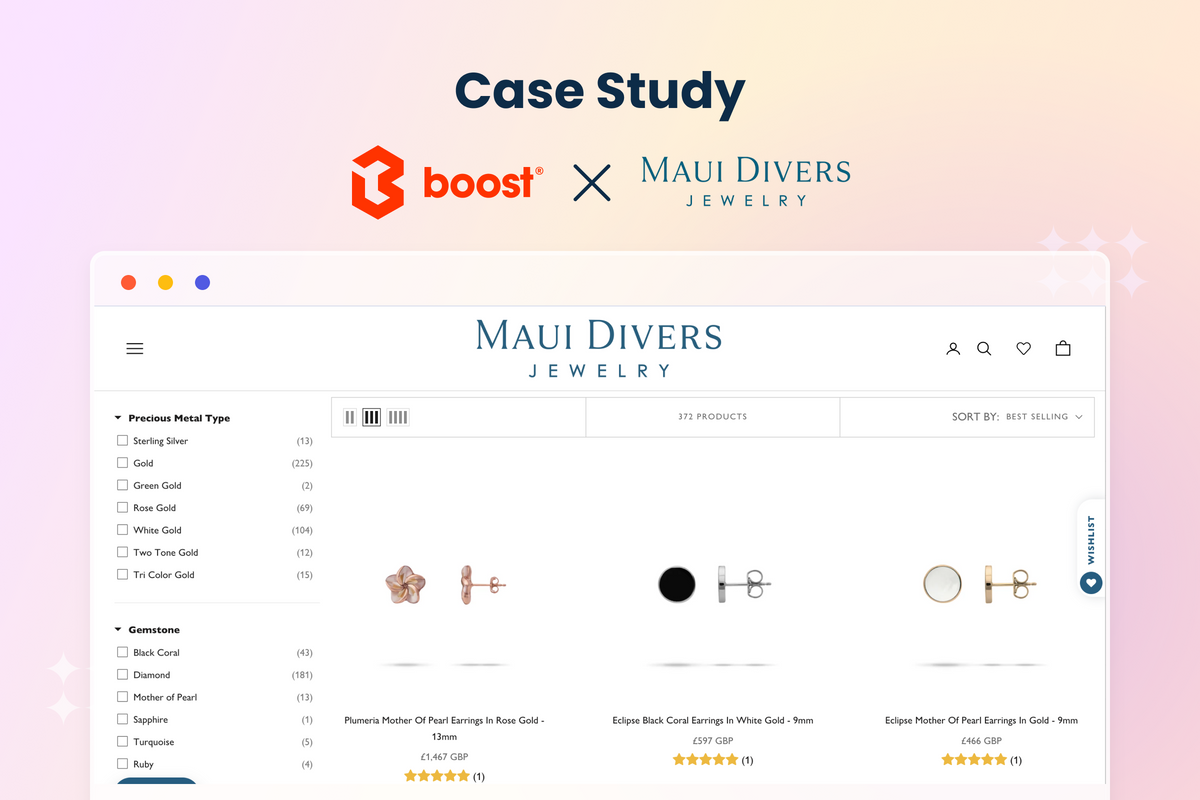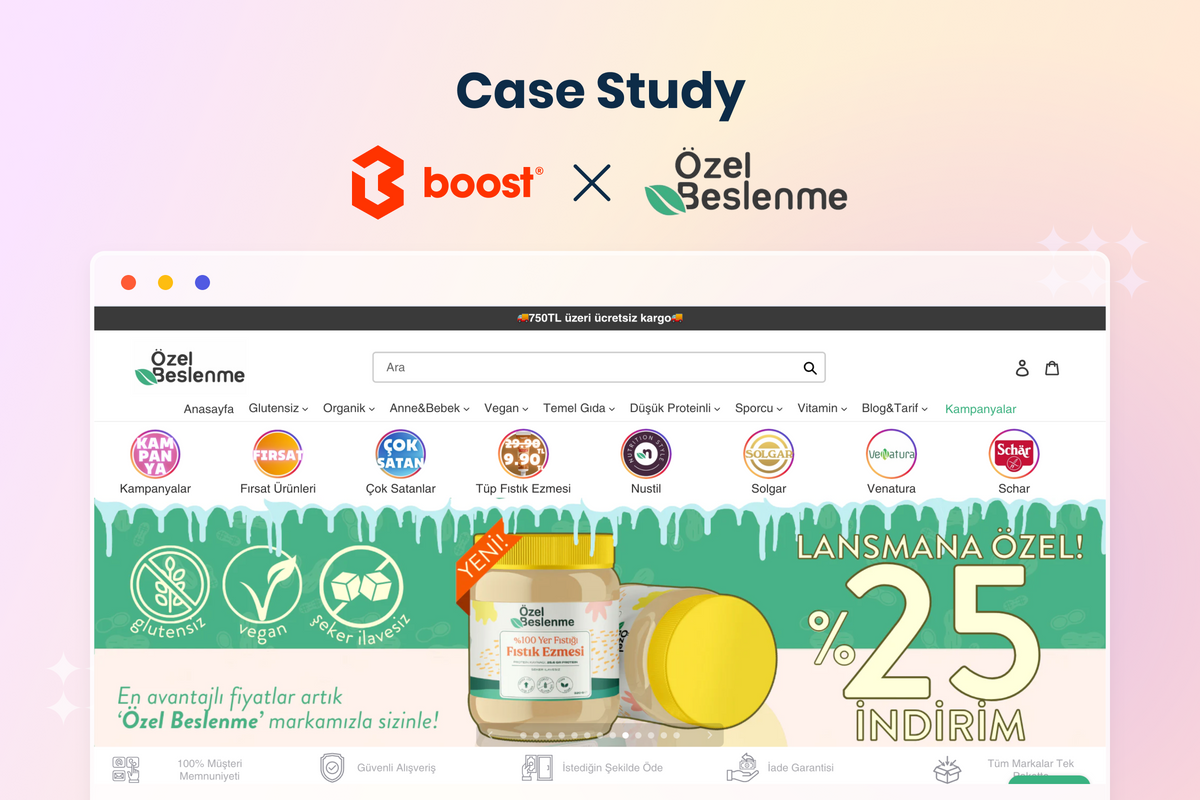Data is the backbone for strategic decision-making in all thriving businesses. That's why Boost AI Search & Discovery has invested more time and effort to refine all the metrics and formulas before we release our genuine Analytics feature in Boost 3.0. Today, we finally made it! Boost users can now access a more comprehensive dashboard that provides invaluable insights into customer behavior, buying journey, and app efficiency.
This article will give you an overview of the new Analytics tool for Shopify merchants and how it differs from the 2.0 version.
Customer Behavior And Boost's Events On Your Storefront
To calculate all the analytics metrics accurately, our app takes into account customer behavior and Boost's events on your live theme.
Customer behavior is how online shoppers interact with your site. They can type a search query in the search bar, navigate through the top menu, browse the homepage and collection pages, add a product to their wishlist or cart, and, hopefully, make a purchase.

A customer can perform a myriad of actions in an online store. After a Shopify merchant installs Boost AI Search & Discovery, the app will help optimize some aspects of the storefront, including site search, product filter, merchandising, and product recommendation. As a result, when shoppers interact with any area within the scope of Boost, an event will be sent back to the app.
For example, a shopper adds an item on our Frequently Bought Together recommendation widget to the cart; the app will record this as an add-to-cart event.
All our reporting and analytics are based on events in eCommerce elements enhanced by Boost. We also build an approach to prevent duplicated events so data analytics in eCommerce can be as precise as possible.
Moreover, Boost strictly follows data privacy guidelines imposed by Shopify as well as official regulations in some countries and regions. We only have “read" permissions for all the events the app collects. So you can rest assured that all your data is safe and sound with Boost.
Extended Date Range Up To 365 Days
In this latest version of Boost's analytics tool for Shopify stores, merchants can extend the date range up to 365 days using an add-on or subscribing to an advanced package (Essential or Professional).

The broader the Analytics period, the easier for you to gain insights. Let's say you want to know trending products in each season; the Top searches and Product performance reports within 180 days or 365 days will give you a hand. A more extended date range is also beneficial for inventory forecasting since the data is sufficient enough for you to identify the high and low seasons of your stocks.
Now, let us go through the most significant updates of the Analytics feature in Boost 3.0.
Check The App Performance With App Impact
Our mission at Boost is to help eCommerce businesses of all sizes and verticals leverage growth with technology. Therefore, it's crucial that we can visualize the expansion contributed by Boost. The App Impact reporting and analytics in Boost were developed for this ultimate goal.
Before App Impact, Boost 2.0’s Analytics already showed eCommerce merchants a metric for app efficiency: Sales Generated by Boost. The most extensive improvement in Boost's new analytics tool for Shopify stores is newly added performance metrics.
There are five sales and conversion reports Boost's users can explore in App Impact.
|
Metrics/Reports |
Explanation |
Formula |
|
Total revenue generated by app |
How much revenue does your store gain from the Boost app? |
Total values of all orders with Boost app's events |
|
Conversion rate |
How likely will your customers convert when interacting with elements enhanced by Boost? |
Total Boost app's events that lead to conversion events(*) / Total Boost app's events (*) Conversion events include Buy or Add to cart action |
|
Order count |
How many orders are generated from interactions with elements enhanced by Boost? |
Total number of orders that have Boost app's events |
|
Average order value (AOV) |
How much, on average, will an order generated by the Boost app be? |
Total revenue generated by app / Order count |
|
Revenue per visitor |
How much, on average, will a shopper spend after interacting with eCommerce elements enhanced by Boost? |
Total revenue generated by app / Total number of visitors that have Boost app's events |
Meet The Brand-new Analytics Tool For Product Recommendation
Analytics for product recommendation enables you to monitor the performance of Boost's recommendation widgets, including how the store visitors respond to them and how many sales result from their influence. This allows you to observe and then optimize the recommendation models based on the data provided to you and choose a better placement for the recommendation in the buyer's online shopping journey.
There are four main sections in the Recommendation analytics dashboard:
- Overview
- Page performance
- Widget performance
- Product performance

The Overview reports show general yet insightful metrics and reports such as:
- Total revenue: How much revenue does your store gain from Boost’s product recommendation? (using the same formula as in the App impact, but this only counts events with the scope of Boost's product recommendation)
- Conversion rate: How likely will your customers convert when interacting with product recommendations powered by Boost? (using the same formula as in the App impact, but this only counts events with the scope of Boost's product recommendation)
- Click rate: How likely will your customers click a recommended product when interacting with product recommendations powered by Boost? (formula: Total number of clicks to recommended products / Total number of visitors to all pages that feature Boost's product recommendation widgets)
- Top pages report shows high-performing webpages with Boost's recommendation.
- Top widgets report shows top Boost's recommendation widgets in terms of revenue.
- Top products report is the best-selling item across Boost's recommendation widgets.
When clicking View report, Boost users can analyze pages, widgets, and products in-depth with the help of many more metrics. All these metrics can be broken down into three key areas where Boost helps merchants optimize: Collection, Search, and Recommendation.
|
Metrics |
Explanation/Formula |
Available on |
|
Revenue |
Total revenue the store gain when recommended products are purchased on a specific page/widget or when a specific recommended product is purchased. |
Page performance report, Widget performance report, and Product performance report |
|
Order count |
Total number of orders with a recommended item on a specific page/widget or of specific recommended items. |
Page performance report, Widget performance report, and Product performance report |
|
% items in order |
The percentage of recommended products in all orders on a specific page/widget. |
Page performance report and Widget performance report |
|
Conversion rate |
Total conversion events(*) of recommended products in the selected widget or page / Total recommended product click in the selected widget or page. On the Product performance report, Total conversion events(*) of a specific recommended product / Total recommended click to that product. (*) Conversion events include add_to_cart or check_out events |
Page performance report, Widget performance report, and Product performance report |
|
% item in cart |
The percentage of recommended products in all carts on a specific page/widget. |
Page performance report and Widget performance report |
|
Total views |
On the Page performance report: The total number of times a Recommendation widget is displayed on a specific page. On the Widget performance report: The total number of pages a Recommendation widget is displayed. |
Page performance report and Widget performance report |
|
Total clicks |
Total number of clicks on recommended items on a specific page/widget. |
Page performance report and Widget performance report |
|
Click count |
Total number of clicks on a specific recommended product. |
Product performance report |
|
Click rate |
Total clicks / Total views |
Page performance report and Widget performance report |
Newly-added Reports & Analytics For Search and Collections
As the previous version of Boost Product Filter & Search also had Search and Collection analytics, we will make a comparison table for metrics and reports between the two versions.
In Boost AI Search & Discovery, Boost users are presented with more insightful data related to engagement and abandonment.
|
Reports |
Boost 2.0 |
Boost 3.0 |
|
Revenue |
Yes. Named as Total sales generated by app. |
Yes. See in App Impact. |
|
Conversion rate |
No |
Yes |
|
Click rate |
No |
Yes |
|
Total searches |
Yes |
Yes. Renamed as Searches. |
|
Top searches |
Yes. Only shows popular search terms with Total searches. |
Yes. Shows popular search terms with Total searches, Revenue, Order count, Conversion rate, and Click rate. |
|
Search term details |
No |
Yes. Show a specific search term and its Top products in search results, Revenue, Order count, Conversion rate, and Click count. |
|
Searches without clicks |
No |
Yes. Show no-click search terms with Total searches, and No click rate. |
|
Search without results |
Yes. Only show no-result search terms with Total searches. |
Yes. Show no-result search terms with Total searches, and % Total searches. |
|
Product performance |
No |
Yes. Shows best-performing products in all search results with Revenue, Order count, Conversion rate, and Click count. |
The difference between Search analytics in Boost 2.0 and Boost 3.0.
|
Reports |
Boost 2.0 |
Boost 3.0 |
|
Revenue |
Yes. Named as Total sales generated by app. |
Yes. Renamed as Total revenue generated from collection. |
|
Conversion rate |
No |
Yes |
|
Top collections |
No |
Yes. Show Total revenue, Order count, and Conversion rate of each and every top collection. |
|
Total filter clicks in collection page |
Yes. Couldn't specify for each collection. |
Yes. Can be specified for each collection. |
|
Top filter option values |
Yes. Couldn't specify for each collection. |
Yes. Can be specified for each collection. |
|
Top filter option value combinations |
Yes. Couldn't specify for each collection. |
Yes. Can be specified for each collection. |
The difference between Collection analytics in Boost 2.0 and Boost 3.0.
It's Time To Back Your Business Decision With Data
You need an informed upper hand over the field to stay ahead of the eCommerce game. You need to know where you are doing well and where your company is faltering. This is where eCommerce analytics comes into play.
In the realm of online stores, this means understanding visitor behavior and monitoring how customers engage with your store and its various features. eCommerce analytics enables strategic decision-making based on solid data, increasing conversion rates effectively. Based on this data, you can observe the effects of your strategies and learn and adapt your business.
Boost AI Search & Discovery with the built-in and handy Analytics for App Impact, Search, Collection, and Recommendation is an excellent choice to assist your online store and decision-making process. Install the app now to try all features for FREE within 14 days. (Please be noted that the Analytics add-on to extend analytics date range doesn't have a free trial)