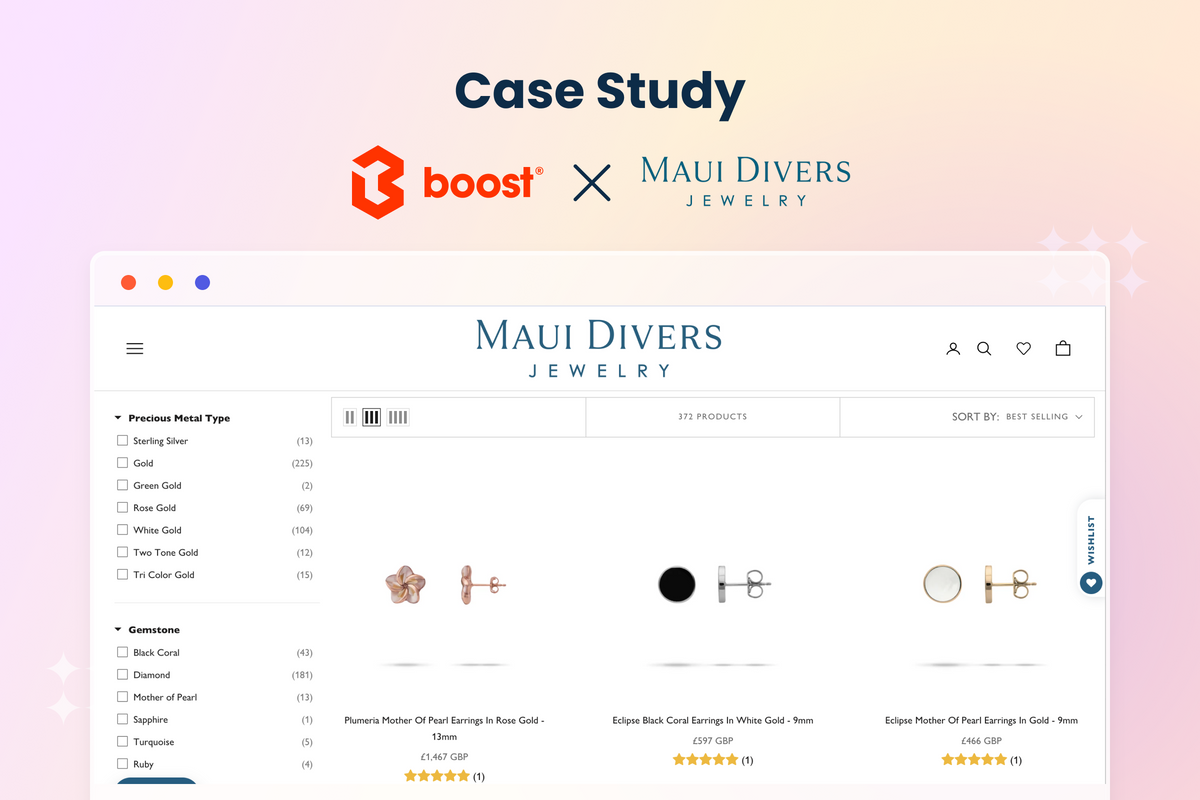Having your Shopify store up and running, pouring your marketing budget into attracting customers but at the end of the day, they only place a few orders?
‘Great traffics but no sales’ is the second biggest fear of any online store owner.
What stops online shoppers from shopping in your store? When you have confidence in your inventory, product photography, and fan-raving product content, you might want to dig into your customer’s shopping journey to determine what is wrong.
Bad product search experience kills conversions and costs you sales. Especially when in today’s eCommerce world, customers spend a lot of time in product discovery.
“Consumers spend 55% of their purchase journey on the initial research stages.”
Amy Vener
Vertical Strategy Lead Retail, Pinterest
Check out these 5 common eCommerce search mistakes and how to fix them so you can optimize your eCommerce search experience better.
What is Product Search and Product Discovery?

What is Product Search?
Product search refers to the type of site search that visitors perform via a search tool or search engine (usually a search box) on your online store to find specific products they want using a set of criteria including search queries (keywords) or filtering options.
The easier and more precise product search is on your site, the quicker customers can find their desired items. Hence, a good product search helps increase the conversion rate and brings you more sales.
What is Product Discovery?
Broader than Product Search, Product Discovery refers to the whole process of customers finding and exploring products on your website using the provided tools such as a site search bar or filter trees.
While Product Search is finding a specific product with a clear intention, Product Discovery is the journey where shoppers can also view other related items they may want.
What is the key to a highly converting Product Search?
The answer: Search relevance.
Whether it is product search or product discovery, if you want visitors to convert, you need to provide them with the exact product they’re looking for, recommend the relevant products they might be interested in, and prompt their next step in product discovery with personalized suggestions.
All those things are determined by search relevance.
In this article, we’ll discuss different common eCommerce search mistakes and solutions. However, if you take a step back, you’ll see that most of them are pointing at the same target: to optimize search relevance on your Shopify store.
On-site product search mistake #1: You neglect the user search intent
Do you take time to observe how customers are browsing through your products?
What is Search Intent?
Search intent is the objective or purpose of a user when they try to find relevant results via your on-site search tools such as the search box or filter options.
The search queries (keywords or phrases) typed into the search box are the most reliable data to analyze your website visitors' search intent.

The problem with on-site search intent
Most store owners understand that a search box is a must-have on their website. However, many just stop at setting up a search box, assigning a position for it on the website’s menu, and that’s it.
Some go further and test whether the search box returns the exact product when a certain keyword is entered or not. However, that’s not enough.
Because most of the time, online shoppers do not enter the exact keyword you imagine they will do.
Anticipating search intent is vital to your store’s conversion rate and you also want to be making sure you’re anticipating the correct stage of the customer journey
How to align on-site product search to user search intent?
A product with brilliant sales copy on a nice-looking website will never turn into a purchase if it is not searchable.
Categorize intent-based search
For those visitors who landed on your store intending to collect more information on the product they have in mind (informational search intent), you might want to lead them to a collection page, or a themed page tailored to the previous keywords they used to enter your store.
For example, if a customer types “puzzle” into the search bar, you might lead them to your bestselling collection page of puzzles. If a customer enters "animal puzzle" or "100 piece puzzle", your search bar will need to be able to suggest top related puzzle sets of similar pieces or a collection page of all animal puzzles.
You can also utilize a blog article, a comparison page, a gift guide or editor’s pick, seasonal outfit ideas (seasonal style guide), etc. as a separate landing page to convert visitors with informational intent to research further and make their decision.
For transactional search intent (search with a specific product detail) such as “dino puzzle 100 pieces for kid” or a product with a brand name, you can suggest them to the exact product page of that item or brand. A trick here to intrigue visitors’ action is to add a small best-selling, discount, or trending badge/icon next to your search results as well as search suggestions.
Use AI-powered search for the best-optimized search intent
On-site AI-powered eCommerce search can be done intelligently for your customer acquisition and higher sales. To align your site search to customer search intent, it is important to have a search engine that can understand the nuances of users’ natural language queries in context.
With the power of AI, merchants can equip their stores with smart search solutions that dynamically learn from users’ search queries, and the intent behind the words and deliver the most relevant search results.
Natural language processing (NLP) is one of the most critical elements in AI-powered site search. With NLP, your store can understand customers like a real salesman by automatically categorizing attributes in search queries, recognizing special characters, spellcheck, and more.

When you can build and configure one on your own, consider using an AI-powered search tool to save an enormous time and effort, especially when you are a small business that doesn’t have a whole in-house development team.
🎉 Boost is going AI! We’re going to release a totally transformed version of Product Filter and Search by Boost with AI-powered search and product recommendations. Stay tuned for our upcoming updates!
On-site product search mistake #2: Minimal relevance in keyword matching
What is Search Relevance?
Search relevance is the level of accuracy of the fetched search results from a specific search query. Search relevance directly relates to the improvement of search results to satisfy users’ information need in a particular context. To gain a high level of search relevance, your store needs to optimize the keyword matching level.
Keyword matching refers to the accuracy of a search result or search suggestion that matches the search query or input.

The common problem with keyword matching
In many stores, merchants tend to only optimize the search bar with “exact match” or “literal match”. This means, the search suggestions and search results only fetch output that 100% matches the keywords entered by users. This leads to incredibly low search relevance, hence, low to almost no conversions.
Exact keyword matching is restrictive so often, it limits the number of possible fetched results. As a result, your Shopify merchandising and other sale strategies face difficulty to take into effect.
Exact search doesn’t give shop visitors any results they want or suggestions they might be interested in but also when there’s a misspelling or a synonym entered (which IS going to happen, almost all the time), there will be no products to display in the search results.
Therefore, customers tend to leave empty-handed when visiting such stores with minimal search relevance optimization. From this very step, you lose many chances of sales and potential customers.
How to leverage relevance for keyword matching?
While ensuring the accuracy of your search, the best thing you can do to achieve a higher and more flexible search relevance is to provide keyword suggestions and search results that contain synonyms, plurals, or other variations on your customer’s input keyword.
Also, remember to allow autocomplete, typo tolerance, synonym, and instant search to help visitors search with the least effort possible.
- Autocomplete: when a user types a search query, a drop-down of search suggestions will show up. These suggestions are based on your search engine's keyword understanding and predictions from the input search query. Autocomplete helps make the search easier with less typing, guides users from awareness to decision-making, and directs them to more precise queries.
- Typo tolerance (spell check): users tend to enter search queries with typing errors - especially on mobile where the input field is limited. Enable typo tolerance for product search helps deliver matching results even when the provided keywords are not grammatically correct.
- Synonym: this feature helps the on-site search engine find the same product with a different query so customers have a higher chance of finding the products they want.
- Instant search: since online users have a short attention span and much less patience to wait, always use instant search to present them the matching results after they type from two or three keystrokes in your site search bar.

On-site product search mistake #3: Neglect No Results Found page
Why No-Result page is bad for your eCommerce store?
Imagine driving down the road and then hitting a dead end: No-Result page is the dead-end on your store.
Because it offers nothing - no impact, no value, no purchase motivation - to your potential customers, No Results Found message is actually a big turn-off in the customer journey.
In the end, "No Results" page directly hurts your store conversion rate and revenue.
How to avoid the No-Results page?
While you have to always deliver the highest matching results to users’ searches, there will still be cases when there are no matched or similar products in your database for provided keywords.
The first thing you can do to avoid No Results for search is to boost your search engine’s understanding of data query as well as search relevance by utilizing the NLP feature, indexing your content, and optimizing your database with typo tolerance, synonyms, etc. (We’ve just discussed them above).
You can also redirect "No Results" search queries to a similar query that partially matches the words or is equally the same.
For example, if a customer searches for "Nike running shoes" but your items are out of stock or you don't sell Nike products, you can try to suggest “Adidas running shoes” instead.
How to handle “No Results Found” for an optimal eCommerce search?
‘No Results Found’ is inevitable because your website IS going to fail to answer someone’s unique query at some point.
So what should happen after a user hit a search query but there are no results returned?
- Show “Did you mean?” and suggest a related keyword: in case of a misspelling, your search engine should be able to detect the right word to correct users. You can also suggest a similar keyword - a synonym - to make sure customers can continue their product search instead of bouncing out. Note that the suggested query has results too, instead of another No-result page.

- Customize No Results Found message: you can make the experience less unhappy for customers by using a friendlier message rather than just shouting out “Hey, there’s nothing for you” with the default No Results Found message. You can encourage customers to try another keyword, or simply, doublecheck check their keyword.

- Recommend related products or collections: there is no limit to adding product recommendations for your customers here. In fact, product recommendations are one of the best things you can offer your shoppers after a No Results Found 'incident'. In this section, you can suggest New Arrivals, your Bestsellers, "People also bought", Most Viewed, Best Saving, or a seasonal collection - you name it.

On-site product search mistake #4: Leave visitors confused with site navigation
Site navigation matters. It includes your site menu, search bar, and product filters. Site navigation adds a richer UI to customers’ product search journeys and makes it easier to meet their needs.
Navigation is the map, the compass of the customer's shopping journey. Yet, it is easy to overlook such a default feature of an online store.
Now, check if your website has any of the following:
- An unintuitive breadcrumb: breadcrumb is supposed to offer a clear path to discover products in your store. However, this less attention-gasping menu is often hidden, or too long.
→ How to fix? Don't be afraid to show your site breadcrumb under the main menu. It helps users navigate without fully redoing their product search. It also offers a better visual hierarchy of your site's categories, pages, and collections.
- Bad menu UX on mobile: many merchants forget that the mobile interface is small. They leave their menu items overflow and occupy half of the screen. This hurts the overall user experience of your store.
→ How to fix? If your menu is too long (more than 4 items), make it collapsible or swipeable instead of always showing all menu items.
Read more:
How To Build Exceptional Site Search Experience: Top Tips for Search UI/UX
Mobile Optimization Tips For Designing Site Search And Product Filtering
- Not user-friendly search box: search box size is often overlooked in many online stores. Too often, it is either too long or too short in length which is annoying for users. On mobile, the search box's suggestions are also too long which causes difficulty in product browsing.
→ How to fix? The search box should be on all pages of your store. Besides auto suggestions, adding search prompters to the search box also temp users to perform a search. Remember to limit search suggestions to 3 or 5 rows on mobile for better usability and search UI.
- Irrelevant filters: while filters are an essential part of site navigation and product search in general, many merchants mistake that the more filters the better. Too many filters make product discovery a redundant task and discourage shoppers to browse products on your site.
Not to mention that if your filtering rules are messed up, too many specific filter options combined often lead to a No products matched result. This is also a turn-off for online shoppers.
→ How to fix? Understand which filter options are valuable to your customers. You can display highly relevant filter options horizontally on top of the listing to encourage visitors to sort and search for their desired products.
For example, add Price, Locations, and Models on top of your gaming keyboards filter result page if these 3 filter options are what gamers use the most on your site.

On-site product search mistake #5: Recommend irrelevant products
The fastest way to shoo away your potential customers is to show them products that are totally irrelevant to their needs.
Apparently, it’s not a good shopping experience when you walk into an iPhone store but they keep recommending you to try some new massage machine.
Don’t be the kind of merchant trying to sell baby pampers to a woman just because she is at the average age of having a baby, according to the ‘statistics’.
By offering irrelevant products, you also miss the chance to size up your AOV (Average Order Value) because shoppers are discouraged to buy additional items.
To sum up, bad product recommendations cost you sales and revenue.

How to have highly converting product recommendations on your store?
Besides working on tagging and keyword strategy in your product informational content, leverage personalization to offer users relevant site search results.
Merchants can base on personal traits like customer demographics, browsing activities, purchase history, etc. to display product recommendations.
- Strategically put product recommendations across your store: it's logical to put product recommendations across your store. On product pages of similar products which have the same tags or category, you can suggest products right under the product description.
On the homepage, you can present recommended products as Bestsellers or Trending collections. On the collection or category page, you can suggest products on top or at the bottom of the page - be creative with it!
You can also suggest products at the bottom of the Cart view page or Checkout page for a higher chance of conversions.
- Be selective in what you show customers. 3 to 5 product recommendations are a rational number.
- Always better to recommend products based on the customer’s browsing and purchase history
Best product search optimization tip: Learn from your site search data
Each site visitor and each time they perform a search on your store, it’s valuable user intent data. With this data, you can dig into your users’ needs and intentions and deliver them the best personalization.
With site search analytics you can:
- Discover search trends on your site
- Identity which items customers are looking for that you have and don’t have
- Optimize product search by improving search relevant to customer’s search language
- Understand customers better
- Offer better product recommendations
Ending thoughts
Don't be sad if you're committing one of the product search mistakes above. We all make mistakes. We hope that with this article, you now have effective tips for boosting site search relevance and optimizing the product search journey that you were hoping for.
Going online is easy but creating a seamless customer product discovery journey is tough. We're here with you to get into visitors' shoes, understand their search intent and give them the desired results. Stay competitive in product search and discovery with the power of Boost Product Filter and Search.