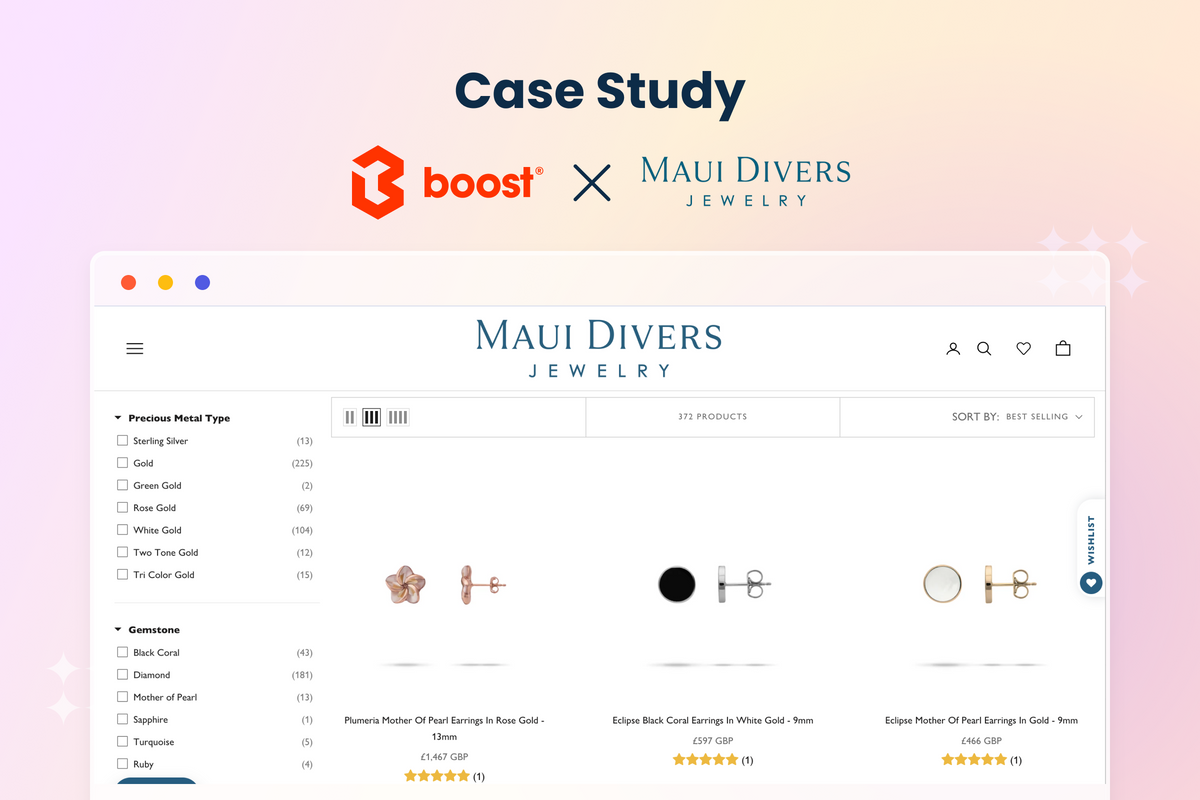When your eCommerce site search works, your shoppers are happy, the sun shines brightly, and life seems so good. But that's now always the case. Many misconceptions exist about "what is a good eCommerce site search" or "how to create memorable product discovery experiences".
In many cases, even big eCommerce stores are losing potential customers due to underperforming site search experience and needing better product discoverability to maintain revenue.

👉 We already ran over five common product search mistakes, which you might want to take a look at:
This time, let's continue to go through the common eCommerce site search misconceptions and find out what you can do about them to get back those sales!
Let’s go!
Misconception 1: Shoppers know the words
I have bad news: they don't.
Only you think they know.
It's not that your online shoppers are dummies who can't use a search feature properly.
If you assume that all shoppers use the same word you use on your website to search for a product, you're missing out on many potential customers.
Regarding product searches, users sometimes use industry jargon or technical terms. They often use everyday descriptions that may not match the product categories on your website.
However, a good search function should be able to return relevant results regardless of the specific terms used.
For example, a user looking for "running shoes" should see results for all types of athletic footwear made for running, not just shoes with the tag "running shoes."
👉 Learn more about how to make your site search work the way customers speak:
Misconception 2: CTA is for promotional positions, not in a search box
You should think about it again. A CTA (call to action) in the search box is just as crucial as a CTAs anywhere else in your eCommerce store.
No one likes being bamboozled by marketing gimmicks all over the place when entering an eCommerce store. However, a well-designed eCommerce site search feature can still use the advantage of intelligent CTAs to encourage window-shopping users to engage with your website and start their product discovery journey.

👉 Need more insights with custom search hints?
See How setting up custom placeholder text in Search box and other site search best practices helped Orka convert 6X better.
Remember to ensure your search suggestion area and search result pages are clear with die-hard promotional CTAs. Also, take these site search UX best practices on how to make CTAs in the search box even better with you:
-
Always use action-oriented language: • Your search box's CTA should use strong action-oriented language that encourages shoppers to take action. For example, "Get started" or "Explore now" can be more effective than a generic "Search" button.
-
Suggest detailed search hints: When shoppers visit your store, they can be overwhelmed with what they should look for.
A specific search query example or hint will help your site visitors (especially first-timers) understand what they should do next instead of bouncing out.
Also, only you - the site owner - know what advanced search functions your site has. A hint of what your site search can do is an excellent way to help visitors understand what keyword combination they can try.
For example, hint Try “shoes for men size 40” if your search can analyze size tags and return results with size-40 shoes for men.


BATA search box suggests visitors find products by different footwear types (synonyms)
👉 See how BATA leveraged their brand experience through site search optimization to create more context and conversation with customers.
Misconception 3: On-site search analytics report is not necessary
As an online shop owner, it's understandable that you want to focus on marketing and sales metrics to drive revenue and grow your business.
However, paying attention to your customer's search behavior and on-site search patterns is essential. Doing so lets you identify on-site search trends, optimize your users' product discovery experience, and convert more visitors into customers.
Regarding "site search metrics," you may think about keyword ranking or SEO optimization first. Total traffic or sessions, bounce rate, conversion rate, ROI, gross margin, customer loyalty point, etc., usually get the spotlight in your analytic dashboard.
However, it would be best to have an on-site Search Analytics dashboard with an in-depth report on recent search terms, search with no result, sales generated by search terms, etc., that allows you to dive deeper into the search experience on your eCommerce store.
In short, search metrics and analytics are just as valuable as other business and marketing metrics.

By optimizing the search experience based on the above search metrics, you can improve your bottom line by increasing conversions, maximizing profits, and fostering customer loyalty.
At the same time, your store visitors can benefit from a seamless and personalized search experience that helps them find what they are looking for quickly and easily.
🔥 Pro tip
There needs to be more than search analytics in one place. You’ll need an insightful analytic dashboard that can help you connect the dots and quickly gain a conclusion of what should be the following action.
Boost integrates such an enhanced Search Data Analysis in our dashboard to help you retrieve actionable insights with less grunt work.
Misconception 4: No Results Found searches don’t matter 😳
We all know how to avoid No Results page at all costs. No Results page optimization is widely known and well-done on many eCommerce stores.
Displaying a No Results Found message is a cold bummer in the journey of your site visitors’ product discovery experience. You want to avoid making them feel like they’ve hit a wall and have to start over by guiding them to the following best action possible. That’s a well-designed shopping experience!
However, many online merchants stop there.
Optimizing the No Results page is just half of the work. You’ve just solved a front-end UX problem.
If you care about how online shoppers use your site, you must not neglect No Results Found searches in your store’s backend.
Among other eCommerce site search metrics, analyzing patterns of no-results search helps you detect what doesn’t work for your customers.

Boost search analytics with No Results Found search terms
Misconception 5: eCommerce site search is a “one-time-fits-all” feature
This is a common misconception among scaling businesses.
Achieving a truly effective site search function is not a one-time project. It requires your ongoing attention and maintenance from a dedicated search team rather than just being left to developers who build the feature and move on to other projects.
You can’t assign one or two developers in your current team to build a site search feature and leave it there.
eCommerce site search is a complex and evolving field. There are constantly new technologies (hello, the AI wave in 2023?) and data analysis techniques emerging that can improve the accuracy and relevance of search results.
A good search and product discovery team will stay up-to-date with these advancements and continuously test and implement new strategies to optimize your store’s user search experience.
It’s a suffice to say product discovery is not just about keeping up with the latest technology. A dedicated team will also profoundly understand user behavior and preferences. They can analyze search data to identify patterns and trends and use this information to improve the search functionality and overall user experience.
🔒 The only problem left here:
Many small businesses and startups struggle with limited budgets and resources when it comes to building a dedicated site search team.
This can result in a suboptimal search experience for your site visitors and lost sales opportunities for your business.
🔓 Solution:
By investing in a cost-effective and user-friendly eCommerce site search tool, small businesses and startups can improve their search functionality without the need for a dedicated team.
💪 Not having enough resources and budget for an in-house search team?
Building a search team requires expertise in various areas, including data analysis, user experience design, and product management. Why not let Boost AI Search & Discovery lift the weight for you?
Welcome to intuitive, easy-to-use, fully AI-empowered search features that will improve user experience and drive conversions.
There’s no end in improving eCommerce site search performance on your store
So, don’t be those businesses who treat eCommerce on-site search as an afterthought. After all, you can’t sell a product your shoppers can’t find.
Happy Searching!