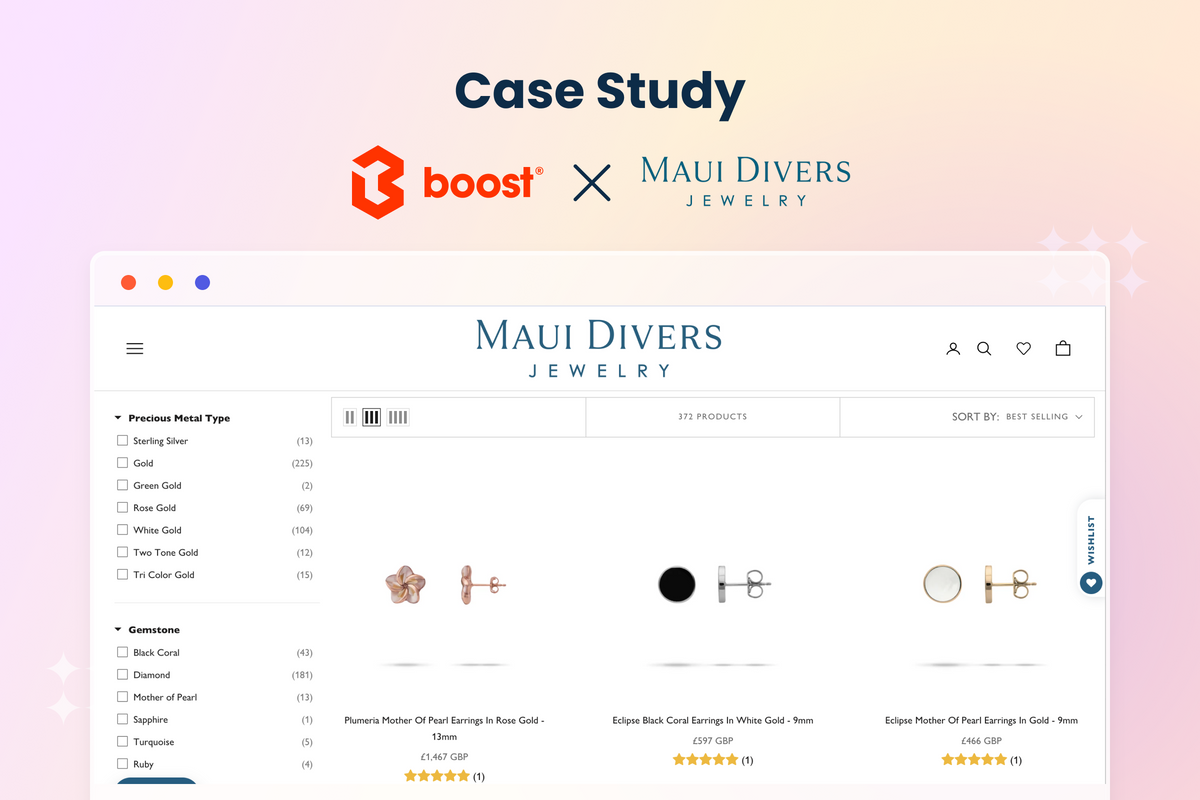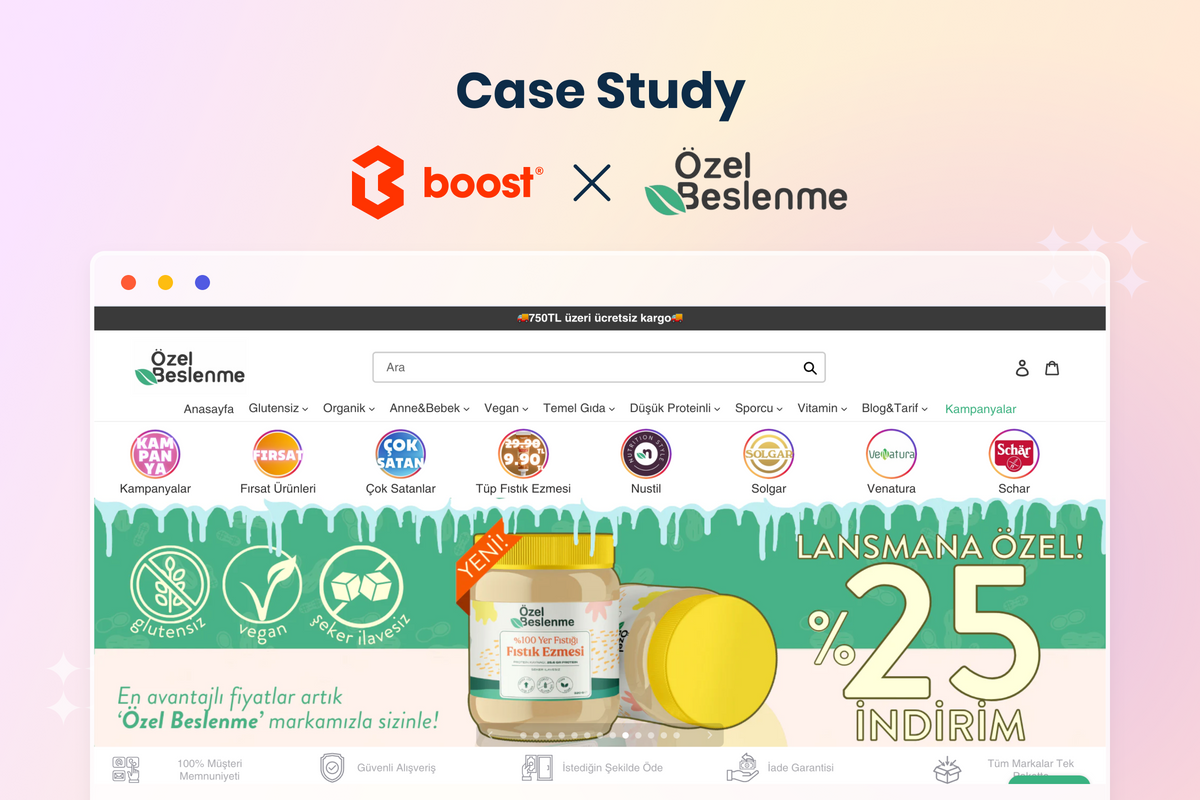As the world of commerce goes online under the influence of the global pandemic, sales strategies have to change accordingly.
Digital transformation usually poses challenges for small and middle-sized businesses (SMBs), which are still often not accustomed to online selling.
In particular, SMBs often have trouble when it comes to online merchandising.

After working with Shopify merchants of all sizes, we’ve noticed some patterns emerging when our clients struggle with merchandising.
We’ve put together a list of the best online merchandising tips that SMBs can apply right now to foster online sales without pushing their budget over the limit.
Why Online Merchandising Is Important For SMBs
SMBs and digital transformation
Ecommerce is an inevitable trend now for all businesses and the COVID-19 outbreak has only accelerated it.
In the U.S alone, e-retailers contributed over $601 billion to the industry in 2019. In 2020, it increased another $1 billion, accounting for 14.5% of retail sales. eMarketer also predicts that small and midsize companies “will continue relying on eCommerce beyond the outbreak”.

Therefore, it's necessary for SMBs to learn and implement online merchandising, so they find their niche and gain competitive advantages in the online war.
What's more important is, many SMBs staff are part-timers and outsourcing workers, especially IT staff. Even if an SMB employs their own technical worker, they usually have modest IT skills and have to learn on the job. This builds a big hurdle when SMBs need to digitize their stores.
Also, due to the limited capital budget, the best solution for SMBs when it comes to technology purchases is the pay-as-you-go subscription model. It is both cost-saving and easy to use for not-so-tech-savvy staff.
Cost-effectiveness of online merchandising
As technology is getting more and more popular, the cost of eCommerce merchandising becomes lower and lower. Large corporations usually put a lot of money and human resources to build their own automated merchandising tools, which SMBs can never keep up with.
However, you, as the CEO of a small company, don't necessarily need to follow that expensive option. Instead, you can subscribe to a third-party app with all the pre-written scripts for online merchandising. Some apps even offer free plans for very small or starting businesses.
Also, the main consideration of SMBs when it comes to adopting new technologies should be how to make every penny spent worthwhile. You may spend a lot on search engine marketing (SEM) and social media to attract online visitors to your website. The next question is how to nurture these visitors towards conversions?
Online merchandising is one of the answers. Done well, it helps place the right product in the right position at the right time for the right online shoppers. As a result, shoppers are more likely to purchase these products.
Proven Tips For Online Merchandising For SMBs
Where to do online merchandising
Unlike brick-and-mortar stores with window dressing, aisle arranging, lighting, music, and so on, website merchandising focuses on pages in the customer journey in cyberspace.
Homepage
The homepage is usually the starting page for many online shoppers. Those who have known about your businesses or your loyal customers will enter your main site and start looking for an item.
New leads from search engines and social channels may start their journey from a different page. Still, most of them will go back to the homepage to check the credibility of the eCommerce site before processing to purchase.
That's why the homepage is the first and foremost place when it comes to online merchandising. It doesn’t just engage returning visitors but also builds trust for new ones.
The easiest way to do Homepage merchandising is to optimize banners. Website banners are a good place to show the current offers and highlight products (usually Best Sellers or New Arrivals).
The hero image and top banner are some of the best spots for product showcasing and special discounts. Tempting offers like free shipping or free returns should be on a small banner pinned to the top of the page.

We don't recommend using side banners because they take up too much space. In the Collection page and Search result page, side banners can overlap the filter tree, which is a hindrance in website UI/UX.
Product page
When an online shopper enters a product page, they are the most likely to convert. It indicates that the customer is really interested in the item and they want to know more about it.
Because e-shoppers can't touch or feel the product, this page brings items to life for them. With useful content and alluring images, the product page can turn visitors into buyers in an instant.

Camilla nails the Product page with a video, a series of product images from different angles, and a zoom feature.
Collection page or Category page
If the product page acts as a fitting room does in a brick-and-mortar store, then the collection page is the aisle. People do window shopping when they have no specific item in mind. It is both a drawback and an opportunity because any product can be “the product".
Furthermore, the collection page gives online shoppers an overview of the store offerings, so they can compare among several items and narrow down the product list to finally find out the best choice for them.
Search result page
We have mentioned this in many articles, but important things need to be said more than once: Searchers are 2x more likely to convert than regular browsers.
When a customer performs an online search, their purchasing intent is incredibly high. SMBs should take advantage of it to upsell using online merchandising.
Merchandising for site search (aka “searchandising”) begins with the search bar. You can use customized suggestions in terms of keywords, collections, products, and pages to navigate searchers to the products you want to upsell.

Before you can think of any product to search for, Camilla presents you with Popular Suggestions. “Ah, this is what most people find and buy in this store. I should have a look too” - the inner voice of a browser says
You will have many other pages to do website merchandising, but to start with, these 4 pages: The homepage, product page, collection page, and search result page, are the most essential.
Now, let's go deeper into how to do digital merchandising that actually boosts sales for SMBs.
Read more: Tips to apply when instant results not working.
How to do effective online merchandising
Be a great follower in website UI/UX
It's challenging for SMBs to stir up the retail industry with a whole new design idea. However, following what the eCommerce giants are doing is often a good place to begin. Of course, you don't have to do exactly what they do, but there are several universal things to go after.
First is the web design.
The homepage should follow a similar template: a menu bar at the top, prominent hero images to introduce visitors to key products, and further down, category images and product images provide portals into the core of the site. And don’t forget a search bar on the upright side corner.

Website layout design for eCommerce doesn't require much creativity. Fresh Roasted Coffee follows a basic homepage design, which is neat and clean.
A familiar website layout is user-friendly and also brings ease of use for your employees.
Regarding the Collection page and Search result page, the most important element is a filter tree. It shortens the customer journey to the right product by removing those that don't match their criteria.
 |
 |
We haven't seen any successful eCommerce website without a nicely done filter tree in the Collection page and Search result page. Reddress and H&M use 2 different filter layouts: horizontal vs vertical. Both are well optimized with the collapsible feature.
Check out this in-depth article about UI/UX design for filters to learn more tips.
Predict sales and prepare stocks based on search analysis
A sales report is, without a doubt, of great help in terms of sales prediction, but what if customers intend to buy an out-of-stock item? The sales report can't show you that piece of information, so it's incomplete.
That's why you need search analytics. If you have the search log, you can see at which time of the year your shoppers start looking for a specific item. Then, you can have far better preparation for the stock, preventing running out of popular products.
Search analytics also reveals a lot about your customers and their preferences, which comes in handy for SEO strategy.
Google Analytics is an excellent free tool for internal site search tracking. However, we advise you to use a third-party search app. It will not only provide a site search function but the search analytics is also more in-depth with “Top search terms with no results”.
Enterprise-level options for search can be up to $200 per month for stores with hundreds of thousands of products.
On the other hand, pricing for SMBs can be as little as $19.
 |
 |
Which products to put in the forefront - which to push back
Personalized product recommendations are the best way to get the right items for merchandising. However, it usually requires the top-notch technology of machine learning and AI to track and analyze customer data, which SMBs can hardly afford.
Therefore, we suggest some other ways to promote and demote the products that meet the expectations of your customers.
There are 4 product groups to pay attention to.
Best Sellers
Shoppers tend to pick best-selling items due to their popularity. That's why giant eCommerce platforms like Amazon always put a “Best Seller” tag on the very first products in their personalized collection pages.

New Arrivals
As online customers are mostly millennials, new items are what they want to see when shopping online. That's why almost all eCommerce websites have the “New Arrivals” collection and they put them on top of the search results.

Seasonal Offerings
Just as you change your in-store decorations every Thanksgiving and Christmas, seasonal products, limited editions, and special items on sale make an excellent choice for online upselling and cross-selling.

Who doesn't want to grab a Best Seller with nearly half price? Gameology kills two birds with one stone by sorting on-sale Best Selling items by default in the first position.
Slow Sellers
These can be left-overs from last season or out-of-fashion designs. Due to its slow to no sales, this product group should be placed further down on any website page or only appear in a discount collection.
Likewise, if you have a lot of out-of-stock products, they should be hidden from search and should not show up in the search results at all. Showing too many unavailable items gives visitors a bad impression of your site.
Merchandise in product pages with product visuals
In this age, customers will never forgive a pixelated photo, let alone you showing no product image. So make sure that every published item on your site has a series of high-resolution visual displays.
A zoom feature or a short video is a nice touch-up to satisfy apparel shoppers.
If you have some more resources, use WebRotate 360 to convert a series of photos into an interactive rotating image.

Smart Buy Glasses integrate with WebRotate 360 to create interactive images.
Some major retail firms are also investing in AR technology to build a so-called virtual fitting room so customers can actually see how the item will look on them. However, these advancements are still in the early stage of development with some potential risks, for example, site speed.

Warby Parker had to trade off the load time for the latest virtual try-on using AI and AR (Source: Moovweb)
Last but not least
Now you know you need online merchandising. You also know how to do it within a tight budget. Start looking for some apps or plugins to help you do the tricks.
Our final tip for you is to choose a versatile app that can handle multiple merchandising tasks. For example, you should choose a page-builder app with a great banner layout in the template. Then, you just have to edit the content and design to match your branding.
Similarly, Boost Product Filter & Search not only provides product filter and search functions but also allows customers to view analytics and do online merchandising via product ranking and customized rules.
We hope you learned a lot from this article and we'll be back very soon with more useful tips for SMBs.