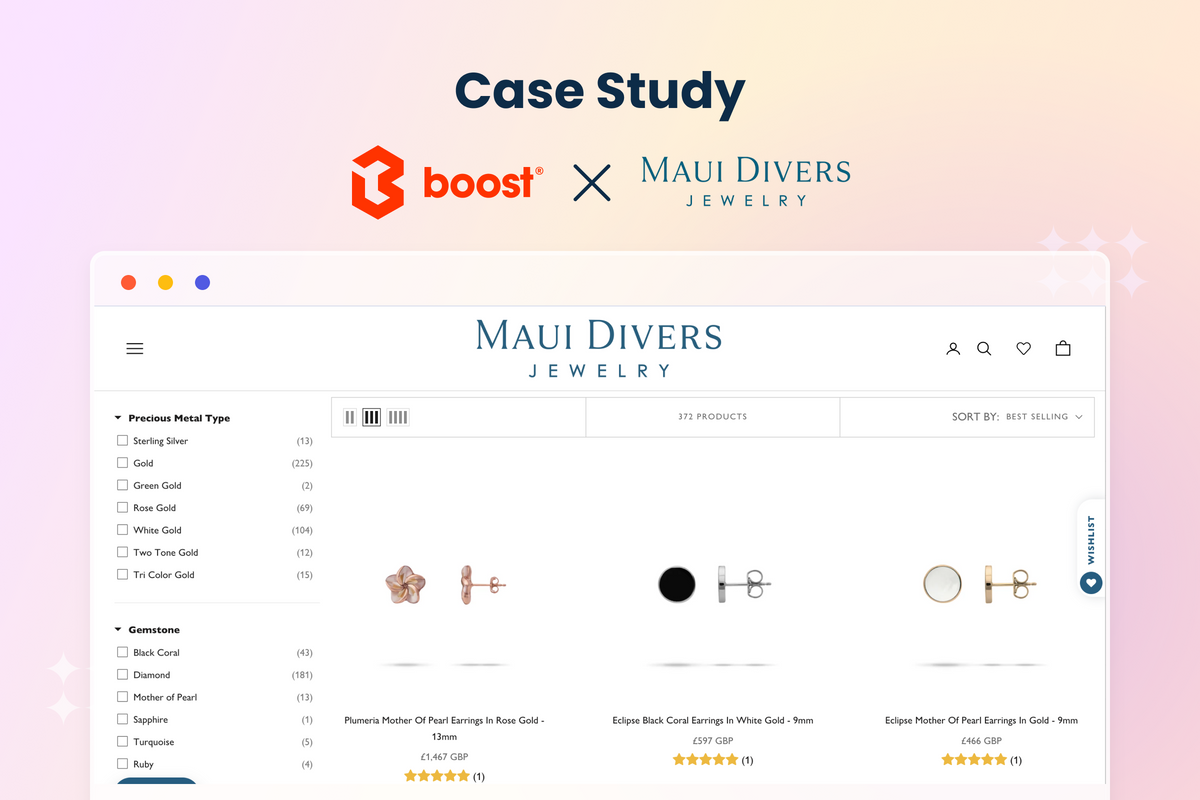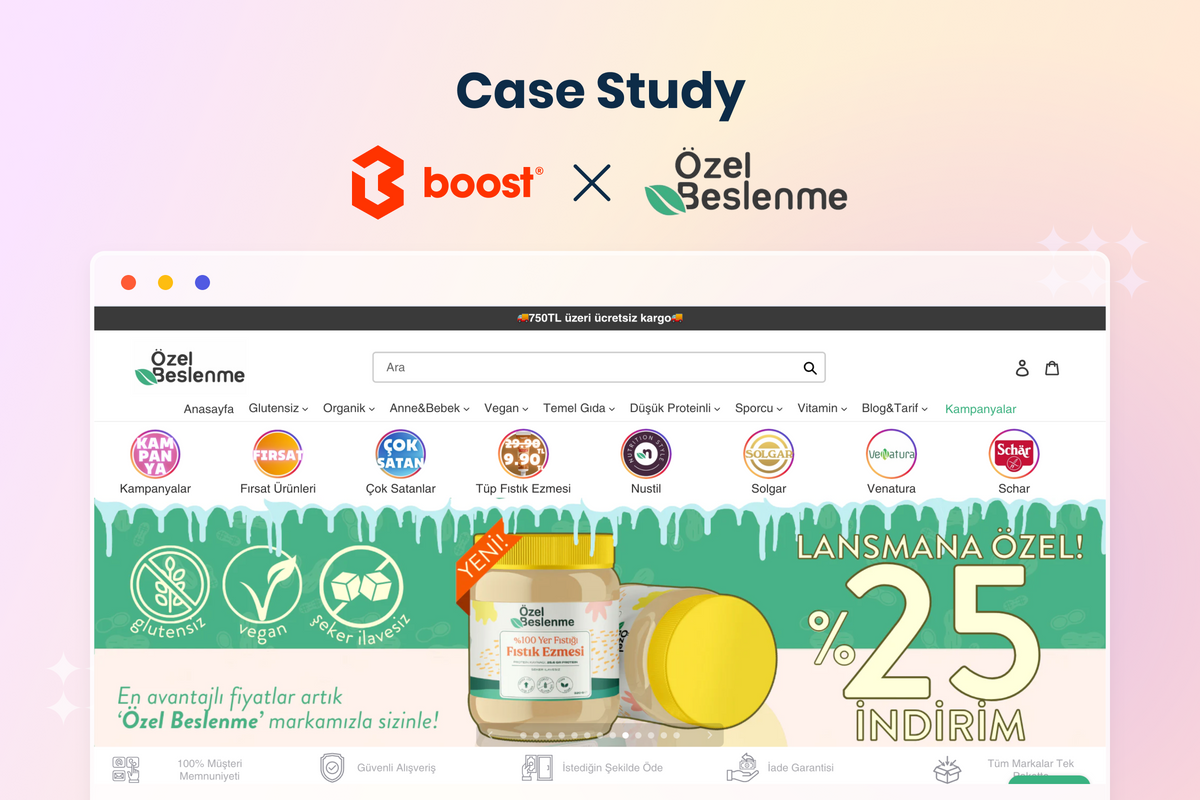From the beginning, eCommerce search has been among the top pain points Boost wants to help merchants with. An optimized search bar can raise a store's conversion rate up to 29%, while half of consumers leave their shopping cart and shop elsewhere if they can't find one item. Therefore, we have spent a lot of resources on developing a user-friendly search interface backed by efficient and intelligent search algorithms.
For years, we have gained the trust of world-renowned brands like Sony, Crocs, and Tupperware. In April this year, we were thrilled to introduce Boost AI - an upgraded version with the help of advanced Artificial Intelligence and Machine Learning technology. The new technologies add a glittering layer to our concrete search foundation, making it more competent.
Today, we won't talk about our brand new AI search powerhouse. In this article, let's get back to the basics, back to the core of Boost's eCommerce search to uncover the fundamental algorithms and settings.
Inside The Basic Search Engine Of Boost AI Search & Discovery
To secure the leading position on the Shopify App Store among storefront search apps, we have built and kept updating the core of our search engine. When using the basic package of Boost, merchants are provided with multiple algorithms to enhance accuracy for simple to complex and long-tail search queries.
How Can Merchants Customize Boost's Search Foundation?
Search algorithms are the hardware of our search engine. This means merchants can hardly alter anything there (unless you send us a request 😉). However, there are multiple "software" settings for merchants to make Boost's search their own.
Re-arrange Searchable Properties with Search Settings
Our Shopify search app takes into account a wide range of product attributes (like Type, Tag, Vendor, SKU, Metafield, etc.) to generate results. These attributes are Searchable fields.
Merchants can change the weight of each field to make it more relevant to the business and also speed up the indexing process. For example, if your store only uses product tags for inventory management, you can set the search weight for Tag as "Non-searchable". After that, Boost's search won't look through hundreds of irrelevant product tags to generate results.

Customize Search UI/UX with Instant Search Display and Search Page Display
Search UI/UX contributes a great deal to a seamless searching experience in an online store. Therefore, we offer a lot of layouts and settings for the instant search widget. The search bar is also made mobile-ready so customers have consistent experience on all devices.

In case of no result for a search query, Boost's users can tailor the message, add selected search terms and products, or show trending items. These workarounds prevent a dead-end in customer experience and enhance product discovery.
Search Redirect, Synonyms, Stop Words, Suggestion Dictionary
Redirect is a feature of Boost's storefront search that helps direct shoppers to a certain page on specific keywords instead of showing results. For example, direct shoppers to a special promotion page when the keyword “holiday” is searched, or “returns” redirecting to the return policy page instead of displaying product results.
Synonyms are words that are tied to other words. It makes search results come back for products that might not have one of the words in its searchable data, such as “bathing suit” = “swimsuit”. The basic search engine requires users to add Synonyms manually, but on the AI-enhanced version, Synonyms can be detected automatically. Boost's users just need to review and enable them on the storefront.
Stop words are words that are filtered out, “ignored”, or “muted” from the search data. Functional words like "a", "an", "the", "and" are usually added to Stop words.
Suggestion Dictionary can be used to customize the ranking of popular suggestions returned by autocomplete search. When you want the autocomplete search to display a phrase at the top of the popular suggestion results, you can set it at a high or medium priority level in Suggestion Dictionary.
Also check out:
- Inside AI Search Feature Of Boost AI Search & Discovery
- [Infographic] AI Search in eCommerce - The Definitive Guide
- AI-Powered Search vs. Conventional Search: What Shopify Merchants Need To Know
Before You Leave
AI Search is an inevitable trend in eCommerce. Still, for any advanced technology to reach its full potential, a solid foundation is necessary. At Boost, our search foundation has been approved by more than 13,000 merchants. After releasing the AI-enhanced version, it earns even more praise.
 Flattering words about Boost's storefront search from Shopify merchants.
Flattering words about Boost's storefront search from Shopify merchants.
We invite you to try the app and see the difference. The first 14 day is on us. No credit card needed. So why don't you install Boost AI Search & Discovery now?
![[Infographic] Dig Into Search Foundation Of Boost AI Search & Discovery](http://boostcommerce.net/cdn/shop/articles/ecommerce_search_foundation_1340x1172.png?v=1691675923)