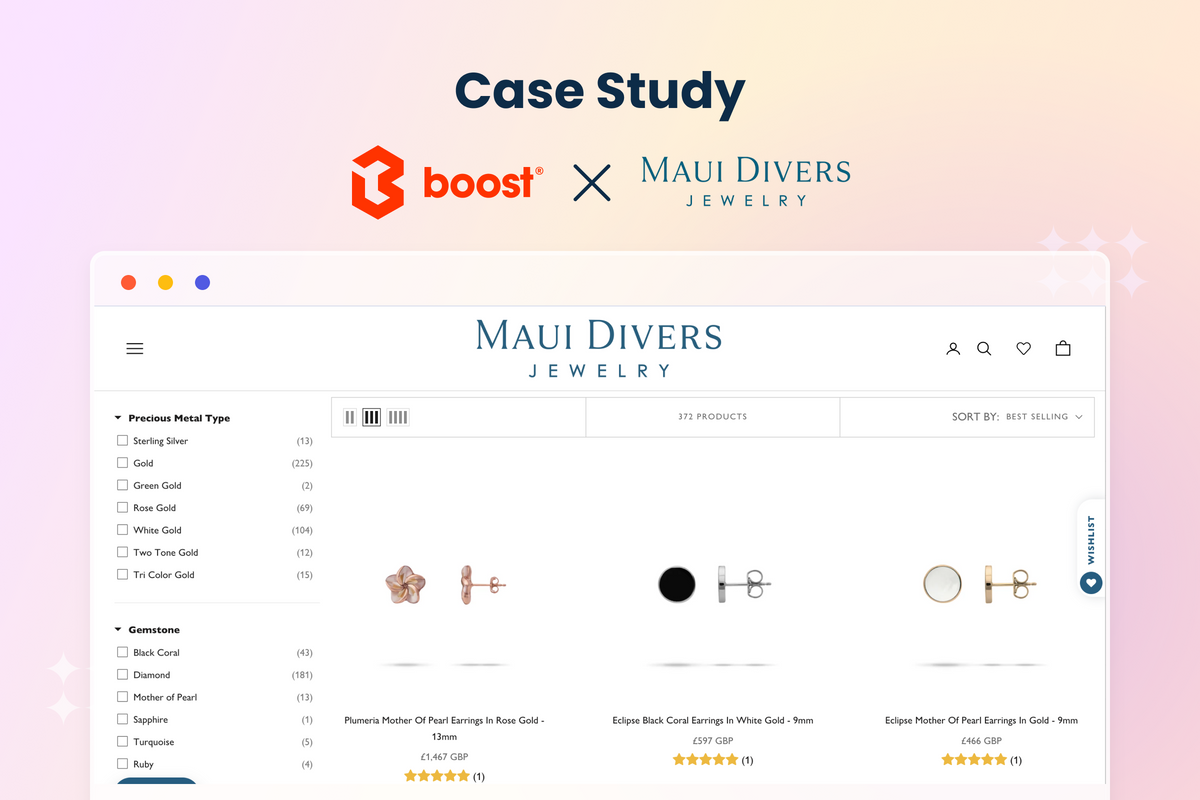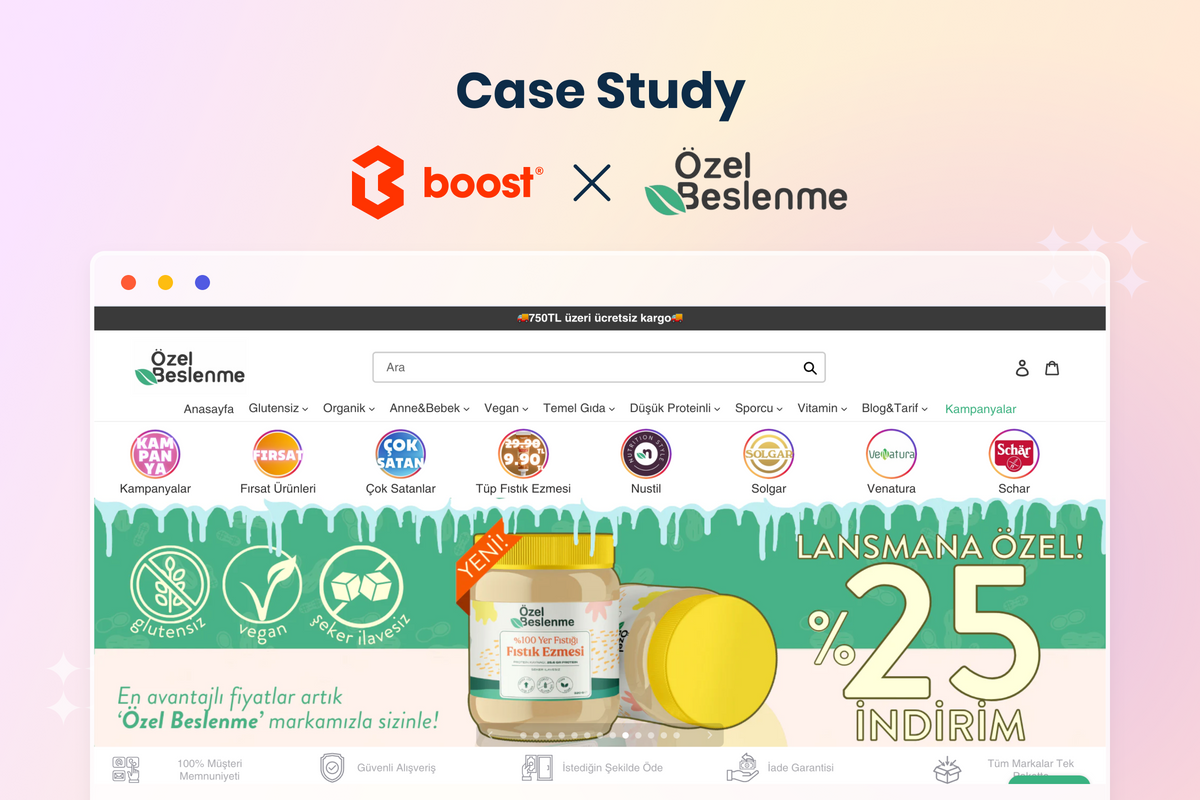For some eCommerce businesses, engaging or promoting through email marketing strongly impacts their sales. In that case, building a strong and qualified mailing list is the key activity to focus on. And Shopify newsletter popup is one of the effective extensions that could help store owners do that. In this article, we will learn more details about the newsletter popup, how to create it without coding, and some tips and best practices.
What is the Shopify newsletter popup and its efficacy?
What is A Shopify Newsletter Popup?
The Shopify newsletter popup is another type that can be employed on a Shopify store. Customers can subscribe to the store's newsletter and receive updates, announcements, and exclusive offers through the popup. The triggering and appearance of a newsletter popup are consistent with other popup formats such as discount popup, sales popup, etc. It can be configured to appear on designated product pages, the homepage, after a specified loading duration, or when customers are about to leave your store, known as the exit-intent popup to provide an opportunity for customers to list their names, pull discounts in popups - Which often adds rules. This incentive also helps encourage potential customers to engage again.

Its efficacies:
#1. Growing and nurturing your customer list through the mailing list
As an experienced Shopify merchant, you understand the value of cultivating a loyal customer base rather than constantly pursuing new leads. Repeat buyers often bring higher conversion rates compared to first-time purchasers. Therefore, collecting qualified leads through the newsletter popup is of paramount importance.
This is the primary method to identify individuals who are genuinely interested in your offerings, having willingly subscribed to receive newsletters from your Shopify store. Newsletters are a potent extension for showcasing products, sharing updates, promoting unique sales campaigns, and building good customer engagement.
#2. An innovative approach to newsletter sign-ups
Shopify newsletter popup, this fresh method, aries from the limitations of previous subscription techniques. Some store owners traditionally employ a newsletter subscription banner at the bottom of the website. However, it’s essential to acknowledge that most online shoppers tend not to scroll that far. Even if they do, their attention and interest often dwindle as they approach the bottom, potentially leading them to overlook the banner's content.
Conversely, placing the subscription banner at the top of the website doesn't guarantee a high sign-up rate either. Picture stepping into a store for the first time, uncertain about what it offers, only to be immediately asked to sign up for a weekly or monthly newsletter. It's a scenario that doesn't quite align. This is where the strategic use of a newsletter popup comes into play. Armed with personalized content and specific trigger settings, it becomes significantly more challenging for customers to dismiss.
#3. Swift and Convenient
The Shopify newsletter popup proves to be a time-saving solution. Creating and customizing a popup is quicker than editing website section sections for newsletter sign-ups. This is particularly advantageous for making prompt adjustments, especially in the case of seasonal campaigns like Black Friday, Cyber Monday, Christmas, and more. It empowers store owners to swiftly implement their desired changes without the need for extensive website editing.
Step-By-Step Guide To Creating Shopify Newsletter Popup
While it is possible to create a Shopify newsletter popup using coding languages, we highly recommend simply using a Shopify app for the following compelling reasons:
- Ease and Speed: Thousands of seasoned Shopify partners have dedicated years of expertise to this endeavor. They are highly skilled developers with a wealth of experience. Shopify apps streamline the process, allowing you to effortlessly and swiftly create your desired newsletter popups. Moreover, delving into store codes on Shopify carries the risk of inadvertently altering other critical store settings, especially for those less familiar with coding.
- Enhanced Effectiveness through Integrations and Analytics: Most Shopify apps designed for creating newsletter popups seamlessly integrate with widely used email marketing tools like Mailchimp, Drip, Klaviyo, and more. These apps also come equipped with built-in analytics, enabling you to monitor the performance of your newsletter popups and refine them for optimal results.
- Diverse Plan Options Tailored to Your Business Needs: Finding an app with a pricing plan that suits your business profile and usage demands is a breeze. Typically, you can choose from free plans to monthly subscriptions from $4 to $30. Premium plans are available for Shopify Plus merchants or agencies at over $120 monthly.
Step-By-Step Instructions
The following section will give step-by-step instructions on creating a newsletter popup with qikify Sales Pop-Up & Proof. The process is quite similar in other Shopify apps.
Step 1: Choose the type for newsletter popup
For the newsletter popup, you can use the Popup campaign with two options as below among the four available ones in the app:
- #1 Collect only email
- #2 Subscribe to show discount code

(Choose the goal type for your Shopify newsletter popup based on your strategy)
Step 2: Fill in the popup content
Input the essential required content for your popup: Popup title, description, email label description, button text, and success message.
Input the discount code if you choose the 2nd type of popup goal, which customers can fill in their email to show a discount code.

(Fill in the detailed content of your Shopify newsletter popup)
Step 3: Create your newsletter popup style
Choose your desired popup style with the options for image, image display device, font type and size, text-align, background colors, title, description, button, etc.
Notice: Based on your pricing plan, the background image upload can be done directly or through the URL.

(Ensure to create a stunning design for the popup using all available settings in the app)
Step 4: Choose trigger settings
There are three most commonly used trigger types:
- After a specific time
- After scrolling
- Exit intent
In this step, you can choose other settings of trigger time, repeat popup option, repeat time, display options (all pages or specific pages), and display device option.

(Choose the trigger settings for the popup as well as its placement)
Tips and Best Practices For Shopify Newsletter Popups
Tips
#1 Develop a Testing and Optimization Strategy
Remember that achieving success on the first attempt is only sometimes guaranteed. This is typically achievable only for highly experienced and well-prepared store owners or in fortunate circumstances. Otherwise, formulate a comprehensive plan for testing and optimizing your newsletter popups as you go through the creation process.
#2 Define the Ultimate Objective of Your Shopify Newsletter Popup
Ensure that you establish unequivocal objectives for your newsletter popup campaigns. Avoid approaching this vaguely, merely recognizing it as a beneficial tactic for enhancing your online business. Take the time to understand how it functions and its potential impact on your business.
Potential goals may include:
- Expanding your mailing list
- Cultivating a dedicated customer base
- Enhancing customer engagement
- Reducing customer acquisition expenses
Best Practices
#1 Ugmonk
Ugmonk, a productivity product brand based in Pennsylvania, United States, stands out for its clean and minimalist approach, which is evident in the design of its newsletter popup. Beyond just showcasing discount offers and new product releases, they go further by providing engaging content such as behind-the-scenes and a "5 Things I'm Digging" series. This approach enables them to gather a pool of qualified leads with customers interested in the brands, increasing the chance of cultivating loyal customers. They reiterate the discount offer to reinforce the appeal, ensuring a solid call to action for sign-ups.

(Ugmonk keeps their newsletter popup simple while informative with given content to customers)
#2 FlexFits
Flexfits sells menstrual products. We can learn from Flexfits' newsletter popup how they maintain the shopping experience by placing the popup at the corner of the website but still making it outstanding with a stunning and simple design. Striking the right balance between visibility and subtlety is often challenging with popups. Most low conversion-rate popups result from either being ignored by customers for being too unremarkable or, conversely, too annoying in their buying experience. Flexfits serves as a noteworthy example of an effective newsletter popup.
 (Flexfits places their newsletter popup at the corner of the website without being unremarkable)
(Flexfits places their newsletter popup at the corner of the website without being unremarkable)
#3 As Above
This is a jewelry brand based in the UK. They employ a sticky button to activate the newsletter popup. While this trigger setting may result in fewer impressions for the popups, it guarantees a higher conversion rate. This is because it's evident that individuals intentionally clicking on the "Sign up" button are more likely to complete the sign-up process. Additionally, the newsletter popup's design complements the website's overall style. Rather than the more common approach of offering a discount code, they entice sign-ups by providing a complimentary product.

(Customers can click on a button to show As Above's newsletter popup, which is well-designed)
#4 Meowmeowtweet
Meow Meow Tweet offers ethical and natural personal care products. Their newsletter popup is designed with a blurred background, enhancing customers’ ability to focus and quickly catch the information presented. The title of the newsletter popup is particularly striking. As you might know, the primary focus when creating a popup should be to maximize its ability to capture customers’ attention and convey its message swiftly and effectively.

(Meow Meow Tweet makes the background blurred when the newsletter popup appears)
Conclusion
Shopify newsletter popup is a small extension of a whole eCommerce store. However, thoughtful design and a well-defined strategy can yield remarkably positive results. Ensure you implement the Shopify newsletter popup with clear objectives, outlining your strategy, optimization process, and testing methodology, all aimed at achieving tangible boosts in sales or a more qualified mailing list. Consider trying it on your store today, with the assistance of qikify Sales Pop Up & Proof, and evaluate your eCommerce journey.