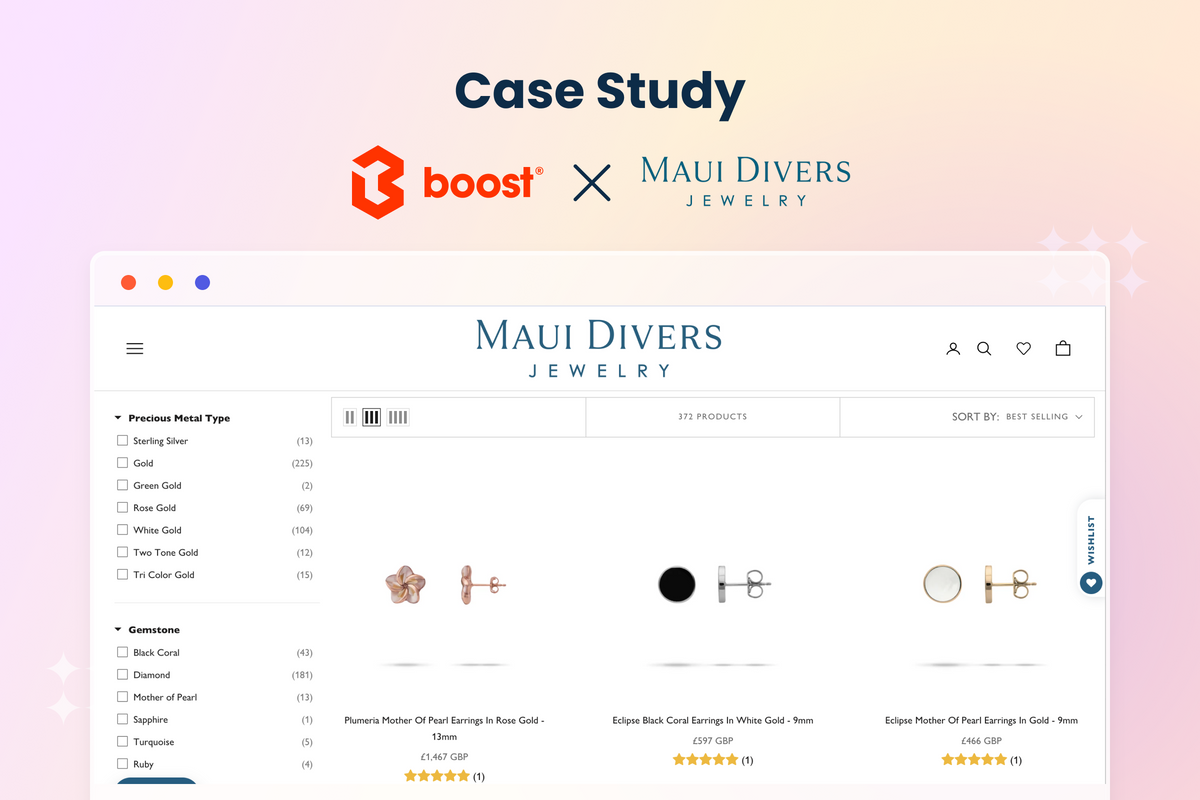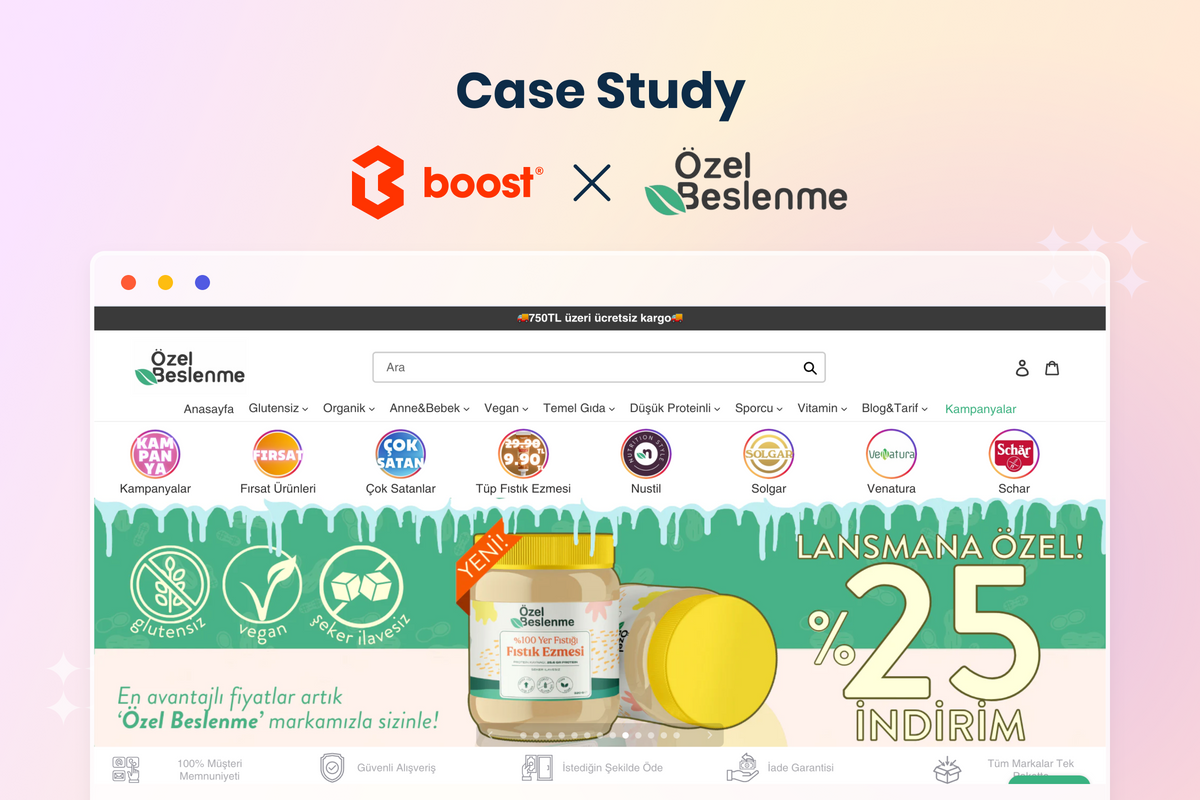These are 2 main reasons people want to change their Shopify store name:
- They change their mind as they are not satisfied with the first one.
- The name they want has already been taken. They have to choose another variant of the name or something entirely different.
Whatever your reason maybe, if you want to update the name of your Shopify store, this article will show you how to do it and answer some frequently asked questions related to this topic.
How do you change your Shopify store name?
Step 1: In your Shopify admin dashboard, click “Setting” at the bottom of the admin menu.

Step 2: In the “Store details” section, put in your desired store name in the “Store name” placeholder.
Step 3: Click “Save”

Now, you should visit the website to see if the name has been changed.

Notes:
- Clear cache if you don’t see the change.
- Your store name doesn't have to be your domain name, and vice versa. They are two different things. Changing your store name will only affect the name appearing on the website.
- The store name entered when you first create your account also will be used as a subdomain of your login URL: “yourstorename.myshopify.com”. Changing your Shopify store name will not change this URL as this can not be altered once it has been created.
- These steps are the same if you are using the Shopify app on your phone.
You may be interested in:
FAQs about Shopify store name
1. What if my Shopify store name is taken?

If you see the screen above when you first create your Shopify account, it means that someone has already taken that name.
Don’t worry, it doesn't mean you can no longer use that name. It happened because there is a high chance that other businesses have identical names to yours and they used it first on Shopify.
You can choose any name now and use the steps above to change it back later.
This first store name is used in your admin login URL: “yourstorename.myshopify.com”.
If you do not want to use the URL: “yourstorename.myshopify.com” as your website address, you can connect with your existing domain name via Settings > Domain to use your desirable URL.
2. Can I open a new Shopify store under the same name?
No, you can not but you can open a new Shopify account using the same email address.
3. Does the store name have to be the same as the business name?
From Shopify's perspective, the answer is No. Shopify doesn't require that.
If you have a legal business name with LLC, Sole Proprietorships, etc, you don’t have to match your store name with that. You can read a similar discussion about this matter here.
4. How do you change the store name in the browser tag or meta title?
When you change the Shopify store name, the name of the browser tab and meta title will automatically change accordingly. However, it will just replace the old name with the new one.
If you want more control over the meta title and the browser tag, you can go to Online Store > Preference > Homepage title
Read more:
How to choose a Shopify store name that customers will remember
“What should I name my Shopify store?”
If this is the question in your head right now, continue reading as we will give you some ideas on how to choose the perfect name for your Shopify store.
1. The name should convey some meaning
For people to remember your brand name, they should understand it first. Secondly, a clear store name helps people easily and instantly know what your business is about.
If you start your business with a confusing name like “Yahoo”, you may have to invest a lot of resources in building your brand later.
Some great examples of brilliant brand names are Grammarly and BoostCommerce. These names let customers know exactly what the brand is about - you can boost your eCommerce conversion with BoostCommerce and correct your grammar online with Grammarly.
2. Keep it short and simple
Short and simple phrases sound more appealing to customers. It is also easy to remember, and easy to type in a web browser. If you take a look at the Top 100 Brands in the world, most of them have 1 word and up to 3 syllables.
3. Try to sound catchy
Read it out loud when you come up with a name to know how it sounds. A name that sounds catchy is not only memorable but gives you and your employees confidence when explaining to others. Don’t make it sound too boring like “Sellfuniture.com”.
4. Choose a name that can be scalable
Many store owners make the mistake of limiting their future range of offerings to the initial products or location. Imagine if Jeff Bezoff named his business “Online BookStore” instead of “Amazon”. Naming that way may cause you more effort for rebranding when the business scales up.
5. Make sure you have the domain that goes with it
It's a pity if you have a business name going one way and the domain name going the other. Such a difference makes it harder for customers to find you online. So make sure a domain name that matches your store name is available.
6. You must feel good about it
Despite other criteria, this is the most important factor. You own the business and intend to go a long way with it. Don’t choose any name solely for logic. Choose a name that means something to you and you are happy with.
If you need help to generate a Shopify store name, you can take a look at these business name generators tools and websites for inspiration:
A good store name will help your customer easily remember your brand and stand out among your competitors. It could be a key factor to your success, so you should choose it carefully.
Have you learned how to change your Shopify store name?
We hope you have, and If you have any questions related to this article, please let us know through our media channel.
Subscribe to our email or follow us on Facebook, Twitter, or Linkedin now for more valuable Shopify news, tutorials, as well as eCommerce’s growth, hacks to boost your business.
-----
Boost Commerce is a technology company that is helping more than 11,000 Online Stores Across 80+ Countries grow sales with Shopify Advanced Filter and Search app.