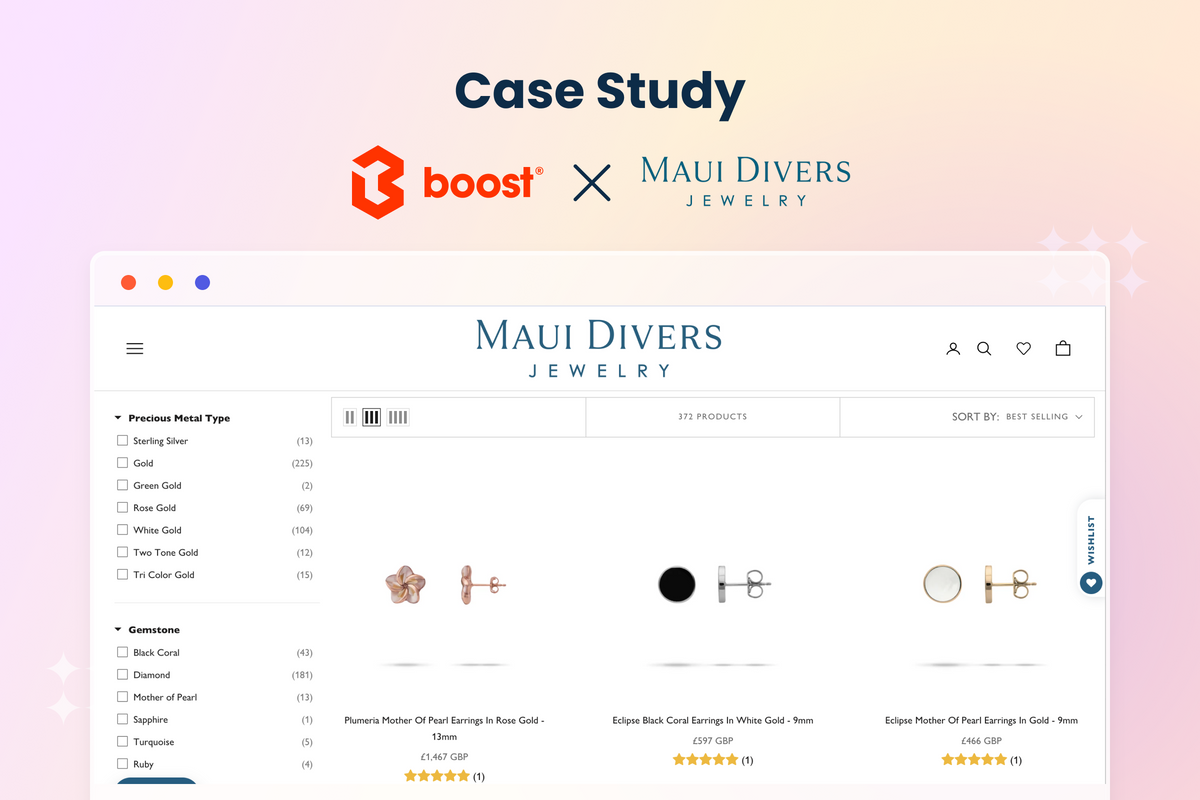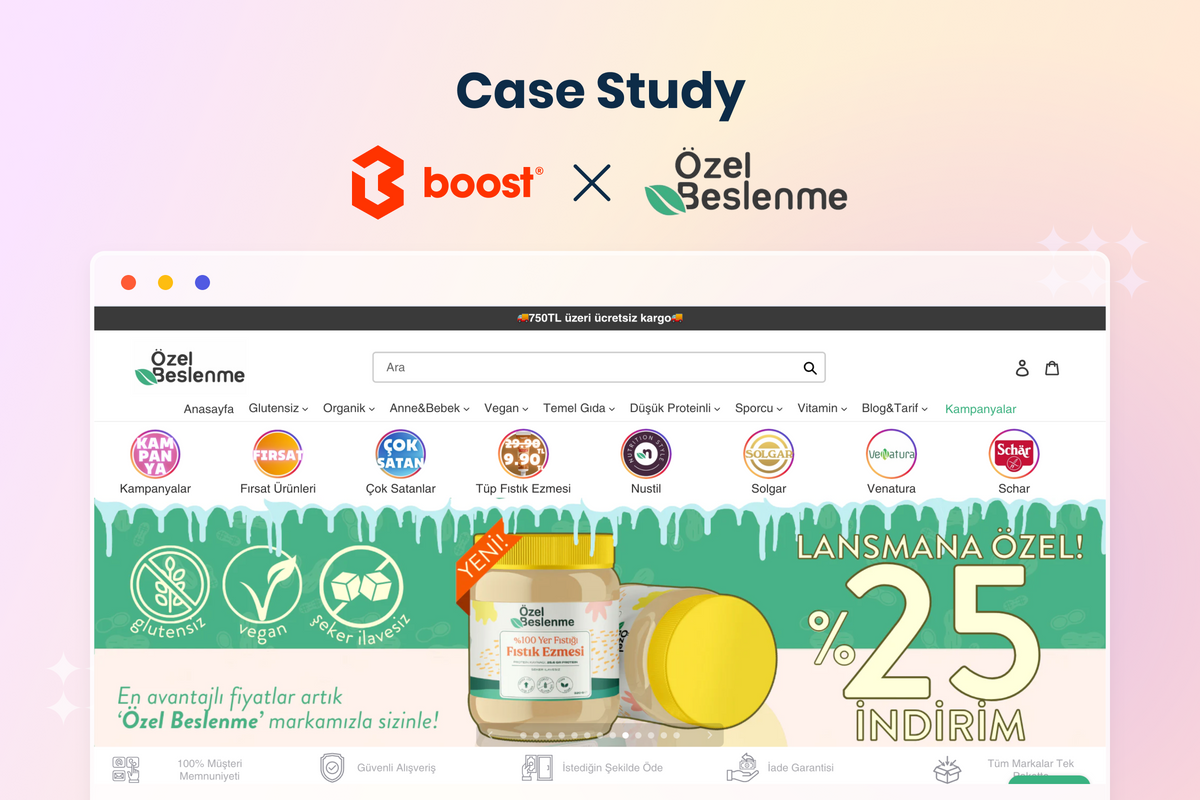It saves you tons of money by helping your store visitors find what they are looking for effectively. When it comes to site search, besides instant search or general search by keywords, you should pay attention to fuzzy search too.
Fuzzy Search is one of the keys to Shopify site search relevance. It allows delivering relevant results which are the closest to site shoppers’ intent even when they hit irrelevant or misspelling keywords in your site’s search bar.
Now, let’s dive deeper into the details:
- What is Fuzzy Search and how does it work?
- How Fuzzy Search is different from Exact Match
- Why should you set up a fuzzy search for your site search
- How to optimize Fuzzy Search for your Shopify site search relevance
- And how you can use Fuzzy Search with Product Filter and Search by Boost - no sweat!
What is Fuzzy Search?
Fuzzy Search, also known as approximate search, is a technical term that refers to the process of finding strings. It approximately matches a given string based on a defined search algorithm.
In eCommerce site search like on Shopify stores, Fuzzy Search can be understood as the process of finding relevant results that approximately match a given keyword.
In most cases, Fuzzy Search is applied when a user makes a misspelling or typo mistake so the website can still deliver the results that match the user’s intent. However, there is more than that to Fuzzy Search on eCommerce websites.

☞ Bonus: Get yourself familiar with all E-commerce Site Search types with our ultimate guide!
How does Fuzzy Search work in site search?
Fuzzy Search uses “fuzzy matching” to allow search results that are one or two characters away from the original keyword to show up.
Hence, missing characters, extra characters, and mixed-up letters can be read and return a similar result. So if a visitor is looking for “apple” but mistakenly types “appl” or “appel”, for example, they still get “apple” related results.
Fuzzy Search vs. Exact Match
If the fuzzy search returns results that do not match the given keywords exactly, an exact match search - you can tell from its name - delivers results containing the exact phrases given by your site’s users. If there is a misspelling or typo, a site search with the exact match algorithm will most likely display a No results found message.
For example, when searching for “leather wallet”, the exact match search result will display products whose information contains “leather wallet” only. “Red leather wallet” or “leather men wallet” will not be included in the search result.
💡 It is best to use an exact match search for product titles, especially when users know exactly the name of the product they are looking for. This will help convert them quickly.
Why do you need Fuzzy Search for your Shopify site search?
Because the key to a satisfying shopping experience is to find the right product. FAST.
Even when your site visitors don’t know what they are looking for yet.
Even when they are fast typers (they ARE), or lazy typers with “2pcs” instead of “2 pieces”.
Even when your site visitors call a certain product by their definition like “diamond pattern dress” instead of “argyle pattern dress”.
Because a good site search must let users search for what they want in THEIR vocabulary.
Along with other site search features for your Shopify store like exact match, synonym, and autocomplete search, Fuzzy Search gives your site a lift in communicating with users via their product search, walks them to the right products which they see in their mind - both clearly and vaguely, and can turn “window-shoppers” to real customers who pay.
Fuzzy Search helps you dodge the serial killer “No Results Found” page

Nothing turns off the excitement of online shopping than presenting the cold hard “no products/results found” message to your visitors.
You don’t want to come this far - spending time, money, and effort in attracting visitors to your store - just to watch them slip away because they can’t find that one product you promised them, right?
Enable Fuzzy Search so that even when customers come up with an unpopular product name or a misspelling one, you can still show them several suggestions that match their intent.
💡 Need more tips to never say “Nothing found” and to boost store conversion? Check out:
Best Practices for Instant Search Box - What to Do With ‘No Search Results’
How to Optimize Your Conversion Rate with Shopify Navigation & Site Search
Fuzzy Search brings a way better shopping experience
By guessing what customers want to find by their misspelled keywords, or descriptive phrases such as “warm clothing” instead of “winter jacket”, etc. - you’ll make them jump and Wow! This store knows me well!
Customers won’t have to spend time dragging back and forth to look for an item hidden in tons of product collections or so. Shortening product search time helps improve your brand impression as well as increase conversion chances.
3 useful tips to implement Fuzzy Search for your Shopify site search relevance
Apply Fuzzy Search for products’ titles instead of all product information
Fuzzy Search works best for matching given search queries with the keywords in products’ titles.
Because if including all product information such as meta description and product details, there will be too much data for the search algorithm to analyze so you’ll risk the possibility of revealing irrelevant results to users.
More data equals a higher chance of false matches.
Prioritize Fuzzy Search for the mobile shopping experience
People are using mobile to shop nowadays. Nearly three out of every four dollars spent on online purchases today is done via a mobile device.
Chances are customers might create more typo mistakes when searching for products with a smaller keyboard plus an even smaller search box. So, enable Fuzzy Search for a better mobile shopping experience for your site users!
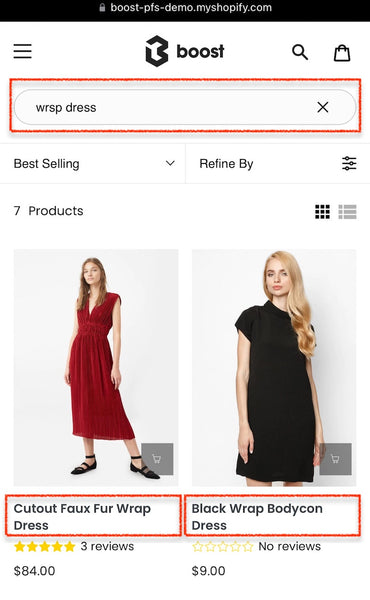
In our Product Filter and Search demo, if a user mistypes “wrsp dress” instead of “wrap dress” on their mobile device, with the Fuzzy Search setting, products with “wrap dress” will still show up.
Empower Fuzzy Search by Synonyms
In eCommerce site search, Fuzzy Search and Synonyms are perfect for each other. With Synonyms, shoppers can write as they speak and use their vocabulary to search for products on your site.
For example, when people search for “eyeglasses”, but input “eyelasses” then “sunglasses” related items will still show up.
How to implement Fuzzy Search for your Shopify store with Product Filter and Search by Boost?

Don’t know anything about search algorithms? Want to apply the fuzzy search for your Shopify store but don’t know where to start? Easy peasy! Leave the heavy lifting to us. We do our math to bring you a practical Fuzzy Search feature just by turning it on or off.
After installing our Shopify Search app, go to Dashboard > Search > Search settings > Advanced settings. You can customize Fuzzy Search on your site here.
- When choosing Off, the search results will be “exact match”.
- When choosing Low, it will show results that have 1 character (except for the first character) different from the search term.
- When choosing High (default and recommended), the auto-algorithm of Fuzzy Search will be applied.
Fuzzy Search in our Product filter and Search app applies search algorithms in a more lenient way than hard search algorithms that only match specific and rigid results. Hence, with our Fuzzy Search option, your site’s visitors can find relevant results even when the search terms are misspelled or not completely matched.
→ Read more in detail on how we design Fuzzy Search logic in our Help Center.
Say No to Drop-offs!
It won't matter if you have the best products or marketing message, if it takes time to get customers what they want, they’ll leave your store. So, we hope with this article, now you learn about Fuzzy Search and its benefits to your Shopify site search.
And we know that you're busy optimizing your store for more conversion and bigger sales, so we do the time saving and heavy lifting by designing a built-in Fuzzy Search (plus many other powerful product search features) in Product Filter and Search.
With just a few simple clicks, you’ll have your Fuzzy Search settings ready! Say No to Drop-offs with our #1 tool!