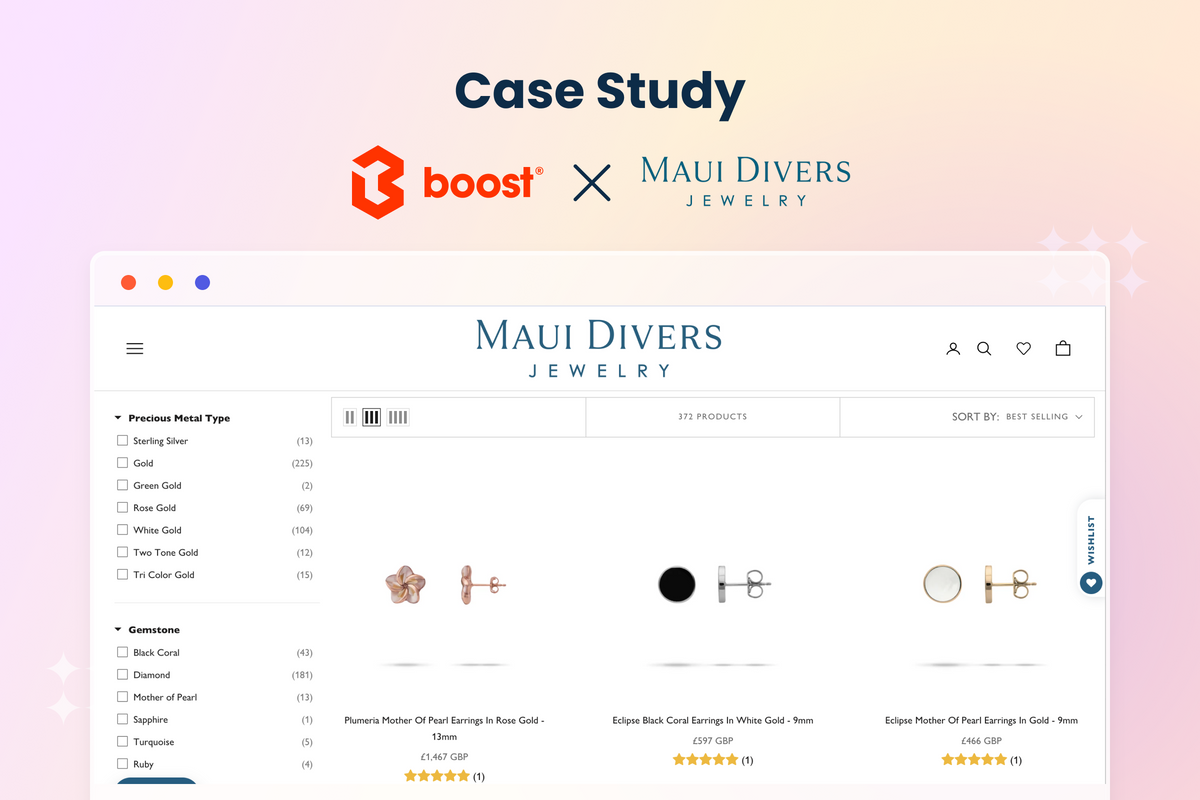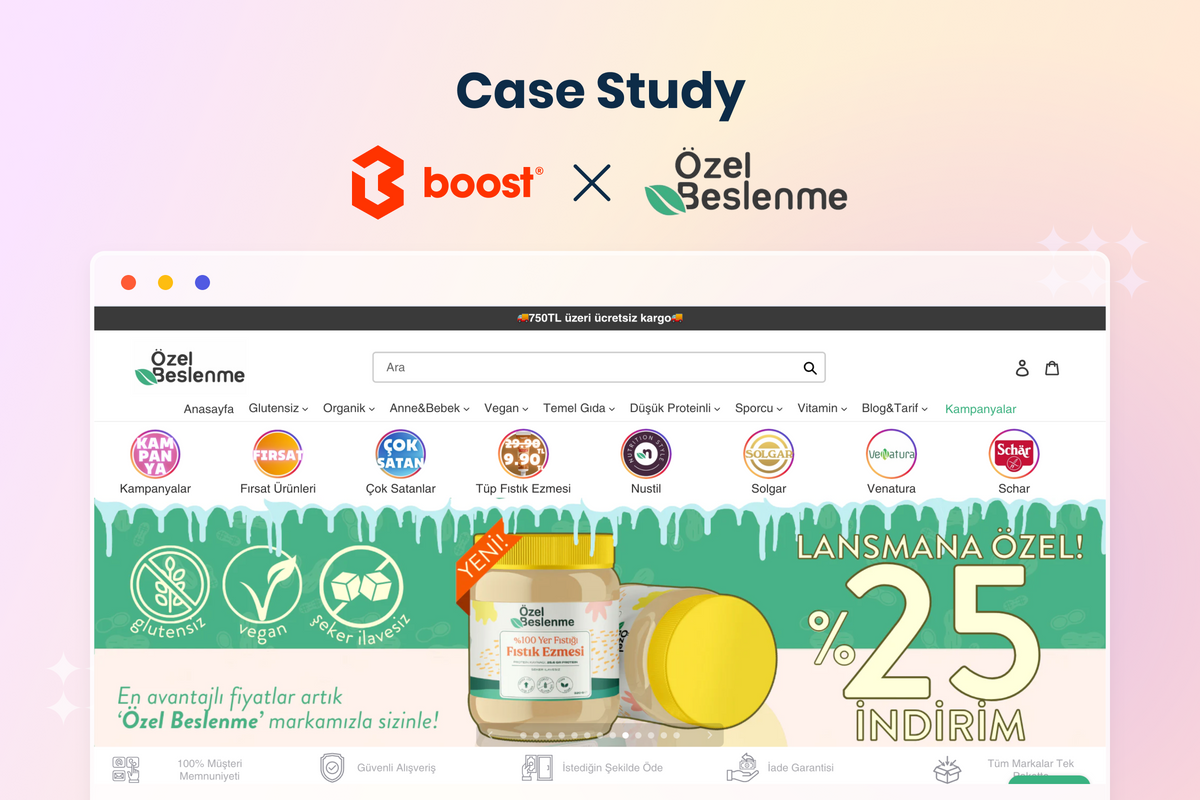In the fast-paced eCommerce world, it's common to see stores boosting or promoting high-performing products to generate more sales. Still, have you ever thought of demoting or hiding some items on your storefront?
Welcome to the world of eCommerce, where every product counts, but not all need the spotlight.
It's actually not an unusual request we get from our merchants to hide or bury products on the listing pages so the limelight will shine on a specific group. Strategic product arrangement not only brings a smooth and seamless shopping experience to customers but also plays a pivotal role in boosting sales.
In this article, we'll show you how to easily hide or demote products on collection and search result pages using Boost AI Search & Discovery. But first, if you still think you won't need such a feature, here are some cases where limiting product visibility is beneficial.
Why Hide Or Lower Ranking Of Products in Your Store?
Trust me, from time to time, you'll want some products to be ignored by online shoppers. Understanding the rationale behind hiding certain products in your online store is key to effective inventory management and customer experience optimization. There are various circumstances when making certain products less visible can benefit your business.
Seasonal Irrelevance
Products irrelevant to the current season can clutter your storefront and distract customers from more pertinent items. For example, showcasing heavy winter jackets during the summer months might not only be irrelevant but can also overshadow your summer collection.
Low Stock Levels & The Out-of-stock
Displaying products that are low in stock prominently can lead to customer frustration. When shoppers click on items only to find they're unavailable, it can harm the overall shopping experience and your brand's reputation.

Outdated or Older Models
Older versions might need to take a backseat as new products and items are introduced. This is particularly common in industries like electronics or fashion, where the latest versions are often more sought after.
Strategic Business Reasons
Every store has bestsellers and slow movers. Highlighting bestsellers and keeping less popular items in the background can streamline the shopping experience and boost sales of your top products.
At times, there might be strategic reasons to push certain items more than others. This could be due to higher profit margins, supplier agreements, or a focus on clearing specific inventory.
In each of these scenarios, hiding or burying products is not about deceiving customers. Instead, it's a strategic approach to presenting your store in a way that aligns with both customer needs and your business objectives. By managing the visibility of your products effectively, you can create a more focused, efficient, and enjoyable shopping experience for your customers.
Simple Ways To Hide Or Burry Products Using Boost AI Search & Discovery
Hide out-of-stock products on collection pages
When managing your products, it can be frustrating for both you and your customers to see out-of-stock items cluttering up your product list. Fortunately, our app provides several options to help you manage your out-of-stock products with ease.
One such option is the out-of-stock display dropdown, which allows you to choose whether or not to show out-of-stock products in your product list. This is of great help for merchants who want to streamline their product catalog and only show in-stock items to their customers.
Additionally, the app also provides you with the option to only hide the stockouts after your customers select a filter value. It is important to note, however, that this setting does not work with "Tag" and "Metafield" filter options.
To enable this setting for all collections, go to the app dashboard, choose Filter > Filter settings, and switch to the Product list tab.

Sort available products first on collection pages
If you're looking for a way to optimize your online store and improve your customers' shopping experience, consider enabling the "Sort available products first" setting. This is an alternative to dealing with stockouts when you want to keep them from the shoppers' eyes completely.
With this feature turned on, your available products will be displayed at the top of your product list, while out-of-stock items will be arranged at the bottom. This makes it easier for customers to find what they're looking for and helps avoid any frustration from accidentally clicking on an out-of-stock item.
Still showing the stockouts but at the bottom of the collections can also create a sense of diversity, especially if your store doesn't have many products. Remember to add some ways for the customers to get a notification, ideally via email, when the items are back in stock.
You can find the checkbox to Sort available products first on the same screen as the checkbox to Hide out-of-stock products.
Demote rule in Merchandising for collections and search results
The essence of the "Demote" strategy in our Merchandising feature lies in its ability to decrease the visibility of certain products. You can create customized rules that push a group of items with the same attributes, like vendor, tag, metafield, stock status, etc, down in search result rankings. This approach is handy for products that might not currently align with your store's goals or customer expectations.
Here are some cases where the Demote rule is put into action.
- Managing Negative Reviews: If a product has received unfavorable reviews, it can negatively impact the perception of your store. You can minimize their impact by demoting such items while addressing any underlying issues.
- Low Conversion Products: Products with low conversion rates can be a signal that they are not resonating with your customers. Demoting these items allows you to focus on showcasing products with a better sales track record.
- Seasonal Adjustments: For off-peak seasonal products, demotion helps prevent them from cluttering your current relevant listings, ensuring that shoppers are presented with items more likely to be of interest.
To create a Demote rule, go to the app dashboard and find Merchandising in the top menu. You'll see the dropdown to choose between Commerce Search and Collection. This is the scope of the rule. Commerce Search makes it effective in search results for a specific or all search terms (when you leave the search term box blank). On the other hand, collection limits the rule's effect within collection pages. You can make the merchandising rule work for a specific collection or all collections.
Then click Demote in the Strategies and look at the right-hand settings to customize your strategies. Our Demote merchandising lets merchants create rules for both individual items or groups of products using attributes.

Hide rule in Merchandising for collection and search results
The "Hide" strategy is a powerful tool in managing your online store's inventory visibility. By hiding specific products from appearing in search results and collection pages, you can streamline your offerings and direct customer attention to items more likely to engage and interest them.
Some situations that warrant product hiding:
- Poorly Performing Products: Items that consistently show low sales or engagement can detract from the more successful products in your store. Hiding these items can reduce distractions and focus customer attention on better-performing products.
- Seasonal and Occasional Items: Products relevant only during certain times of the year, like holiday decorations or seasonal apparel, can clutter your store off-season. Hiding these items outside their relevant season keeps your store's offerings timely and relevant.
- Out of Stock, Free Gifts, or Discontinued Items: Products that are out of stock or have been discontinued can lead to customer frustration if they continue to appear in search results. Hiding these items can prevent potential customer dissatisfaction.
The flow to create a Hide merchandising rule is similar to the steps in creating a Demoting rule. And in all merchandising strategies, our merchants can have a live preview of how the listing page will look after applying the rule.
Start Now!
With these simple ways to bury or hide unwanted products using Boost AI Search and Discovery, you can effectively manage your inventory and maintain a clutter-free storefront. Take advantage of Boost AI's powerful features to keep unwanted items out of sight while still having control over them. Start implementing these strategies today and enjoy a more organized and efficient online store!
IMPLEMENT VISUAL MERCHANDISING IN YOUR STORE WITH JUST A FEW SIMPLE STEPS - NO CODE NEEDED!
14-day trial - Instant installation - No card required!
Need to dive more into what’s in Boost AI Search & Discovery?
☑️ Explore our AI search features
☑️ Learn about the technology behind Boost AI: Inside AI Search Feature Of Boost AI Search & Discovery