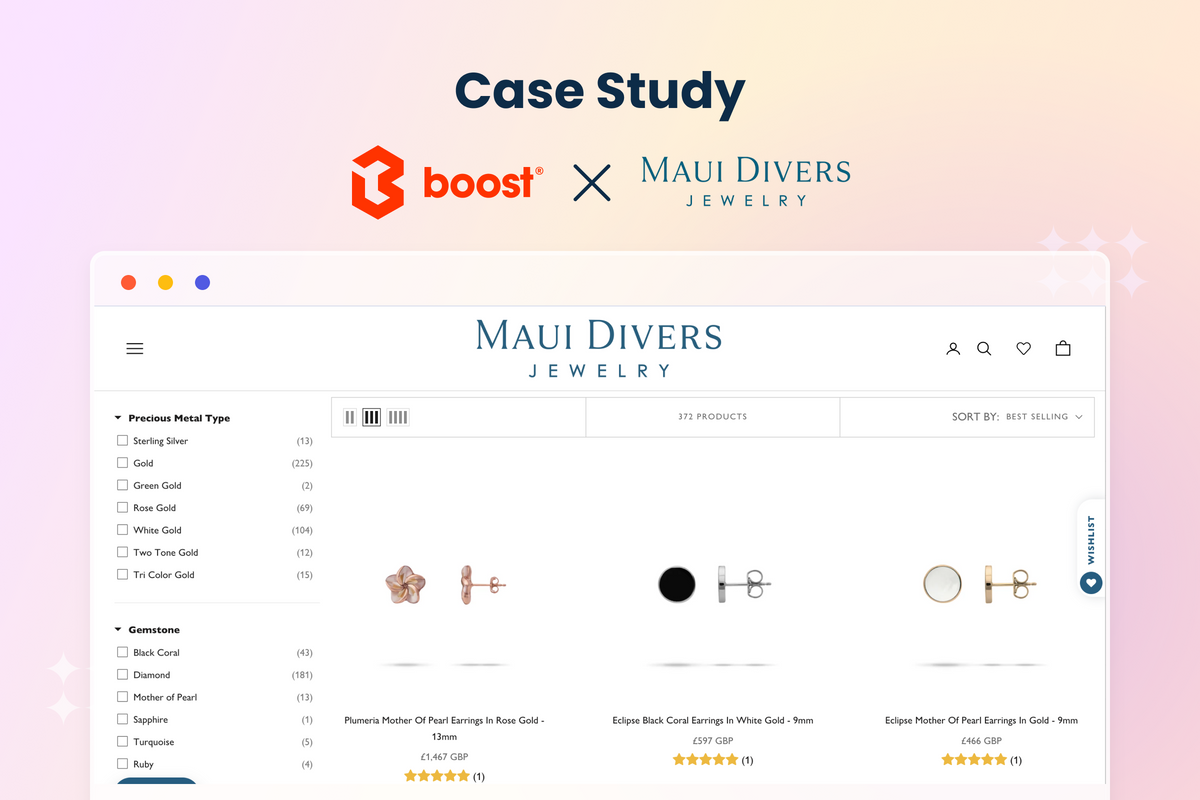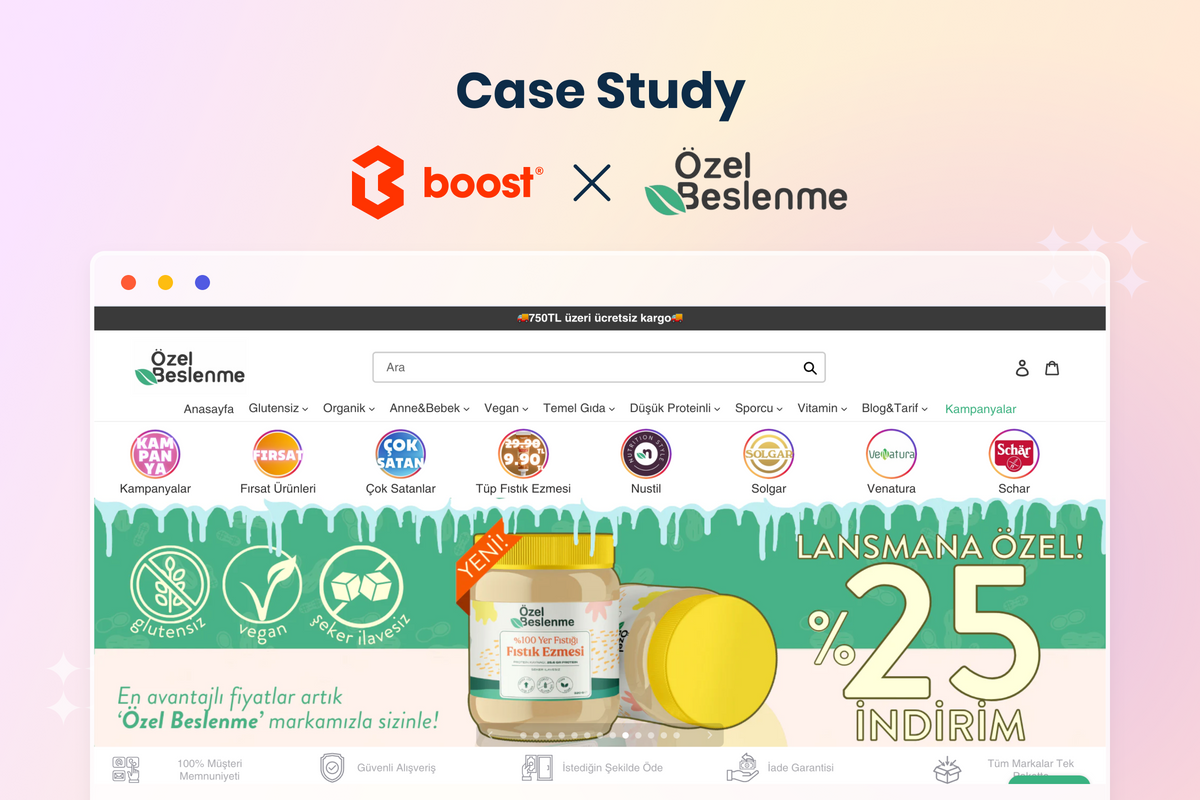Countless research has pointed out that eCommerce sessions with site search engagement result in a higher conversion rate than average. As a result, a seamless Shopify searching experience with sales optimization is of great importance to boost the overall revenue of your store.
It's not just about leading a horse to water; it's about making it easy (and enticing) for the horse to drink. In the digital marketplace, your site search function is the waterhole. If customers can find what they're looking for quickly and easily, they're more likely to take a sip—metaphorically speaking, that means they're more likely to convert.
But what if I told you that you could do more than just quench your customer's thirst for easy navigation? That's where eCommerce merchandising techniques come into play. By leveraging these strategies in conjunction with your site search, you can not only make your products easier to find but also more attractive to buy. Let's dive into how you can amplify your site search conversion with proven eCommerce merchandising techniques. All are well-equipped within only one tool - Boost AI Search & Discovery.
Boost Instant Shopify Search Results With Visual Elements
Needless to say, human brains process imagery much more efficiently than text. Physical retail stores use visual merchandising to draw customers to products, and you can do the same online within your search results. Use high-quality images and videos in your search results to showcase products effectively.
Therefore, we always encourage Boost users to enable product images in the instant search widget. In our app, this is such a piece of cake thanks to a pre-built setting. You just need to tick the checkbox and save. On the other hand, the default Shopify site search layout depends greatly on themes. Some may have the same settings, and some may not.

Enable product images in the predictive search dropdown in Boost AI Search & Discovery.
It's also recommended to add alternative views and zoom-in capabilities that can replicate the in-store experience, where customers can get a feel for the product before making a purchase.
What if not all of your products have thumbnails?
In fact, many large inventory stores come across this problem when the number of items is too high to update all product images at once.
The thing is, site search engines work on keyword-matching algorithms. This means products without thumbnails can show up in the top positions of the results, making the instant search widget or the search result pages look like an error.
 Search autocomplete with product image errors.
Search autocomplete with product image errors.
Our suggestion here is to hide or demote those products without thumbnails until you finish updating them. Hiding or demoting products in Boost AI Search & Discovery is simple with the help of the Merchandising feature.
Our app allows dynamic settings for merchandising rules based on product attributes like tags, metafields, vendors, etc. Not only that, you can choose a date range, so the hiding or demoting rules will be automatically turned off once all the product images are added. Or else, it only takes a few seconds to switch off a merchandising rule in the Boost app admin.

Toggles to enable/disable merchandising strategies in Boost AI Search & Discovery.
Use Shopify Search With Filters, Collections, And Categories Effectively
The power of well-organized filters and categories can't be overstated. They help customers narrow their search effectively, reducing the time to find the right product. Make sure your filters are intuitive and relevant to your inventory. Think like a customer: What are the most important product attributes they consider? Size? Color? Brand? Reviews? Price? Including these as filters streamline the search process, making it faster and more user-friendly.
Check out these articles:
Also, filters with site search merchandising are an excellent combo to try out. When applying filtering criteria for search results using our Merchandising tool, only products that match your pre-selected filters will show up. For example, Christmas is coming to town, and you want products with this season's iconic colors (red, white, blue) to appear in the results for keywords like "christmas outfit". The Filter rule can help you achieve this.

Filter rule in Boost's Merchandising.
Leverage Upselling And Cross-Selling In Site Search
When a customer searches for a product on your site, they are signaling intent. Take this opportunity to not only show them what they searched for but also related products or higher-value options. For instance, if they search for a coffee table, showing matching end tables or a premium version of what they're looking for could result in a larger sale.
Using the Pin rule or Boost rule of Boost's Merchandising is the easiest way to upsell high-margin products in the search ranking. Like other merchandising strategies, boosting products can be set up based on attributes. If you want to select individual products, then opt for the Pin rule. You can choose up to 5 products for the first five positions on the search results.

Bookend item is pinned on the first results.
Highlighting promotions and offers is another should-do for your Shopify storefront search.
Predictive search, or autocomplete, anticipates what a user is looking for and suggests possible search terms in real time. This functionality can guide users to the correct products quickly and can even highlight promotional items or bestsellers as suggestions.
When a customer searches for a product category that currently has a special offer or discount, ensure those products are prominently displayed or flagged within the search results. This can entice the customer to make a decision faster, knowing there's a limited-time offer on the table.
Manage Stockouts And Outdated Products Wisely
Imagine you are excited to find a Christmas gift for friends, but the site you are shopping at returns a lot of out-of-stock products. A few in-stock ones don't go with this year's trend. How frustrating it is!
Encountering out-of-stock items frequently can skew the user's search experience, leading to a higher bounce rate. Demoting items that are no longer in season or in stock helps manage customer expectations and reduces the chance of backorders and customer service headaches.
Furthermore, presenting in-stock and in-trend products front and center naturally boosts the likelihood of conversions.

Soldout items are pushed to the end of the search results.
Other Important Notes When Using Search Merchandising To Boost Sales
Seamless Mobile Experience
With mobile commerce on the rise, your site search needs to be as efficient on mobile as it is on desktop. Simplify the search process with a responsive design and touch-friendly interfaces. Remember that mobile users are often on the go, so load times and ease of navigation are even more critical.
Monitor and Adapt with Analytics
Last but not least, use analytics to monitor the performance of your site search. Which products are frequently searched for but rarely bought? What search terms lead to the most conversions? Use this data to continuously refine your search results, promotions, and product placements.
A Few Last Words
In conclusion, optimizing your site search with eCommerce merchandising techniques is like setting up signposts, attractions, and refreshments along the path to purchase. It not only makes the journey pleasant but also irresistible. Remember, the goal is to create an intuitive and engaging shopping experience that not only meets expectations but exceeds them, transforming casual browsers into loyal customers.
By implementing these strategies, you can ensure that your eCommerce site search is not just a utility but a powerful conversion tool that drives sales and enhances customer satisfaction. Now is the time to harness the full potential of your site search and elevate your eCommerce success.