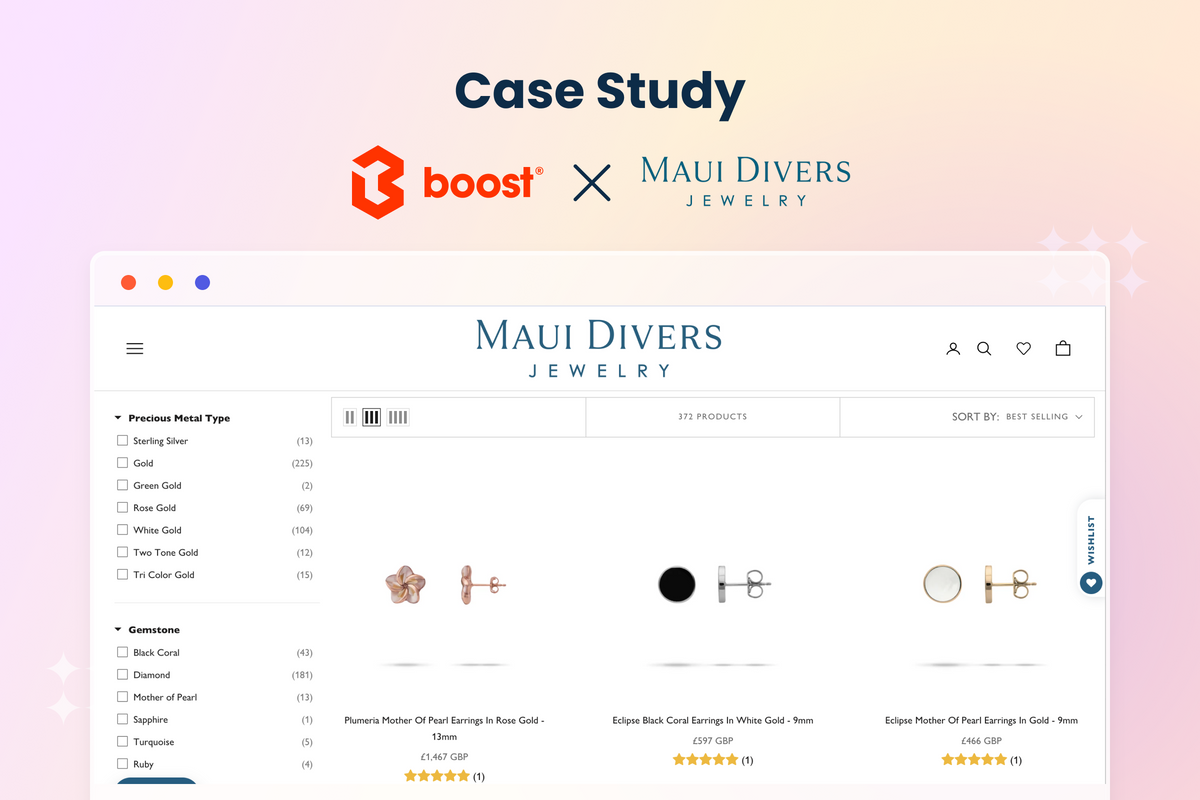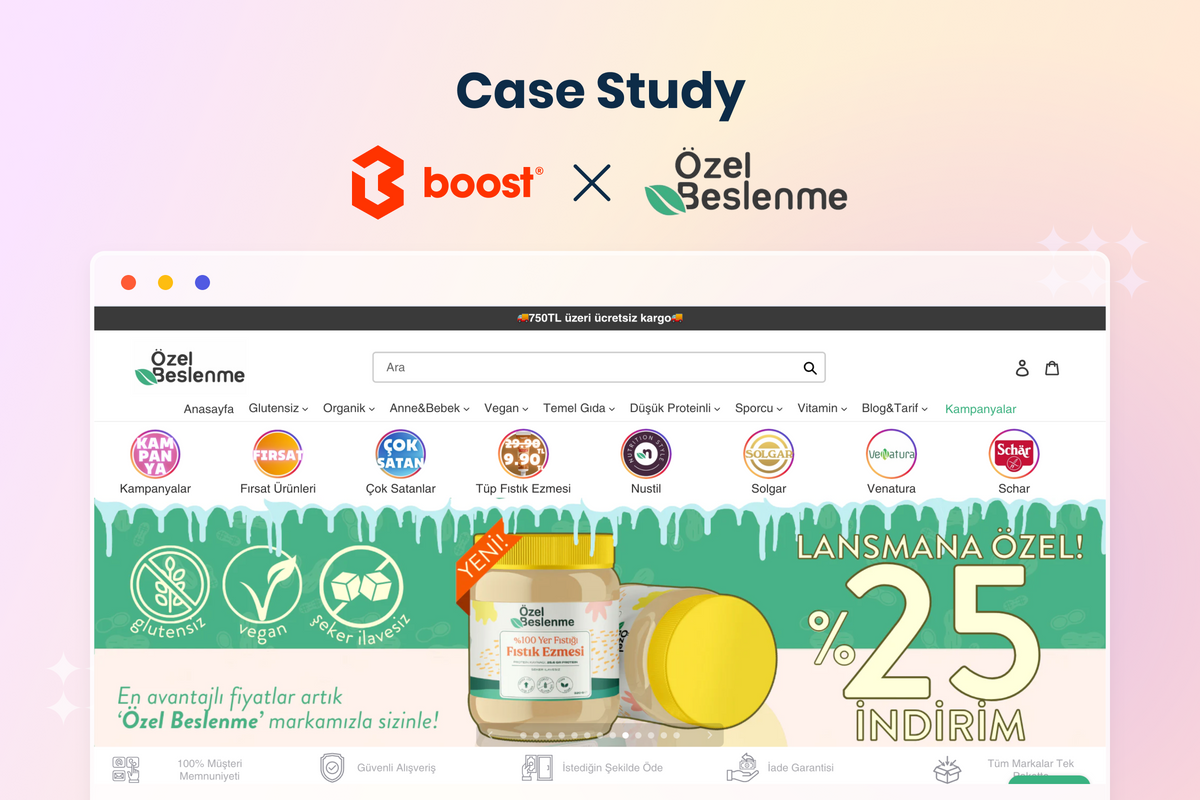In 2022, it was estimated that eCommerce retail sales have exceeded 5.7 trillion USD worldwide, and it looks like it won’t be slowing down anytime soon.
As more and more individuals experience the convenience of online shopping, businesses left and right are digitizing their business. This has increased company competitiveness, and the market is saturated with products.
As the internet gets flooded with new products every day and products get imported from other countries, customers will rely on product galleries to help them make purchasing decisions. Companies must invest in their eCommerce website’s visual merchandising tactics to set themselves apart.
Why Should You Improve Your Product Gallery?
For online businesses, customers will rely on your product gallery to see your retail items up close and explore its features. Product galleries function as proof of your product’s quality and marketability. Your customers will likely purchase from a different brand without an interactive product gallery.
An excellent product gallery can do the following:
- Make a great first impression.
- Set product expectations.
- Increase sales.
- Show off a product’s capabilities.
Take, for example, the fashion industry. The fashion industry relies on a well-curated product gallery to show off their product’s texture and usability. Without a model, your clients won’t see the product's fit. Some brands even utilize lifestyle photos to show off their items in action. This helps their clients picture themselves using the product.
Product galleries eliminate the “Can I use this?” and turn it into “I can use this.” It’s also helpful in engaging your customers further and helping your business make sales.
Tips To Make Your Gallery More Engaging
As mentioned above, well-curated product galleries are an excellent strategy for converting customers. Maximizing your product gallery and making it look more aesthetically pleasing and informative for your clients can make your company more successful.
Here are some tips on how to make your product galleries more engaging:
Read The Requirements
One of the first things you should do before planning your product gallery is to check if there are any photo requirements from the eCommerce site.
Depending on the eCommerce website you’re selling at, whether it’s Amazon, Shopify, or Wix, each site has a set of photo requirements or sizing recommendations. Not following these guidelines can result in your photo getting rejected or slower website loading times.
One of the leading causes of slower site loading times is high-resolution product photos. High-resolution photos can take longer to load and slow down the website's speed. This can deter customers from purchasing your products, so you must balance the quality and size of the photo when uploading it on your website.
Here’s a quick rundown of the image requirements for some of the top eCommerce websites.
Amazon
- Image size of 1000 px or more extensive.
- The image must fill out 85% of the frame.
- The background color must be pure white.
- Image format must be any of the following: JPG, PNG, GIF, or TIFF.
- The color mode should be RGB or CMYK.
- The product image must look like a professional image or a cover art.
Shopify
- The image size is recommended to be 2048 x 2048 px.
- Ideally, photos must be 3MB in size.
- Image format can be any of the following: JPG, PNG, GIF, TIFF, or BMP.
Wix
- The image size should be 1200 x 630 px.
- The image should be at most 8MB.
- The aspect ratio should be 1.91:1.
Choose High-Quality Images
High-quality images on your product page can help your company exude professionalism and commitment to quality. The photos you choose to display on your website will be a direct representation of your brand.
It’s also essential to have high-quality images because, for some websites, the zoom-in feature will only appear if the file is at least 800 x 800 px.
Take Photos From Every Angle

Showing off your photos from multiple angles can seal the deal for your customers.
Making online purchases can be challenging given the lack of a physical product, so taking photos of your product from multiple angles can sway your customers to purchase the item they’re eyeing.
Keep It Uniform
For brands that use multiple platforms to sell their products, you must provide clients with a seamless branding experience across all platforms. One way to do this is by ensuring that your products have a uniform look on all channels.
Go Beyond Catalog
Going beyond the usual catalog shots can help paint a dynamic picture for your client. Showing your product in use can be what your customers may be looking for before they hit “buy.”
Here are some photo ideas for your product gallery:
Lifestyle
Lifestyle photos are an excellent way for clients to visualize themselves using the product. It can also help them picture the product’s applications and limitations.
Texture Zoom Ins
If your product has texture, it’s best to have a close-up shot of its material. This will help your clients better understand the item’s quality and material.
Size Proportions
Some businesses choose to label their product photos with the size proportions. For example, they’ll tag the width and height of the product to help clients visualize its size.
Other companies also use models to demonstrate size proportions. They just make sure to note the size and height of the model.
Product Reviews
When your potential customers are looking through your page, it’s not surprising to know that they’ll often look through the product reviews before they make their decision.
Adding a customer’s glowing review on your product gallery is an excellent tactic to persuade clients to purchase your product.
Avoid Using Filters
Over-editing, over-retouching, and adding too many filters to your product photos can be counterproductive. This is because editing your image too much can mislead customers about the item they’re purchasing.
When adding photos to your product gallery, show off what the item will look like. The only time you should edit the image is to make it more color-correct and to remove lens aberrations.
Add A Description
Adding alternative texts to your product photos can help your business reap SEO benefits. By adding specific keywords and optimizing your product’s description, Google can get a better picture of what you’re selling and help it rank higher on its image results.
Use Videos
Adding short videos to your product gallery can show off your product dynamically. This can positively impact your business because your customers can paint an even more vivid picture of their appearance when using your products.
A good example would be how Patagonia shows off its backpacks on its product page.
If you’ve checked the product page, you’ll see that Patagonia gives their clients a quick tour of their bag, talks about some of its best features, and gives ideas about how to use the item. By the end of the video, viewers already know what can fit inside the bag and how they can match their lifestyle.
Work With A Professional
Investing in the services of a professional photographer can pay off in the long run and ensure that your products are always looking their best and that your users have a good experience with your brand.
A professional product photographer can help you appealingly style your items. They can also ensure you meet your chosen eCommerce website’s photo requirements.
Monitor Your Photo’s Performance
Finally, once you’ve added your best photos to your product gallery, you’ll probably want to monitor the product’s performance. That way, you can continuously apply these best practices to your products.
If there are negative results, you can also use the product as an example and see what could have been done better so it can be avoided.
Taking Your Product Gallery To The Next Level
This article gave you 10 tips on making an engaging product gallery for your customers. You may have realized during the paper that refreshing your product gallery can take time, effort, and research. It can also be a trial and error before you get the right product photos that appeal to your market and match your branding.
From adding other forms of media to optimizing alt texts and going beyond catalog photos, we’re sure you picked up a couple of tricks to help your products shine and increase your revenue.