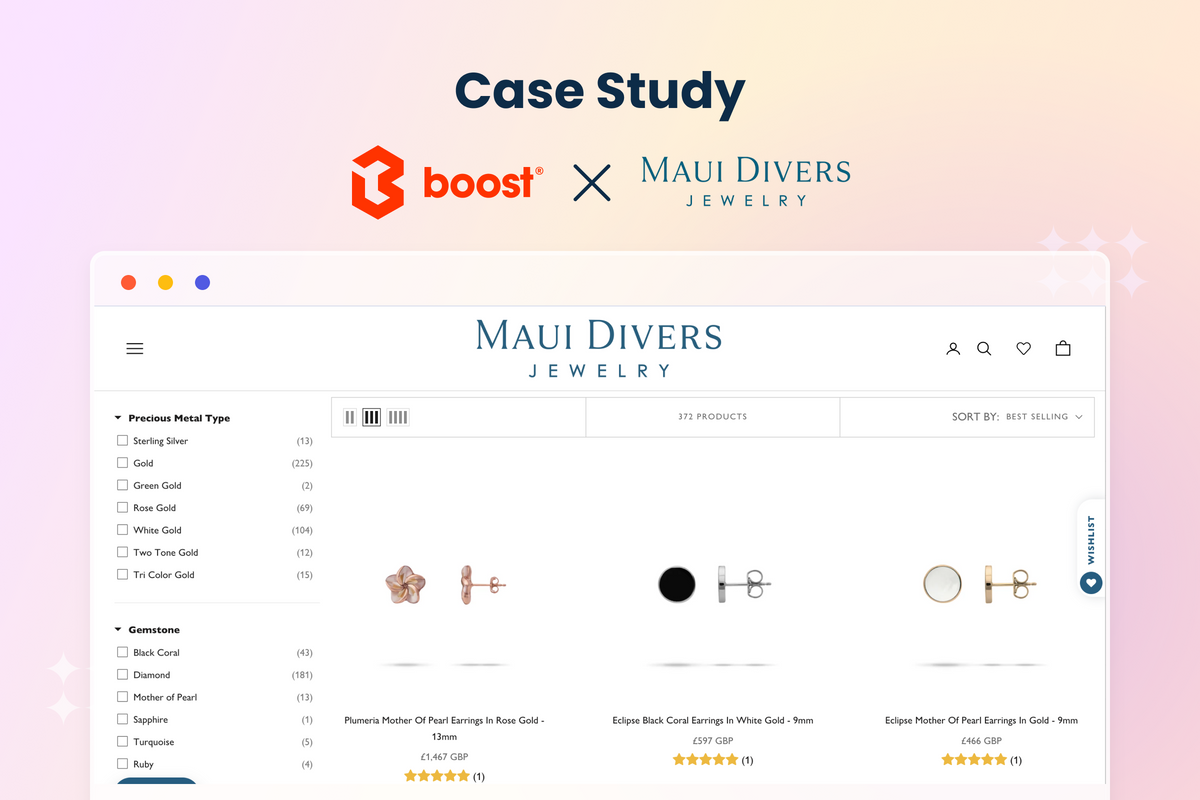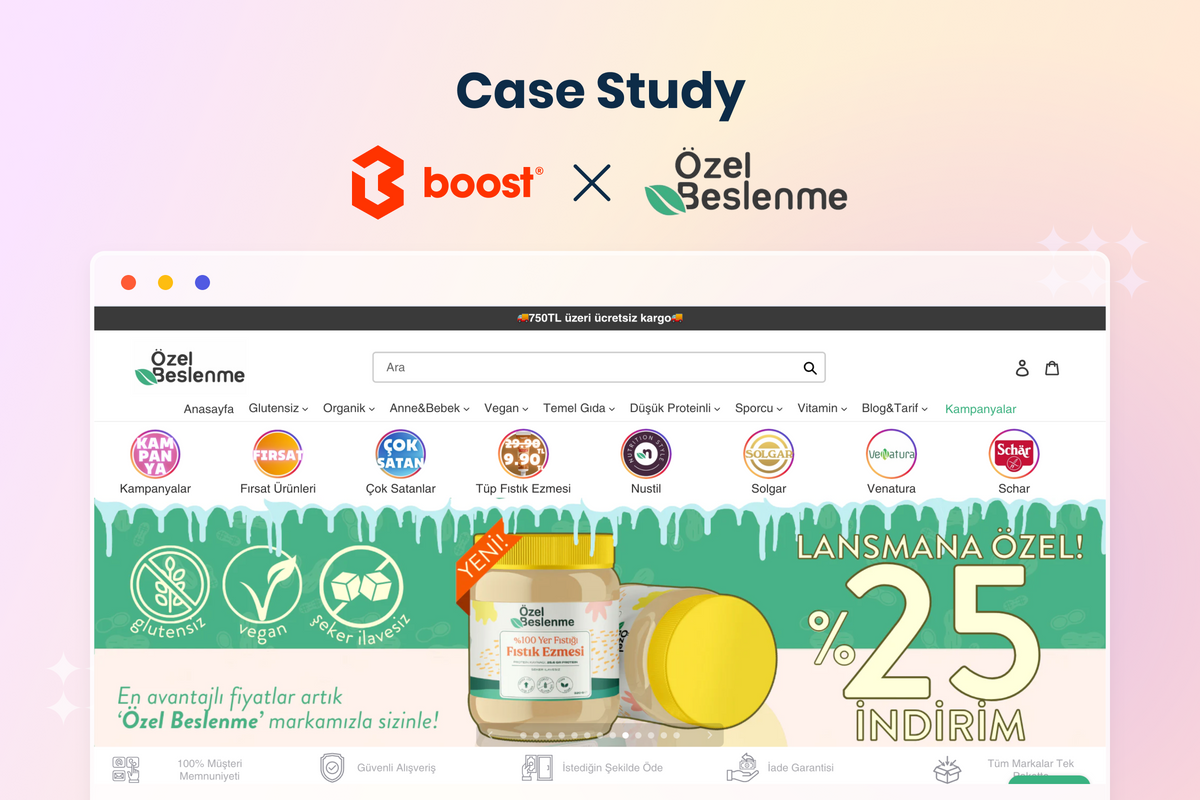There’s nothing quite like SEO when it comes to increasing traffic to your Shopify store. Not only can it create a stream of relevant visitors, but it is also extremely affordable. However, the world of SEO can be quite difficult for many e-merchants to wrap their head around. With so many components to consider, it can be really hard to know where to even start. That’s why we’ve compiled a simple Shopify SEO checklist so you can be aware of the must-do tasks to help you climb up search engine results pages (SERPs).
Shopify SEO Checklist: All the must-do tasks for your store

Register domain
The first thing you should do if you haven’t already is to buy a custom domain name. This is essential if you want to do well in searches for a couple of reasons.
On the more technical side, a registered domain allows search engines to collect and clearly assign content, links, and SEO signals to your site. Plus, you have the opportunity to include industry-related keywords in your domain name which will give you a leg up on ranking high, So, keyword research should be considered when selecting a domain name. When it comes to shoppers, they are far more likely to trust a site with its own domain due to legitimacy.
You can buy and register a custom domain name easily through Shopify.
Another bonus tip is to disable password protection if you have it on your store. You’ll need to do this in order to submit your sitemap - more on that later.
Set up search engine tools
To get the most out of SEO, there are a number of tools that you will need to have at hand.
Create a Google Analytics account
This is a key step as it will make it much easier for you to submit your sitemap when the time comes. Moreover, Google Analytics can be your best friend for leveling up your SEO performance. You’ll get access to tons of data that will help you spot areas for improvement, like your least converting page, for example. You can also use it to track your SEO efforts.

Use Google Analytics to build an SEO dashboard so you can keep an eye on your most viewed pages from SEO, top-performing keywords, and total SEO visits over time.
To set this up go to Google Analytics and click Start for free. Then, follow the setup instructions, and remember to add tracking code. You’ll then need to connect Google Analytics to your Shopify store. You can do this by creating a universal analytics property and turning on eCommerce tracking. For eCommerce tracking, there are two options to choose from; basic and enhanced. We recommend opting for enhanced so you can get a full scope of customer behavior patterns.
Set up Google Search Console and submit your sitemap
This is a vital step as it will ensure your store is added to Google’s search database and gives you access to some useful features such as search and discovery reports. Simply log in using your Google Analytics account information, and verify your Shopify store using your Google Analytics account.
You’ll then be able to submit your sitemap to Google.
Set up Bing Webmaster Tools and submit your sitemap
After Google, Bing is the next most used search engine. Similarly to Google Search Console, this is the place to verify your domain and provide your sitemap. Just import your site from Google Search Console and submit your sitemap.
Read more: Shopify Sitemap: How to find and submit it to any search engines
Choose a Shopify SEO app
It’s a good idea, particularly if you’re new to the SEO game, to seek out an app that can assist you in implementing an SEO strategy. Larger stores may find this useful too as many apps in the Shopify store automate SEO tasks. Be on the lookout for an app that can:
- Perform audits
- Optimize your images and metadata
- Provide JSON-LD structured data
Check out: A Review of the Top Shopify SEO Apps That You Should Try
Decide on your keywords
What types of words or phrases would your ideal customer enter to find your products? What are some industry-related words that match up with your brand and items? These are the kinds of questions you should be asking yourself as you research and decide on your keywords.
Your keywords are the foundation of your strategy, so make sure you have both long-tail phrases and short-tail ones for each of your store’s pages, collections, and products. The keywords you choose are high in volume and low in difficulty. Ahrefs, Moz, and KWFinder can give you these metrics and provide ideas for keywords.
Optimize your pages for search engines
Have you made sure that all of your pages’ metadata makes use of the keywords and phrases you identified? Are your images optimized for search engines? This is key as it will go a long way in ensuring that your products surface in relevant searches.
Be sure to have unique, keyword-containing page titles that are no more than 60 characters to avoid truncation. Also, try to make your titles sound like a listing rather than a sentence so it is absolutely clear to shoppers that they are landing on a product or collection page. Your meta descriptions should not exceed 160 characters, and needs to make use of enticing, descriptive copy with your main keywords close to the beginning of it.

Notice how Source BMX has its main keywords in both the title and description. Both are succinct enough to avoid truncation, but also give shoppers and search engines enough information to go off on.
Incorporating schema markup (aka structured data) is another box you’ll want to check for choice display of your pages on SERPs. Plus, it’ll help search engines understand your page content much better. You can use Shopify SEO apps, or give it a go yourself if you’re comfortable with coding by following this guide from Schema.org.
Macys uses product schema to show searchers click-triggering information.
Don’t forget about optimizing your media too. Page speed is a key consideration for search engines. Shopify automatically compresses images so that both speed and quality aren’t impeded. Still, make sure:
- You’re using .jpegs to lighten the load on browsers
- Use lazy loading if you have higher-quality images or videos on your pages.
Related read: 11 Tips To Speed Up Your Shopify Store
Finally, for your images to be honed in for search engines, don't forget to include alt-text. It should accurately describe what the image depicts with the inclusion of keywords to ensure they come up in image results.
Develop a content marketing strategy
A content marketing strategy helps you target long-tail keywords whilst providing search engines and shoppers with richer, more relevant information. Put simply, content marketing is the act of producing and distributing relevant media like articles, videos, newsletters, and podcasts. These often help give additional context for the items you sell and can be in the form of product guides, how-to videos, and reviews. For maximum SEO power, create a plan that ensures you’re dishing out content regularly.

Great Jones uses its blog to share recipes from the store owner and customers that showcase its products being used. This is strengthened with links to the products featured.
As you gear up your content marketing strategy with SEO in mind, think about the questions your customers may be asking about a product to guide the content you produce. Your customers can also be a key partner in the creation and sharing of content. Make sure you have a social media presence where you interact and repost user-generated content. Encourage shoppers to leave reviews and showcase them in your store and on social media.
Besides media, content marketing also covers the descriptions on your product and collection pages. It’s easier for search engines to gain context with long-form content, however, you don’t want to overdo it and scare off shoppers. Find the perfect balance like Northern Brewer has.

Northern Brewer provides a good amount of details unique to their products without requiring much scrolling from the consumer.
Have a backlinking strategy
SEO isn’t limited to just the activities in your Shopify store, you also need to boost your credibility by having outside sources vouch for you. This is why you’ll need a link-building strategy. Doing guest blogs on a relevant site, partnering with influencers, or gaining press coverage can strengthen your backlink profile.
Do some research into your ideal partners. They should be in your industry, have a similar audience base, and have a credible website. Tools such as Ahrefs Website Authority Checker and Moz Domain Analysis can instantly let you know how much authority a website has for free. They also reveal the backlink profile of your competitors, so you can sharpen your strategy.
Reach out to your ideal partners with some content topics in mind, and a way for the partnership to be mutually beneficial. You could also try to create shareable content on your own. Take a look at sites that are linking to your competitors. Is there an overarching trend or theme to the content these sites are linking to? If there is, replicate it and see if it garners attention from your ideal partners.
Conquer your technical SEO
You’ll need to conquer some technical checkboxes for your Shopify store to be in the best shape for SEO. But don’t fret, it’s not as complicated as it sounds.
Your store’s navigation needs to be SEO-friendly so that it is easy for search engines to crawl through it. Having a consistent, hierarchical structure with important pages no more than three clicks from the homepage is a great strategy to apply. Make sure your products are well-organized into collections or sub-collections, depending on the size of your store.
Internal linking is another thing to work on. This means that you are connecting topically related pages together. Internal links are great for SEO because:
- They allow your page rank to flow through more of your store
- They give you more topical authority
- They make it simpler for search engines to categorize your content
Some internal link tactics for eCommerce stores include:
- Adding related items to product pages
- Including featured products on your homepage and collection pages
- Writing blogs with links to relevant or mentioned products

Protein Package strengthens its internal links by including related items on product pages.
SEO doesn't work forever after one set-up, there are maintenance tasks you’ll need to do periodically.
- Check for any inactive pages. These could be ones you made for seasonal sales or promotions. Redirect them to valuable, high-performing and relevant pages.
- Scout out any broken links and remove or fix them. This task can be carried out by using an SEO plugin or Google Webmaster Tools. Give your page URLs a quick check to ensure they contain your keywords, are short and sweet, and avoid stop words like and, a, or the if you can do so without damaging its readability.
Finally, ensure that your Shopify store has a mobile-friendly interface and user experience. Optimization is of the utmost importance as a whopping 72.9% of eCommerce sales come from mobile devices. Plus, Google’s algorithm prioritizes mobile-friendly sites.
Fortunately, most Shopify themes are mobile-friendly which means they’ll respond and adapt to mobile devices. If you need a double check, head on over to Google Mobile-Friendly Test to find out. We highly recommend checking out Shopify’s responsive eCommerce templates if your current Shopify theme isn't.
Whilst a Shopify responsive theme is all well and good, there are some actions you should take to fully optimize the mobile experience for shoppers and search engines.
- Make sure the mobile site loads quickly. In addition to optimizing your images, you may also want to consider using accelerated mobile pages (AMPs). AMP by Shop Sheriff and AMP by Ampify Me are excellent apps for this.
- Avoid horizontal images. People browse holding their devices upright, so opt for square and vertical images.
- Adapt navigation for mobile. Check that your store has a hamburger menu on mobile devices, and if you have tons of subcategories ensure they are collapsable to save on space.
Get more mobile commerce tips:
- Best Tips to Optimize Mobile Menu Design for Your eCommerce Store
- Tips to optimize SMB mCommerce performance
Be local
If your store also exists in the offline world, you need to make it as easy as possible for search engines and shoppers alike to recognize it. Ever noticed how a Google search for stores near me surfaces map results first? This is because these stores have listed themselves on Google in addition to having store details on their website.

A search for jeans stores in New York brings up Mavi’s store with pertinent information like opening times, address, and delivery options.
Join this crowd by signing up to Google My Business and fill in your store’s information. You’ll then want to optimize your My Business page by ensuring the details entered precisely match what it says on your website, selecting your most relevant primary product category, adding pictures, and keeping your business hours up to date.
Purely online stores can also benefit from providing localized information. Fill out your Contact Us page with as much detail as possible. Are there phone numbers customers in specific regions can call? Have you included your registered business address or addresses? This will all help impart trustworthiness to shoppers and search engines. Also, consider creating localized blog content for the regions you operate in. Make sure they are relevant to your brand and will pique your target audience's interests.
Have You Ticked All The Boxes?
Getting your Shopify store in shape needn’t be daunting. Put yourself in the shoes of the customer and think about what they want to see and experience as they are searching for products. This is exactly what search engines do, and we’ve created our Shopify SEO checklist with this in mind.
Follow this and you can rest assured knowing that you’ve fulfilled all the necessary tasks for ranking higher in search engines.