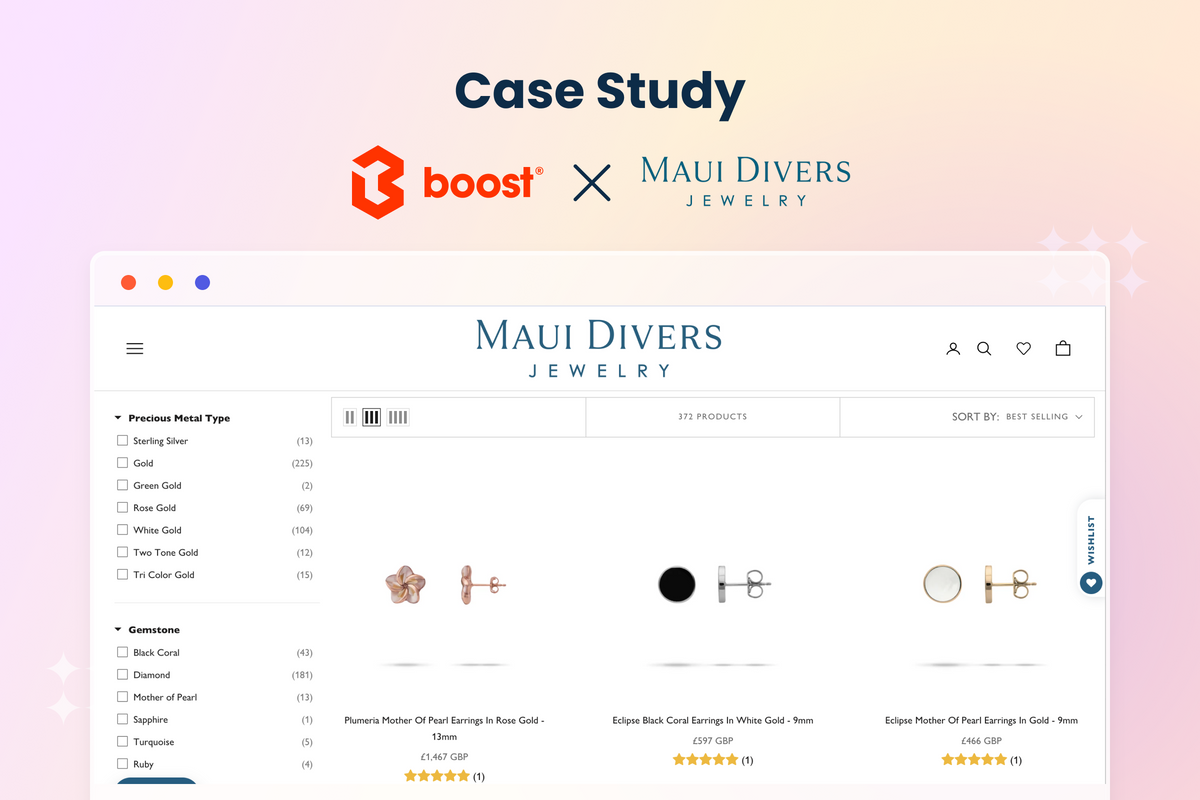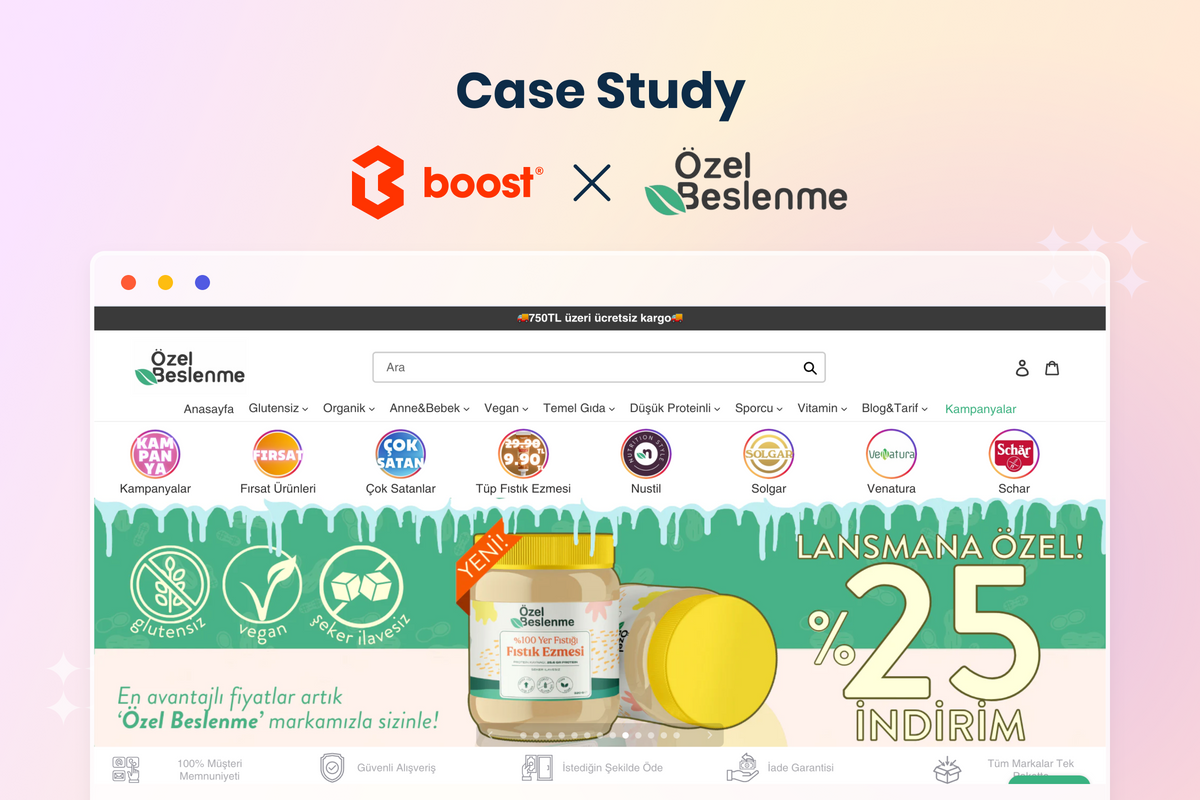Shopify navigation plays a significant role in converting sales. You can have the most stunning website. Still, if visitors can’t figure out where to find what they want, they'll leave without a second thought.
Website navigation and search, if done right, is great for both your customers and your SEO performance. According to Econsultancy, up to 30% of visitors will use the Site Search box. Those visitors convert at a 1.8x higher rate than visitors who don’t use site search.
When navigating a website, particularly an eCommerce website, they are looking for a category of products, a specific product, color, or even an SKU. This focused behavior results in an exponentially higher likelihood of conversion. This is why search can be characterized as the most important conversion vehicle on your website.
So if you are missing out on this critical feature on your website, you might be dropping off some potential revenue. Creating clear, hierarchical website navigation helps your visitors locate what they want instantly. This leads to greater search visibility, and of course, more conversions.
To dig deeper into the definition and importance of website navigation and search, take a closer look at What is Navigation & Site Search? All you need to know.
This article will examine some problems your customers may experience if you only stick to the Shopify navigation and site search system. After that, we’ll give out a number of solutions to improve your website performance. We will also suggest certain tools for you to do it.
You can watch this video for quick tips in optimizing Shopify navigation to increase conversion rate
Common problems with Shopify navigation & site search
Many eCommerce sites are executing it wrong
Site search is inarguably one of the most important features of website user experience. Still, 68% of eCommerce websites fail to meet shoppers’ on-site search expectations.

What US shoppers find most frustrating when using the retail site search functionality. Source: MarketingCharts
In particular, a report on top 50 US eCommerce websites also revealed certain issues that visitors may experience with site search functionality.
- 16% of eCommerce websites don’t support searching by product name or model number despite these details appearing on the product page.
- 18% of websites provide no useful results when the user types just a single character wrong in the product’s name.
- 70% of sites require users to search by the exact jargon for the product type that the website uses.
- Searches with symbols and abbreviations are not supported by 60% of e-commerce websites.
- Autocomplete suggestions are found on 82% of eCommerce websites. But 36% of them do more harm than good.
- Only 34% allow users to easily iterate on their query by pre-filling it in the search field on the results page.
Problems with the default Shopify navigation and search
We love Shopify for its ease of use and flexibility. However, occasionally we can come across a requirement that is beyond its capabilities, especially when it comes to navigation and product search function.
Shopify has a basic navigation system. It allows you to create menus or link lists to help your customers locate what they’re looking for in your online store. You can customize the main menu based on your product categories and use the footer menu is for additional requirements. The navigation menu allows you to categorize your products into collections.

The basic navigation menus on Shopify
However, on each collection page, all products are shown based on the sort option order such as best selling products, alphabetical order, price-based order, etc. Also, shoppers can only browse products with the help of an unrefined filter. Therefore, if customers want to find a range of specific products (for example, only “black” heels), they have to spend time searching throughout the whole collection page.

Shoppers may have difficulty looking for specific items because of not having filtering search options.
Shopify has a robust search mechanism, but the basic, out-of-the-box version comes with some limitations.
A study on 21 eCommerce brands shows that 72% of sites fail to fulfill site search expectations. Even on desktop – where consumers using site search spend 3-4x more with a given brand – most online stores fall short. In particular, 70% of eCommerce search implementations are unable to return relevant results for product-type synonyms. This requires users to search using the exact same jargon as the site. 34% don’t return useful results when users search for a model number or misspell a word with just a single character in the product title.
While you can add a sidebar to filter products, unfortunately, it's not linked with search. For example, if you search for "t-shirt", you get back a listing of "t-shirts". However, you don't get the filter options you would on the collection page (e.g. the ability to narrow your search to only red t-shirts). Instead, you'd be filtering across all your products if you started pressing those filter buttons.
By default, Shopify provides basic search functionality that does very little to assist the user. If you type the name of the product incorrectly, there are no results and no corrections. Plus, there are no suggestions whilst typing, which might otherwise avoid this scenario.

Should you happen to mistype the search term, the no-result page is what you’re likely to get.
If your website ticks most of the above problems, consider this as the wake-up call that you need to transform your site search ASAP.
How to optimize your conversion rate by improving the navigation & site search - Best practices, examples & tips
Creating a good navigation and site search system doesn’t have to be difficult. That’s why we’ve come up with best practices to ensure your website provides an efficient way for users and search engines to find your content.
Make the search bar visible and user-friendly
Research shows that site search is a part of the customer’s experience in over 40% of online purchases. Enhancing the visibility of your search bar can bring major gains to your conversion rate, as in the case of Black Forest Decor.

Black Forest Decor saw a 34% increase in their conversion rate after moving the search box to the center of the page and adding color to the search box. Source: Black Forest Decor.
The search bar should be prominently located either in the center of the site, or top right of the page. These are the conventional locations. Hence, people are used to looking for a search here. Besides, the search space should be large enough for a moderately long search string.
In addition, you can label the search bar with the word “Search” or a similar phrase like “I’m looking for…”. But you’ve got the idea: Site search bar on the top makes it easier to find products.

The presentation may be different, but the location of these brands’ site search bars is always prominent to users. Source: Mavi, Red Dress, Linneys.
EXECUTION TIP
- Make the search box easy to spot
- Use a magnifying-glass icon to signify search as it is a universally recognizable symbol for search
- Make sure that the search box has a full open text field so that users will know they can always click in the search box to be able to navigate
Enhance search functionality by auto-complete
Auto-complete search or predictive search shows visitors popular or suggested search queries based on the words they’ve inputted in the search box. This not only helps users to find what they are looking for but can also suggest a particular item or product that they had not intended to find as complementary results.
One study of 160 eCommerce companies found that 62.5% of sites use standard text autocomplete. Research also found that 73% of visitors will abandon a website within two minutes if they can’t find what they’re looking for.
Moreover, 25% of shoppers who conduct a search will refine their queries. This is for a number of reasons, including misspellings, inaccurate search results, and regional differences in product names. 62.5% of surveyed websites use text autocomplete to advance their search engines.
By using auto-complete, you can guide users toward searches that provide the best results and reduce the number of clicks needed to get them to the product they want.
Ikea uses advanced autocomplete search to guide visitors, they don’t even have to type the whole word to get suggested results. Source: Ikea.
With a good auto-complete solution, your site can be improved tremendously. Subsequently, this helps to increase time spent on-site, page views, and stepping up those juicy conversions.
EXECUTION TIP
By providing auto-complete versions for specific queries you manage to guide the visitor to the most in-demand and relevant products. If submitted queries don’t have an exact match, the least you can do is show potential matches. This may well be what the user was looking for. A good way to display search suggestions is to also embed call-to-action. In any case, you will want your search function to adapt to your customers’ behavior and automatically produce the most relevant results.
Have a nice and optimized search bar with autosuggest, typo tolerance, fuzzy search, and more with Boost Product Filter & Search.
Guide shoppers better with search suggestions
Autocomplete suggestions are about guiding users and helping them construct a search query that will get them the products they are looking for. Many perceive these suggestions as “recommendations” and use them instead of sticking with their own initial idea. Essentially, you’re planting seeds and allowing them to branch out from there – putting your user one step closer to a conversion.
In the long run, search suggestion solutions not only increase the relevancy of results but also boost your on-site users’ time.

H&M has search suggestions depending on category and color so that visitors can easily navigate products. Source: H&M.
EXECUTION TIP
Given that autocompletion design and logic will directly alter what most users search for, ensuring the high quality of suggestions by weeding out dead ends and being selective in the inclusion of suggestions is vital. Suggestions based on other users’ past queries should be carried out with special care or avoided entirely.
Optimize error correction
You shouldn’t expect shoppers to know the exact product names, how to spell product names, or even which product they’re looking for in the first place. Instead, the site search function should be smarter. It should anticipate where the search is headed and begin listing suggestions while the shopper is still typing.
Accept that your customers may make mistakes and will make typos or spell products incorrectly. This happens at any time and at any place. However, as we go more mobile with our devices it will probably become even more common. Some sites show a ‘No Results’ page that gets the user nowhere and probably frustrates them. Instead, offering an autocorrect option if they misspell or make a typo can make a huge difference.

Ecoya automatically suggests another result for the misspelled search word and shows further recommendations. Source: Ecoya.
EXECUTION TIP
Assuming that users will spell perfectly is unreasonable. And it’s important that the search logic broadens the query’s scope and looks for closely related spellings, especially if only a few results of low relevance would be returned. Furthermore, the logic should search the entire data set of products to include matches for product names and model numbers.
Allow other search angles, not just product names
Your visitors may still be researching a category of products instead of seeking to buy a particular product. Therefore, instead of providing search access to product names only, site search should also index size charts, category overviews, technical data, and other relevant resources.

GAP has done a great job allowing visitors to search for a variety of product categories and even SKU. Source: GAP.
EXECUTION TIP
Allowing visitors to have a wide variety of search options from Include SKUs in search. Make it as easy as possible for site visitors wanting to find and buy your products to easily navigate the path that leads from interested prospects to happy customers.
Show results with visual merchandising
Not only can retail sites make searches easier with autofill and recommended products, but they can also add visual options. Visual product previews help encourage customers to take action. The visuals show options directly, which motivates visitors to take another step to find out more about product details. Thus, this results in increasing the chance of a conversion.

Showing some visual sneak peek of products helps lure visitors into clicking to see more details. Source: Makeup Geek.
EXECUTION TIP
We’re living in a visual-oriented world. Therefore, it’s important that your site search allows customers to preview your products. Use both text-based and image search suggestions.
Having images in auto-suggest can help shoppers quickly see the product they are looking for. Little high-resolution images that reveal product outlooks can become a catchy “clickbait”.
Provide searchers with abundant filtering options/ filtering navigation
There’s perhaps nothing more frustrating to a user than getting thousands of search results and having to sift through the clutter. Filtered search was born to solve this problem by helping visitors sort through search results with the least amount of effort and time.
Filtered navigation is a must, not only for eCommerce sites with a substantial product catalog but even for business-to-business (B2B) sites with a significant amount of content.
Enabling filters and/or facets in on-site search navigation allows users to refine the results to a granular level based on their preferences. By applying filters based on price, brand, color, type, and ratings, the user removes unwanted items from their search results.
The way in which you narrow your search results will depend largely on what type of site you have and the type of products you sell. Filtering search results make any website more manageable for its users.

Visitors coming to Equal Exchange can easily sort their search results thanks to a sophisticated filtering system. Source: Equal Exchange.
Let them search the way they want to search. Some will want to filter by department or topic. Others are interested in the best reviews. Some want the lowest price first, while others want the highest price first. This one may be looking for blue, and the other may have an eye for red.
Configure your eCommerce site search engine with an eye towards usability and customer experience. Happy shoppers buy more per visit and come back sooner to shop again.
EXECUTION TIP
Don’t simply rely on generic site-wide filters. Rather, provide product-specific filters that relate directly to the user’s query through Shopify faceted search, such as category, price, and brand.
If the faceted search filters invoke a scope, then the filter labels need to be dynamically renamed to indicate this. Also, consider whether sufficient filtering types are available. For example, thematic filters such as style, season, and usage context often map closely to users’ purchasing parameters.
Provide synonym results
There’s always a chance that your customers won’t describe your product in exactly the same way as you do and use the same term to search. The synonym search feature can become a savior for that. By adding to the list of possible words with alternative spellings you can help customers to find what they’re looking for quicker.
For example, on this website, the term “headphones” or “earbuds” can be dominant, not really close to the search keyword “earphones” that visitors are familiar with. But in the end, shoppers still get the exact results that they are seeking.
EXECUTION TIP
Speak the language your customers speak. At the very least, manually map common product type synonyms to the actual product types and category names. A better long-term solution would be to build keyword synonym logic, because this can more easily be updated, tweaked and even personalized on a regular basis.
Ensure mobile search capabilities
More and more people are now accessing the internet via smartphones and mobile devices than via PC or desktops. Consequently, it is a good idea to have a version of your site solely dedicated to mobile. A well-optimized search function has even more significance for mobile users.

Eponymous’ mobile site search optimizes filtering options and minimizes images while still utilizing best practices like categories and popular searches. Source: Eponymous.
EXECUTION TIP
Test out your site search in a variety of devices for ease of use and fast loading. No mobile user is going to wait forever to see 1,000+ products load up on a results page.
Use analytics data to improve your eCommerce site search
Say your customer is looking for a blue t-shirt, the worst result he/she can get is 0 or no returns. Use your analytics to find these gaps. Then fill them with related products that your customer may want.
For instance, rather than a blue t-shirt, perhaps you can recommend your customers a black funky one or even a blue polo that they may like. Now we’re keeping the customer engaged with suggested results.
Analytics can also tell you things like where people click when they get their search returns. Suppose people search for red shoes, and the majority of them click on the second item they see listed in the search results.
But you could potentially get an even better click-through-rate if you position that product higher on the list. Analytics gives us insights like these to improve site search.
EXECUTION TIP
Know your data because numbers never lie. Consult your analytics data for eCommerce site search insight. Monitor analytics data related to an onsite search. You’ll get a clear picture of the terms your visitors are entering in the search box, plus the results they’re being shown, how identified segments of your audience use search differently, and more.
Google has a helpful article about utilizing analytics data to optimize your site search functionality. Check it out if you’re still on the fence about utilizing site search.
Go further with Boost Product Filter & Search on Shopify app store
Implementing a site search with all the above abilities can seem a bit overwhelming, but the payoff in improved customer experience, advanced customer retention, and ultimately boosting conversions is entirely worthy.
If you want the full benefits without having to sell your time, then teaming up with Boost Product Filter & Search is the first thing that should be on your to-do list.
Boost Product Filter & Search on the Shopify App Store provides a fantastic set of solutions if you are seeking the very best in search functionality, discovery, and usability for your visitors. Practical solutions make it much easier for you to organize your website navigation, improve your search mechanism, and enhance customer experiences.
This includes:
- Advanced Product Filters: Customizable and enhanced filters for collections and search result pages, which you can sort by brand, product type, price, tags, and much more, are available in both Collections and Search Pages.
- Smart Search: Instant search with auto-suggestions, spell-check and visual search all corporate to produce prompt search results, thus reducing your customers' processing time and boosting your sales.
- Suggestive Search: Increase sales with suggestion dictionary and redirects that help your customers find exactly what they need depending on their search history. It also upscales with more shopping choices when they search for a specific keyword. All designed to turn your browsers into paying customers.
- Product Merchandising: product ranking and rule-based merchandising enable you to control your product attributes following your promoting intention.
- Insightful Analytics: Reports and tools allowing you to monitor the evolution of your customers’ search behavior. This provides you with critical insights to anticipate their needs and intentions.
Bottom Line: Constantly optimize your navigation and site search to boost sales
Making your website stand out is not just a one-time thing. It’s about providing the best user experience – and the requirements for that are always changing. It takes time and effort to perfect your site, but believe us, it will pay off.
This, of course, involves a number of components such as easy navigation, great menus, clear calls to action, great product pages and so on. But the search is a vital element to focus. eConsultancy once puts it here: “When used by shoppers intent on finding the ‘right’ product, search punches above its weight in terms of sales and conversions.”
To have a good solution you certainly need to capitalize on these opportunities, but to be able to stay ahead of your competitors you need to excel at using and optimizing your search function. Whatever decision you make, you need to move forward.