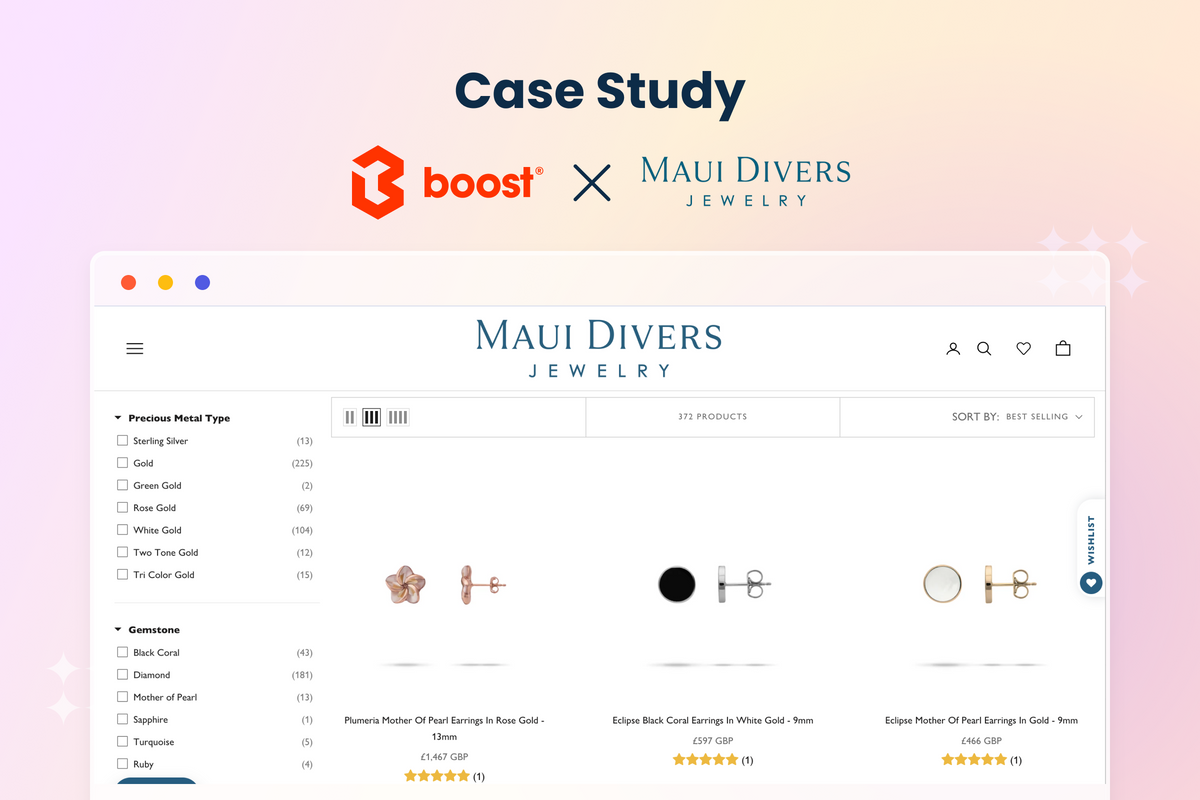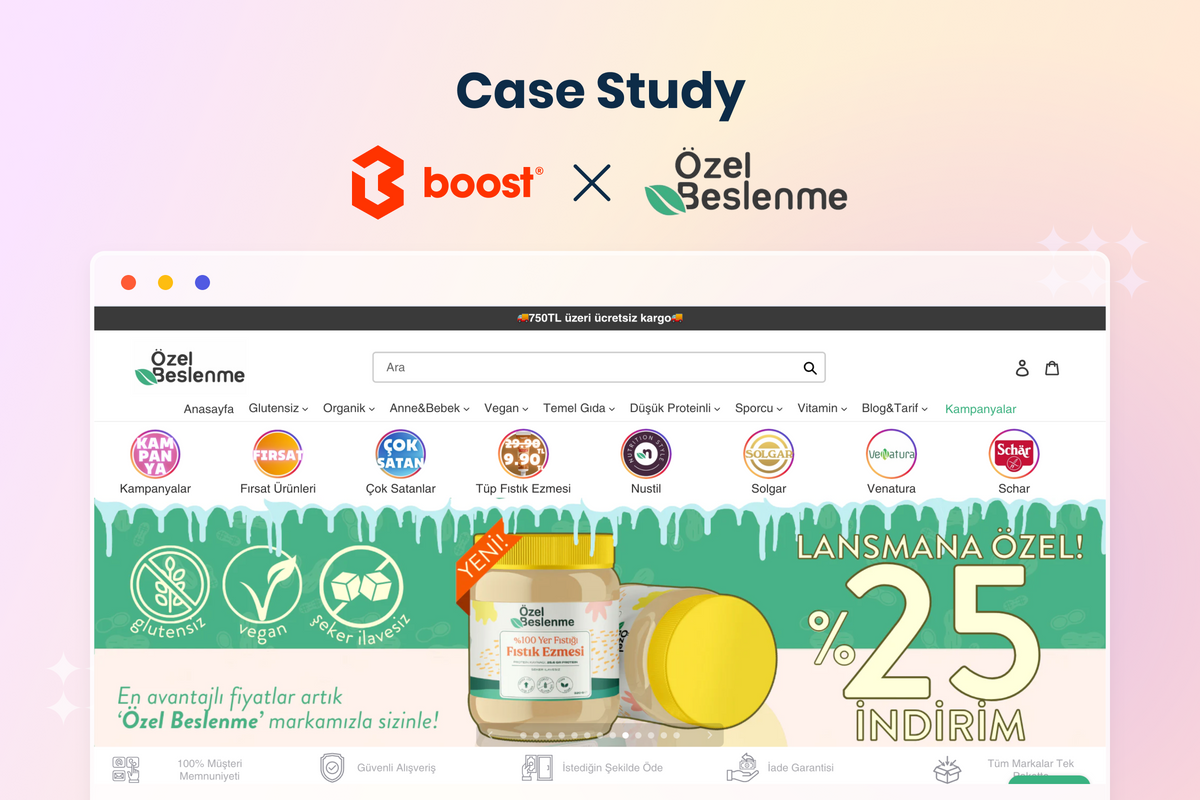To begin with 2022, Product Filter & Search by Boost Commerce has made some big moves to serve our users better. Let’s see what they are.
Free e-book for Product Filter & Search best practices
One of the greatest news in the first quarter of 2022 is we have published our first e-book ️🎉️🎉️🎉.
More than 5 years of working with thousands of Shopify merchants gave us a lot of useful insights into how to get more deals by optimizing the storefront filtering and the site search system. The e-book analyzed data from top-performing Shopify stores in multiple industries and will show you:
🌟 An analysis of eCommerce search and product filtering use in different industries.
🌟 Great proof points in how to leverage business growth with product filter & site search.
🌟 A sneak peek into big features coming to Boost Product Filter & Search app.
Input your main email address to get the latest updates
Previously, we collected merchants’ emails from the Shopify system to send the product updates. The thing is that email is usually not personal so Boost users tend to miss new features or settings when they are rolling out. Therefore, we’ve just added an email opt-in section right on the Homepage of the app admin.

If you want all the news from Boost Product Filter & Search to go directly to your main email, sign up in the email opt-in section.
Brand-new filter option and More filter layouts
Filter by Inventory Location
While shopping in an online store, customers may want to view products that are stocked near their location as they are in a hurry or they don’t want to wait for a long shipment. Online stores with multiple places to stock inventory, fulfill orders, and sell products should be able to let them do it. With that in mind, we are more than happy to introduce the new filter option - Filter by Inventory Location.

In our app, this option is only displayed when your store has multiple locations.
| Read more: Introducing the new filter option: Filter by Inventory Locations
Filter layout
Last year, we released new Layout settings for the Instant search widget, and here come new suits for the filter.
Not only are there 2 casual vertical and horizontal layouts as previously, but now Boost users have far more options to design the appearance of the filter tree as you wish. There are more choices for you to update the mobile layouts too.
 |
 |
 |
An important note here is that this setting is not for switching from Vertical to Horizontal layout and vice versa. It only works with the layout you have set up previously. To switch layouts, refer to this guide.
Everything new with the Theme menu
Quick view & Cart settings
Quick view and Add-to-cart features are excellent assistants in increasing the chance of a shopper closing a deal. Hence, we rolled out these new settings to allow you to update the design and behavior of Quick view and Add-to-cart features in an instant.
| Here is how it works:
Default theme settings
Another big update under the Theme menu is Default theme settings.
As you may know, if you are not using one of our supported themes, our Default theme layout will be applied to your collection pages and the product item's elements.
| Have a look at our Default theme on the Demo store.
With Default theme settings, you can customize this to your liking. To give you a heads up, it allows you to update the header banner on Collection and Search pages with text and/or image, description, etc. Product item settings will let you:
- Change the appearance of your listing
- Update the styling of the text for product name, price, etc
- Edit the item swatch
- Show/hide Sale, and Sold out labels with multiple display options
There is a live preview for reference purposes on the right side so you can have a clear idea of how your storefront looks after you click Save.
| Watch this tutorial video to know more:
Recently released tool: Variants display
A limited number of products may lead customers to think that your catalog is poor. Thus, we offer an option to show variants as separate products with Variants display. When enabled, it helps to increase the items shown to shoppers and simplify the checkout process.

This tool allows you to pick the product options (i.e Size, Color) to show variants with. It’s also easy to choose where this setting will be applied, for example, which collections to display product variants, or whether to show variants on the Instant search widget and the Search result page.
Sit back and stay tuned!
Starting 2022 with an e-book full of valuable insights, a small tweak for better communication with our users, quite many new settings for filters, a bunch of other features for the theme, and a brand new tool to help with product variants, we can be proud. But hey, a big feature upgrade is coming. If you have read our e-book till the end, you surely know what it is. If you haven’t downloaded it yet, what are you waiting for?
Check out Boost blog and our social channels on Facebook, Twitter, Linkedin, and Youtube for the latest updates!