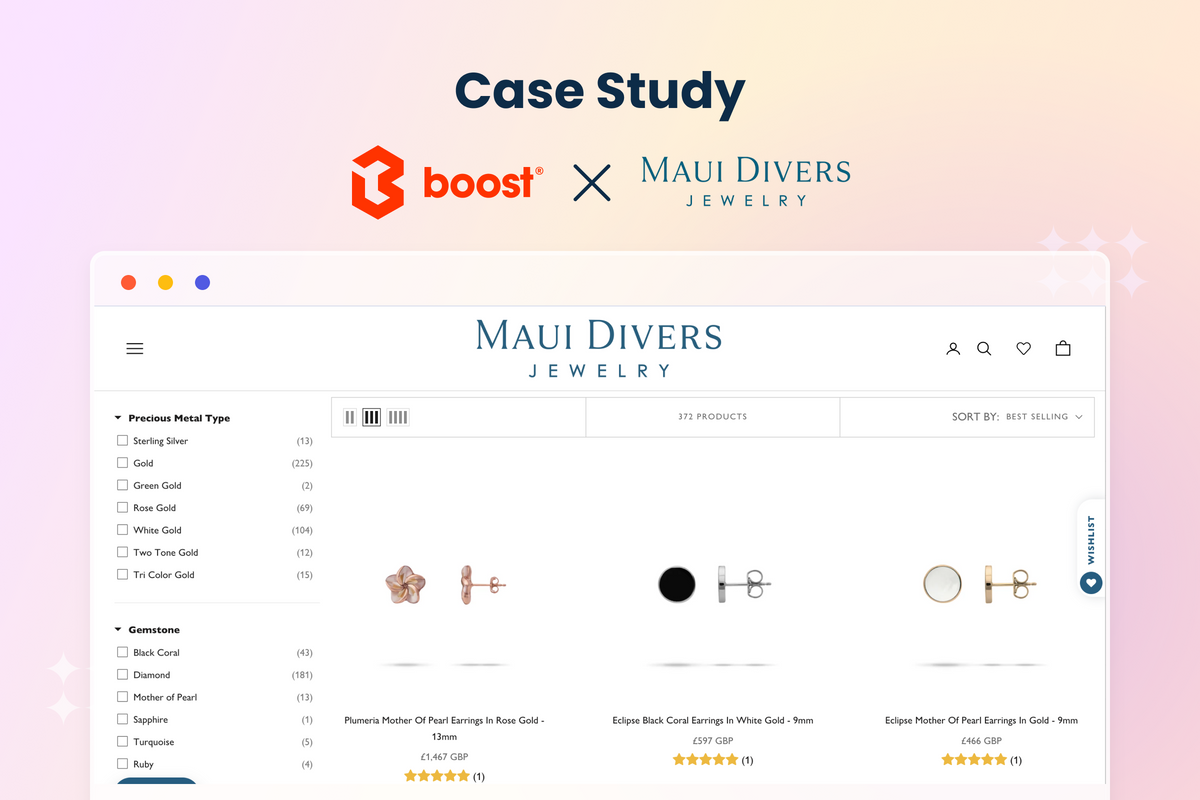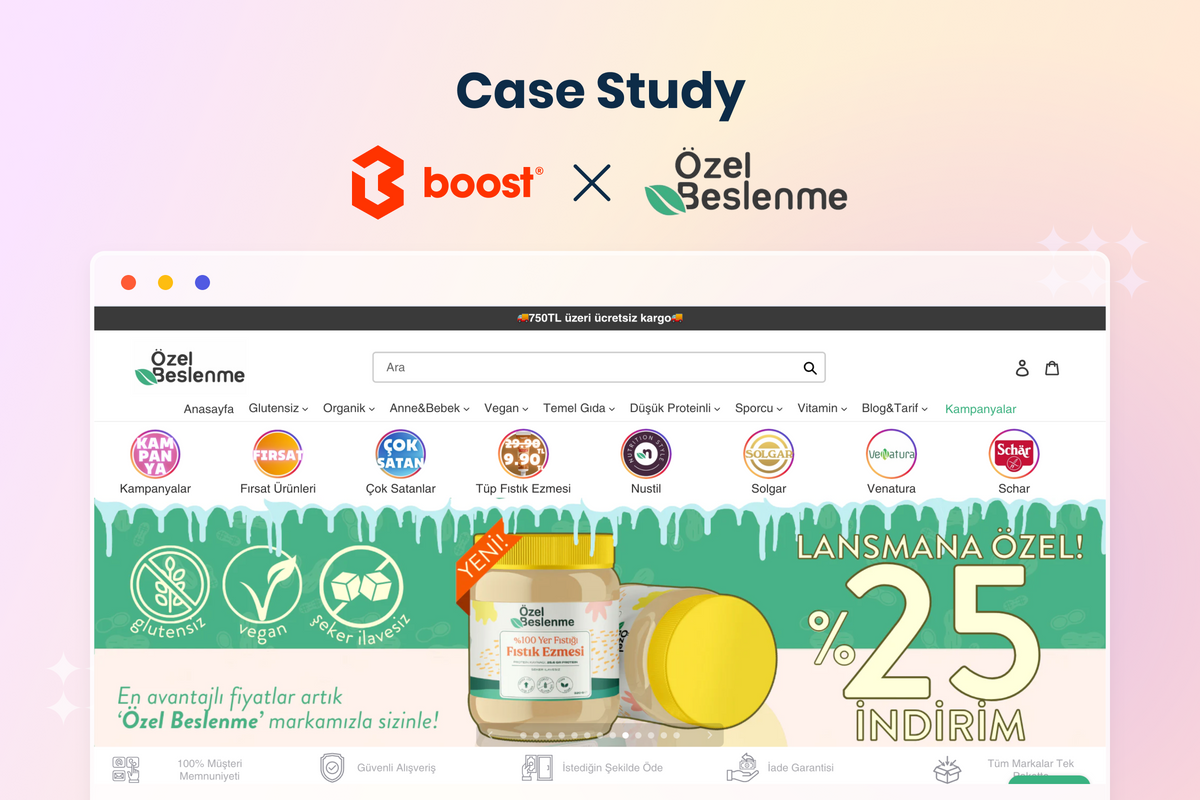The Product Filter & Search app by Boost Commerce always takes pride in helping merchants to create a Shopify filter from almost everything. Besides product options, vendors, collections, review ratings, % sale, etc, our customers are more than happy with the filter by tag and filter by metafield. We now introduce the new Filter by inventory locations which is extremely helpful for stores with multiple places to stock inventory, fulfill orders, and sell products.
Who should use Filter by Inventory Location?
The filter inventory by location feature enables your shoppers to filter the products displayed on your eCommerce site so that they see only those products for which a specific store has inventory available. In our app, this option is only displayed when your store has multiple locations.
Wanna try this new filter option on your Shopify store? Install Product Filter & Search by Boost Commerce for FREE!
How to set up multiple locations in Shopify
In Shopify admin, look for Settings on the bottom left. After accessing the Settings dashboard, click Locations on the left-hand menu, then you’ll see a green button to Add location on the right side.

After clicking Add location, you'll need to fill in the Location Name with the detailed Address. One important thing here is the checkbox: Fulfill online orders from this location. Our app uses it to divide multiple choices for filter option values. Therefore, remember to tick this box if “Inventory at this location is available for sale online"; otherwise, untick it.

| Related read:
How to enable Filter by Inventory Location with Product Filter & Search app
If you have been our user for some time, you’ll find this process very familiar. It's similar to creating any filter option using Boost Product Filter & Search. You go to Filter in the top menu, then click Manage Filter Trees. A list of all filter trees in your Shopify store will show up. Choose the one you want to have Filter by Inventory Locations and click + Add filter option. Select Locations from the Option type dropdown list.

After that, you'll see several settings for this filter. As usual, you can have a new label for it using Option label, changing the single select or multiple select in Option select. For this filter option, our app only supports display in Box or List. Therefore, you won’t find either Swatch or Range slider under the Option display. Another distinctive thing to note are the choices under Option values:
- Locations with available inventory for sale online (selected by default): show all locations that have the Fulfill online orders from checkbox ticked (look at the images in the first section to know more)
- All locations: show all locations that are both checked or unchecked with the Fulfill online orders from checkbox
- Manual: manually choose some specific values
Finally, Exclude locations allows you to remove certain values that you don't want to appear on the storefront.
Read the full guideline here.
Before you leave
In many cases, customers prefer nearby locations to reduce shipping time and avoid delays in delivery. A location filter will allow shoppers to choose the places where they want to purchase from. If the location values the shopper chooses do not have any reserved or available product, the system will filter that product out of the list of products it displays.
Hope that this new filter option is of great help to your story. Share with us your thoughts about it on our social channels: Facebook, Twitter, or Linkedin. We'll be back with new features in no time!
Check out the latest updates from the app here.
-----
Boost Commerce is a technology company that is helping more than 11,000 Online Stores Across 80+ Countries grow sales with Shopify Advanced Filter and Search app. Try Filter by Inventory Locations for Shopify Stores with Boost for FREE.