Site search has come on leaps and bounds since its advent in the early 90’s.
The original concept of site search (“on-site search”) is: the person would type a word or sentence (“search query”) into the search bar; then the result would come back based on criteria that match the search query.
Nowadays, results are found much faster, typos are auto-corrected better, and AI algorithms have been applied to recommend related products based on personal shopping experiences or preferences.
With the rapid invasion of smart Google, everyone now expects the same level of intelligence from any search box they encounter online.
Join us on a journey to look back on the basic features of a site search engine and look forward to brand new updates in the near future of internal search.
The old-but-gold site search functions
As Google adds more and more functionalities, site search engines also evolve accordingly to match the search expectations of online shoppers.

Data visualization from research results of Smashing Magazine, Baymard, and Accenture
The Google “fundamentals”, like Autocomplete, Typo tolerance witnessed the most significant increase in usage on eCommerce site search. Site-wide search seems to be a universal feature that the majority of online business has. Still, from 2017 to 2019, it experienced a slight drop to 75% in usage, which suggests the increasing interest in scoped search among eCommerce stores. Synonyms weren't well supported in the previous year, but this is on a steady increase with more than half of UK e-stores currently using them.
The basic features are the same in most site search solutions. Many of them need to work in pairs for the best results. In the review below, we’ll combine search functions where possible as a suggestion for site search best practices.
Autocomplete/ Instant search suggest
Invented by a Googler in 2014, Autocomplete, which used to be “Google Suggest”, is currently enabled on about 82% of e-commerce websites. This feature can also be called autosuggest or search suggest.
Autocomplete shows recommended queries in a dropdown (the instant search widget) immediately as you type your search query. The suggestions usually come primarily from recent or most searched results or from the site’s database of products. Advanced algorithms for Autocomplete can take advantage of browsers' search logs of to bring up more personalized suggestions.

Shoppers who can’t remember the spelling of the Sprout Chair can find the right products thanks to Autocomplete (Source: Fenton&Fenton)
Autocomplete is a huge time saver for searchers as it reduces around 25% typing time. It’s also beneficial for mobile users since typing on a small screen can be hard.
Scoped search and site-wide search
In this day and age, site search engines have to support searches for many data sources, including non-product data. A search usability test in 2019 revealed that 75% of online sites yield results for non-product search queries, such as “order tracking”.
Online searchers need more than just product information. They may want to know size, return policy, payment method, and more. At the same time, online business owners offer a lot more than the product catalog. There are collection pages, blog articles, landing pages, and so on. Therefore, a flexible and broad search range is crucial to optimize a site search solution.
The search scope can be integrated with the Autocomplete function to bring up the most relevant results. A study of 50 top-grossing US e-commerce sites by Baymard found that 32% of the sites implemented Autocomplete scope suggestions.

Suggesting a search scope in autocomplete suggestions (Source: Baymard)
Typo tolerance and Fallback search
Typo tolerance makes use of approximate string matching to generate the desired results that match a keyword approximately rather than exactly.
A research carried out in 2019 showed that two-thirds of online businesses would still produce results for search terms with one misspelled character. Since we can't expect customers to always remember the exact product name or the terms to describe an item, typo tolerance helps to avoid the “No results” page, a dead-end in a customer journey.
Fallback search, or the “Did you mean…” result, is an add-on for typo tolerance. It works as a spelling-error corrector and suggests the correct terms based on the website’s content.

On the Ecoya website, if you misspell “soap" for “saop", a list of hits is returned along with the question, "Did you mean soap?". This is the combined power of typo tolerance and fallback search. (Source: Ecoya)
Once implemented, Typo tolerance, Fallback search, together with Autocomplete, can lead to a 2% increase in conversion rate and a 50% decline in unsuccessful searches.
Search stemming and Case sensitivity
Search stemming takes into account the common stem of different words to yield results for keywords with the same stem. Treating singular and plural words as equivalent is the most obvious example of search stemming.

“Glasses", “sunglass", “sunglasses" and “eyeglasses" amount to the same items in an accessory store. As a result, H&M uses a site search engine smart enough to reduce inflected or derived parts to their root form and generate well-matched results. (Source: H&M)
Similar to search stemming, Case sensitivity allows the search engine to treat uppercase and lowercase as equivalent. The most major web-wide search engines like Google, Yahoo are not case sensitive, so online browsers expect to get the same results for “wireless EARphone" and “wireless earphone" from a site search solution.

Site search should differentiate between capitalized and non-capitalized words (Source: Headphone Zone)
Facets (Faceted Search or Facet Filters)
Faceted search offers narrowing options (facets) on the search result page to allow users to reduce the number of results and quickly get to the desired item.
Kate Moran, a Senior User Experience Specialist of Nielsen Norman Group, stated on an extensive research on-site search that: “Faceted search used to be a nice-to-have feature on eCommerce websites. These days, eCommerce sites without faceted search are the exception, rather than the rule”.

It's important to allow online shoppers to refine the search results using facets (Source: Fresh Roasted Coffee)
Facet filters are a must, not only for eCommerce sites with a substantial product catalog but even for B2B sites with a significant amount of content. It allows searchers to manually narrow their options after submitting their queries by multiple dimensions at the same time.
Redirects
Search redirects send your visitors directly to a page on your site based on their query instead of showing the search results. It's the best bet when the search query exactly matches the category or a specific page on your site.
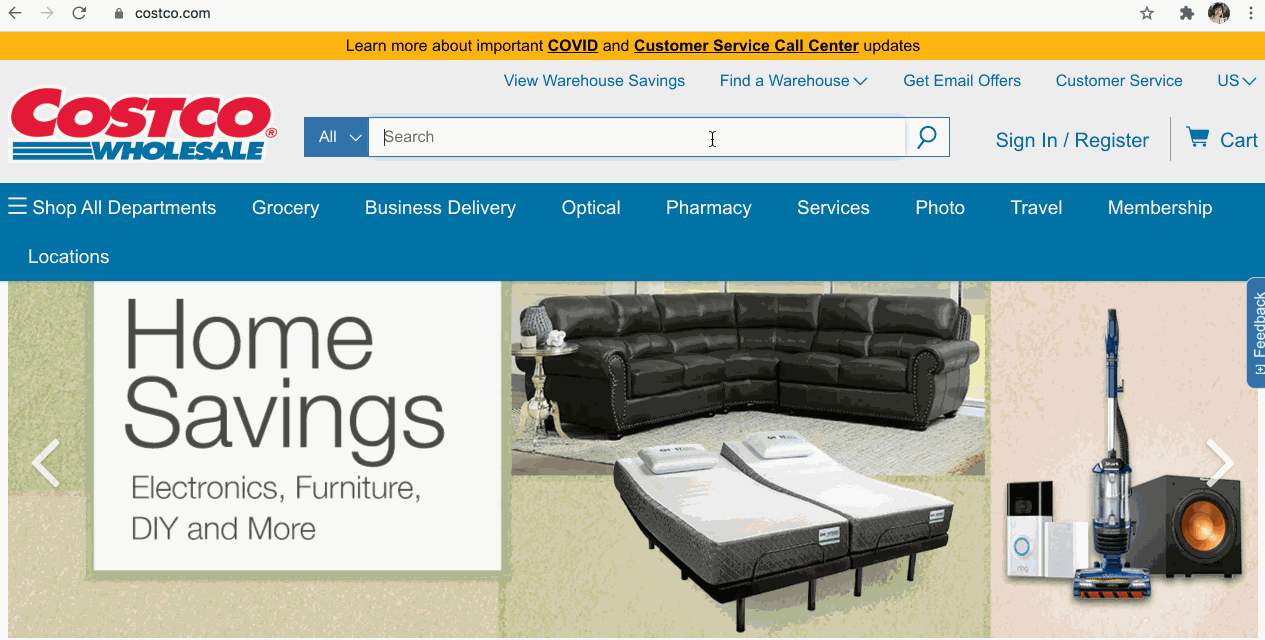
The search for “television" on Costco redirects to the Televisions category page. Look at the link of the returned page, it's a collection page, not the regular search result page. (Source: Costco)
Mobile optimization
According to Statista, there were 177.8 million people searching on mobile devices in the US in 2016. Three years later, the number roared to 211 million, almost 65% of US citizens. Online browsers are getting used to working with a responsive interface to provide clear results that are quick to load and easy to read.

A demo of mobile-friendly search function (Source: Eponymous)
Want to know more about the current trends in site search functions? Check out the Part 2 of this series.



