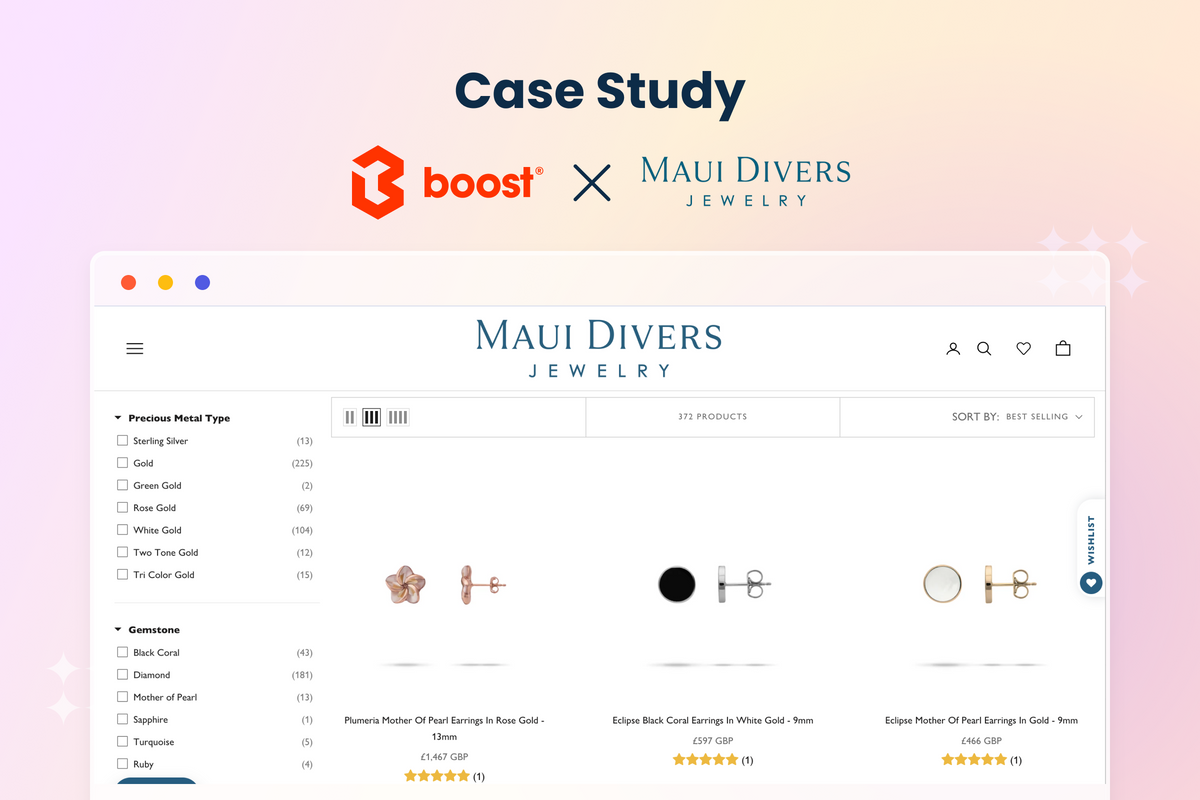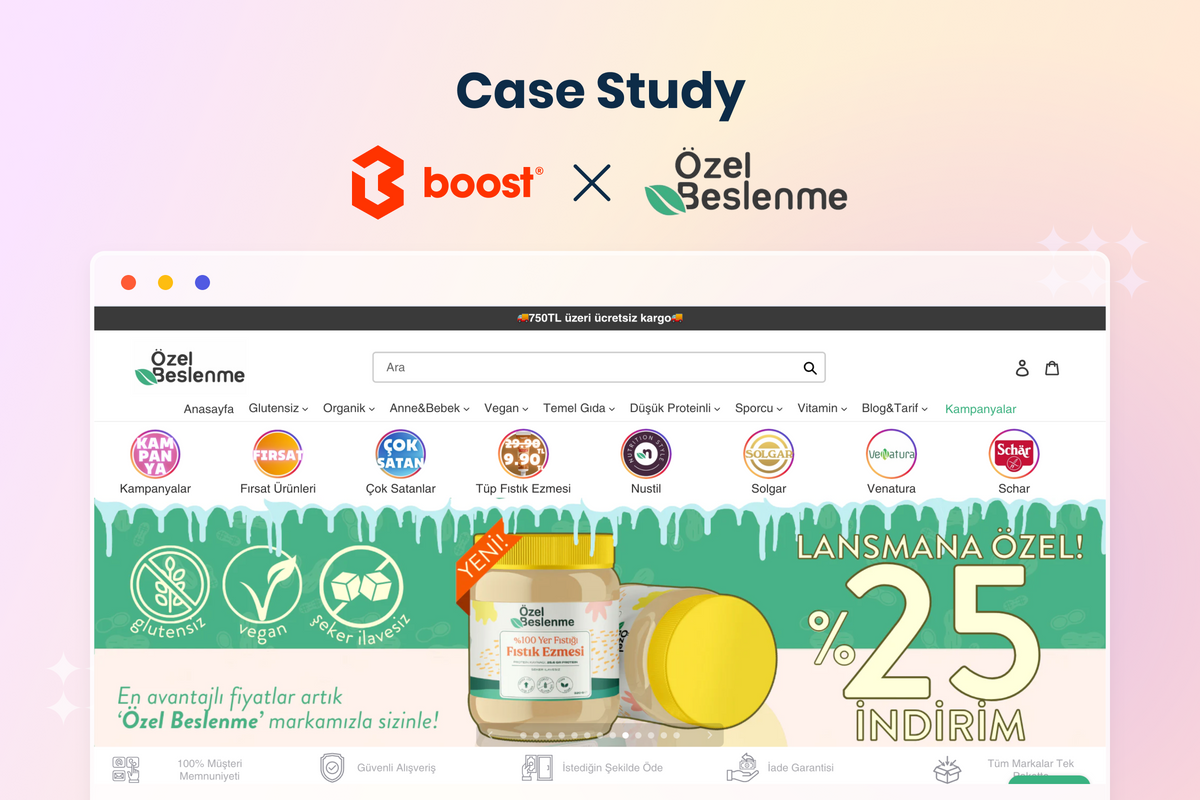Search lets your visitors take control of their actions and seek things, while browsing leads them to their destination. Thus, none of these methods should be considered a bonus. Instead, they have become norms for all sites, including e-commerce shops.
Curious about how to employ these two methods for your site? Look no further, as we have already compiled 6 best practices for site navigation and search. But first, let’s take a quick look at what the concepts are.
Web Navigation & Site Search – The Door to eCommerce Opportunities
The design of web navigation is all about linking. It is a question of determining the significance and relevance of the content and pages on your site. Hence, from the navigation definition, you can understand that the navigating elements together will decide whether e-shoppers can find the necessary information they are looking for, as well as how these potential customers experience it.
Site search, on the other hand, allows your visitors to search for product catalogs or content in a timely and relevant manner. An excellent search feature should be adapted to your website. Its task is to not only index the whole to make sure that the latest information is immediately accessible to your consumers, but also lead them to content that they might enjoy finding.
Continue to find out more about Shopify filters.
6 Ways to Build the Best Web Navigation and Site Search
For browsing shoppers, smart navigation and search experience can attract their attention and direct them to interesting products. As long as these individuals get engaged to your store(s), it will be much easier to turn them into purchasers
Tip #1. Analyze Search Data
As an e-store owner, you must get familiar with site search analytics. If you dig deep into a search query report, you can formulate an effective search optimization strategy that will:
- Improve the quality of site search
- Provide customer-friendly UX
- Upsell to the right target
- Help to create product bundles and promotional deals
- Increase average order value (AOV) and conversion rates
- Decrease bounce rates
- Enhance SEO rankings
So what factors should you focus on to benefit from this behavior report?
Every interaction counts as it will generate actionable and valuable data. The search analysis unlocks important keywords, and measures search performance and other insights all to get more sales. To find out the rising demands of consumers and better search settings, you need to have a deeper look at:
- The most popular products/collections
- Top search queries
- Top search terms without results
- How customers work with filter trees and filter options because this illustrates whether your items are gaining popularity or not

Boost Product Search & Filter App offers Shopify merchants valuable data and insight-driven analytics so they can optimize on-site search functions (Source: boostcommerce.net)
eCommerce Market Data & Benchmarks
However, in case you do not have enough data collected, it is a good idea to use the industry benchmarking metrics to understand what others are doing to drive more traffic. Here are some statistics for you to boost your e-commerce strategy.

Top 10 e-commerce websites by market share. They are setting the pace, and creating trends that shape the world’s online shopping. (Source: Similarweb)
In 2020, Amazon was the top global domain, accounting for nearly 14% of the industry traffic. In other words, 1 out of 6 e-consumers turns to Amazon as the first place to shop online.
Besides, key onsite engagement metrics reflect the e-shoppers’ satisfaction level when browsing your store. If the pages per visit and visit duration are lower than these industry figures, your store might be delivering a poor user experience.
And what matters the most? Check-out completion, also known as a conversion rate (CVR), is the backbone of any e-commerce business. According to Similarweb, the average CVR in 2020 was 4.6%.
To be more specific, merchants better synthesize data to know the trends of different niches, including yours. This is the ultimate preparation step to gain a rise in profits.
|
Niche Market |
Conversion Rate |
|
Fashion Clothing & Accessories |
35.21% |
|
Pet Care |
27.01% |
|
Sports & Recreation |
24.00% |
|
Cars & Motorcycling |
29.76% |
|
Home Accessories & Giftware |
8.23% |
|
Kitchen & Home Appliances |
-8.95% |
|
Health & Wellbeing |
-5.67% |
|
Electrical & Commercial Equipment |
-23.47% |
|
Food & Drink |
-24.60% |
|
Arts & Crafts |
-12.72% |
|
Baby & Child |
-2.54% |
E-commerce Markets Risers & Fallers March 2021(Source: IRP Commerce)
Research shows that Cars & Motorcycling, Sports & Recreation, Pet Care, and Fashion Clothing & Accessories have been the most potential niches in the e-commerce industry until now. You can save these updated figures for future reference because they will probably change your strategic plan.
Tip #2. Create A User-friendly Search Box
Used successfully, an onsite search box will help online retailers improve retention and increase conversions with valuable data. According to Econsultancy, customers using search are more likely to make a purchase, and this group contributed 13.8% of total revenues. Surprisingly, the conversion rates of those using the search box can be up to 50% higher than the average. Typically, nearly one-third of visitors search within your site, so keep in mind that site search is a key point in your customer journey.
Maybe you want to know: What to do in case instant results not working.
To satisfy your online shoppers, there are 3 crucial aspects you need to cover when it comes to building a search bar – look, location & functionality. Here are some expert suggestions.
Firstly, ensure that the search bar is large enough to grab customers’ attention. Likewise, if you want to save space, remember to let the bar automatically expand for the search string when visitors click on it. Consider having a microcopy as a placeholder too, such as ‘What are you looking for?’ to make it more engaging and conversational.

Secondly, always place the search box in a place that makes sense to your users. If you look at giant search sites, such as Amazon or Youtube, search boxes are positioned at the top center or top right of the page. Don’t forget to put it on all pages in the same location, so buyers know exactly where to find it.

(Source: Dry Beer Yeast)
Thirdly, take advantage of the autosuggestion function. Apart from speeding up the data entry, this powerful tool is a trick to guide potential consumers inputting search queries. You might enhance this feature by adding preview images along with some short descriptions.

(Source: Red Dress Boutique)
Finally, make sure that your store is a typo tolerant site to show relevant items even when customers type wrongly spelt keywords. Also, take advantage of autocomplete and suggested terms to assist buyers in clearly defined keywords. A quick tip for you is to set up the search settings to show visitors product bundles when they type in specific search terms - this is an upselling technique.

Tip #3. Optimize Your Site for Mobile Search
E-commerce has seen an enormous rise in recent years, but it might not be the real border for shopping, since m-commerce (shopping through a mobile device) keeps growing in popularity. M-shopping is about to make its way into the general public through a host of technological advancements that facilitate users’ purchases on their phones. It is predicted to hit $488.0 billion, responsible for around 44% of e-commerce at the end of 2024 with two key devices – smartphones and tablets.
Thanks to e-commerce, consumers have access to a wide range of products and competitive pricing. Now with a mobile phone, your customers still have those benefits and they can shop wherever they are, whenever they like.
With more searches conducted on mobiles, mobile optimization is equally important to B2B, B2C, and D2C business models. It is a must-have with features, for instance like, typo tolerance, instant searches, or query suggestions. Some UX elements like, an icon, a full search bar or a tab bar, are great ideas to make your site more interactive.
Page speed is another decisive factor as it impacts buyers’ experience as well as the preference in Google ranking algorithm.
Voice search is also worth mentioning here because this virtual assistant is supposed to be the next revolution that will make e-commerce more approachable. COVID-19 has changed the way we shop and communicate, so online retailers are finding a way to creatively voice, bringing more humanity to their brands.
Tip #4. Use Filters, and Facets
According to Nielsen Norman Group, shoppers are not good at searching and they do not understand how to make a perfect search query. As a result, your online store needs to achieve synergy between search and navigation.

The All Desktops page displays what types of desktops are out there, and shows facets (UI) on the left-hand side to enable shoppers to find out which one suits their needs. (Source: Eco Computer)
A good site search leads the customers to what they need by refining their search terms instead of writing an exact query. Here are some proven tactics for you to deploy:
- Offer filters and facets to help consumers easily specify their searches. Several common filter options are price, size, colour, brand.
- Always leave search terms in the search box so users can edit them easily
Need support for Boost features of site search functionality, please contact us.
Tip #5. Make An Intuitive, Helpful and Inspiring Results Page
After pressing the ‘Enter’ button, the results page is the one to welcome your customers so don’t let them be disappointed. It is hard to create a comprehensive, easy-to-read, and inspiring page without overwhelming them, but do consider the following tactics to add more value to your page.
You can make use of the merchandising feature within your search to encourage online consumers to explore new interests, apart from displaying promotion banners. The world is getting more visual-oriented, so high-resolution images with catchy product names will inspire them to click.

A good design will turn traffic into sales (Source: Yummy Bazaar)
Another thing you must keep in mind is a poor results page destroying user experience resulting in a low conversion rate. Therefore, a functional result page should include a diverse array of content, such as text, images, layout and so on. This requires you to have copywriting and design skills, not just web development.
Go back to your analytical statistics to see which layout works well with the presented information. A grid layout would fit an image-heavy page, whereas a list should go with a text-heavy page. Copywriting plays an important role in UI/UX design beyond detailed product description, as it is a means of communication, enabling interaction, enhancing navigation and engaging emotions as well. A few tips to craft effective content for your digital store from the beginning:
- Create concentrated and concise copy using buyer persona gained from research
- Develop consistent terminology, particularly the copy that connects the page field labels, shipping, prices, product specifications, for instance. Great consistency means less confusion for shoppers and they will zip through checkout faster
- Use appropriate tone and voice because your words manifest the brand personality
- Test more than clicks. Crafting words is just a part of the job. More than that, ultimate tests on the fonts or layout design should be done to ensure your works meet the demands and your e-shoppers can act on them
Tip #6. Avoid ‘No search results’ Pages
With so much riding on search, a ‘no results’ page seems to be catastrophic to the conversion. The best thing to do here is to make this situation unlikely to happen. Smart search technology like Boost Product Filter & Search App can help business owners with the following approaches:
- Take a look at search analytics to figure out what search terms are triggering the ‘no results’ page. In case they are occurring in high volume, it is a sign for store owners to take care of them right away
- Build up a well-stocked synonym library as visitors will use different words for the same item. Therefore, all relevant products, pages and content will be indexed by the site search
- ‘Redirect’ feature is also a good idea as it will take your customers to another related page that may not show the exact items they have in mind

(Source: Watson’s)
However, it is impossible to cover every single search keyword to avoid ‘no results found’ pages. By following the above-mentioned tricks to solve these searches, you will adopt several practices for search user interface, all done to make the UI/UX as clear, helpful and informative as possible.
To Sum Up
Once visitors start searching for a product, they are taking one step into the buyer’s journey. Your site will have to deal with various queries, but remember - a large portion of them are ready to make a payment if they can reach the right products. We hope that you have learned a lot from today's article. These web navigation and site search practices are a significant start for e-commerce businesses to keep trying and experimenting to see the magic begin to work.
Don’t forget to check out our Boost Product Filter and Search app to experience the advanced features in your digital store. Stay tuned as we will be back with practical guides from e-commerce experts.