Updated in Oct 2023.
With the newly released Boost AI Search & Discovery, how can you optimize your online store and have a successful BFCM and year-end sales?
Product discovery is a commonly used term in the eCommerce industry, referring to how digital shoppers find and explore products on your website. Text, visual search, carousels with tailored suggestions, smart merchandising, and inspiration galleries are all various methods of discovery. The goal is to boost store conversions by presenting relevant products to each customer at the right time, thereby enhancing the customer experience.
As the biggest year-end sales are approaching, it's high time to prep your product filter and search app with some secret tips to gain more with online product discovery.
What Is Product Discovery and Why Do You Need It For Your Holiday Sales
Having a large selection of products that meets the various needs of consumers is a desirable place to be for eCommerce merchants. However, with a wide offering, the chance for consumers to find products that may pique their interest becomes smaller.
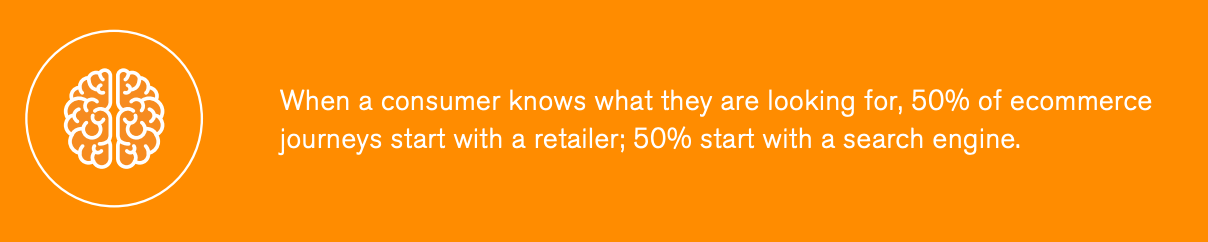
Half of the customers go to a retailer (both online and offline) when they have a product in mind. (Source: Catalyst Digital)
The ability for products to be found is known as product discoverability. As eCommerce stores grow, discoverability can take a hit and become the key differentiator. For optimal product discoverability on your Shopify store, a deep understanding of how consumers shop on your store is key. Moreover, having an effective filter and sort solution will go hand-in-hand to help you achieve this.

Effective product discovery removes the friction between search and purchase for shoppers which means your chances of achieving a sale can skyrocket.
Without further ado, these are 5 tips you can apply now to optimize online product discovery in your stores with Boost Product Filter & Search.
Tip #1: Have Your Customers' Insights At Hand
The Analytics feature is beneficial for e-store owners as it allows them to trace the search flow of on-site visitors from start to finish. It's an excellent tool to observe shoppers' navigation activities, learn about the digital shopping behaviors of the targeted audience, and analyze their interactions. Site search data is incredibly valuable for boosting conversion rates as searchers are 1.8 times more likely to convert than visitors without searching.
However, consumer data via site search is often forgotten. Boost Analytics not only records queries but also analyses shopper interaction with filtering, giving merchants an advantage with customer insights.

A data-driven approach for any sale campaign is a surefire way to success.
Analytics offers a comprehensive understanding of your customers' search and filtering behavior. From common search queries to the most clicked filter options, every shopper's activity on your site provides valuable insights into their behavior.
This data should help you reach conclusions about their preferences, likes, and dislikes, what interests them, or what makes them leave your site.
By basing your decisions on data from Analytics, you can provide a smoother shopping experience, enhance virtual touch points for your customers and achieve your sales goals.
For example, Collection Analytics tells you which product attributes are most commonly used while customers browse a collection. You can then make them more prominent by placing them at the top of the filter tree.

Want to know more about utilizing the Analytics feature?
Check out this article about Analytics in-depth
In Boost 3.0, we take analytics and reports to another level with the App Impact dashboard. Here you can see the overall revenue, conversion rate, order count, average order value, etc for all orders originated from search, collections, or recommendations.
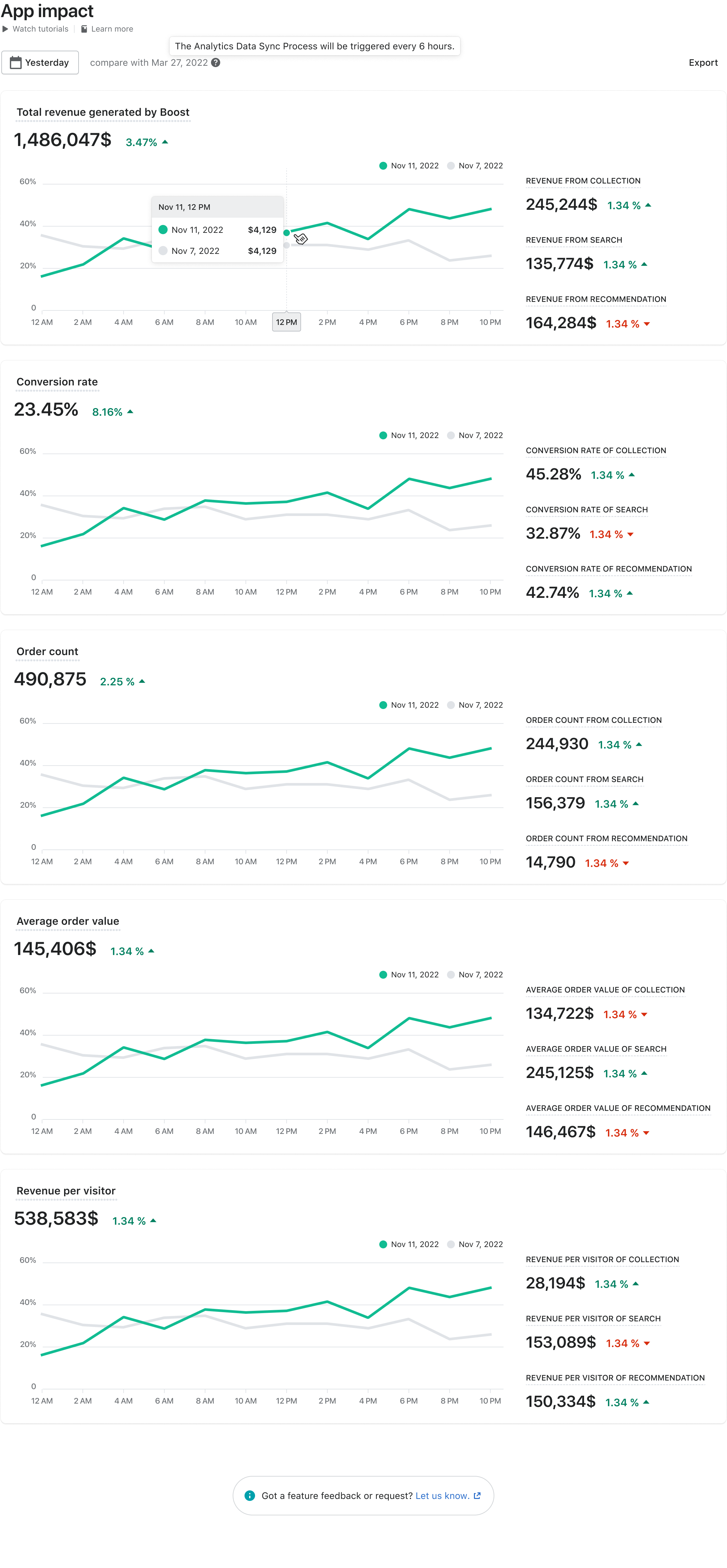
Tip #2: Turn Up Site Search Results’ Relevancy
The relevancy of site search results pertains to how well the results fit what customers are looking for when they search on your site. Relevance is a key component when determining the effectiveness of your site search. The goal of site search relevance is to display the results that are closest to the searchers' intent.
From a business's perspective, a successful search not only needs to match what users look for but also needs to balance the ranking impacts with sales and revenue objectives. With Boost AI Search & Discovery, you can fine-tune the algorithms to achieve both purposes. By default, our search engine looks for matched products based on the following field order:
- Product Title
- Product Type
- Vendor
- Tag
- Product options
- Product SKU
- Product Description (turned off by default)
You can disable a specific search field or change the priorities of the fields to your preferred priority order. Our search engine also allows Fuzzy search, which retrieve and return accurate results in case of misspellings.
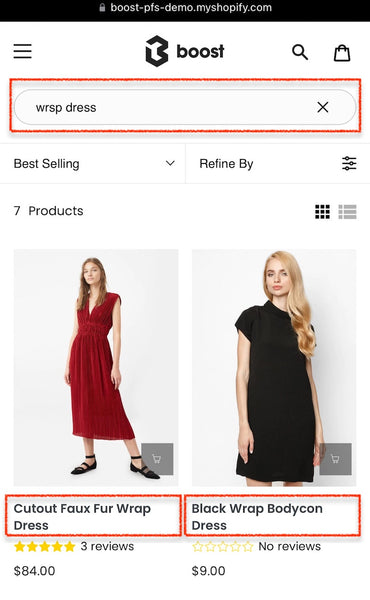
The search bar on Boost AI Search & Product Discovery app makes it easy for shoppers to find what they're looking for. The search term autocomplete feature displays results as you type. Shoppers don't have to know your products inside and out to be able to quickly and effectively find suitable options. You can create a pool of synonyms that can come into action so different search terms produce the same results.
Plus, popular search suggestions displayed alongside images, ratings, and prices make product discovery easy. This is a sneak peek of what you can do the alter search results with your sales objectives.
Your chance of a lifetime!
Our #BFCM22 deal opens up only once a year! And this is already the biggest offer from Boost and partners this year. If you don’t want to wait for another year, go on and claim yours now!
Tip #3: Match Business Goals With Searching Intent
The following are some recently released enhancements that can help improve search relevance with business goals in mind:
Suggestion dictionary: The suggestion terms are generated through an analysis process that looks at common terms found in product titles. However, if you want to promote the sales of a specific item - for example, "woman hat" - you can add its name to the Site Search Suggestion Dictionary and set its priority to "High". Then, the word will be the first one to be shown in the suggested terms.
The Site search feature on your website will be more accurate due to Synonyms. It operates by mapping different search terms (usually synonyms) to the same results. Now, customers can also search for keywords that are not included in your product data. Plus, our latest released AI-powered Search for Shopify stores can autogenerated similar meaning keywords to reduce your manual word and save time.

Stop words allow you to filter out unimportant words from your users’ search terms so they receive a more relevant search result. The words added to the “Stop words” list will be filtered out during the search, helping the site search engine focus more on the important terms and delivering faster and more accurate results.
Last but not least is the powerful Visual Merchandising with 5 different strategies to keep the product order align with your business goals.
- Pin rule allows you to spotlight 5 products in the first 5 positions of the listing pages
- Boost rule pushes the visibility of product groups based on attributes
- Demote rule lowers the ranking of product groups based on attributes
- Hide rule removes the out-of-stock, free gifts, etc
- Filter rule only shows products the match the chosen filter criteria
These strategies (except for Filter rule which is available on Search Results pages only) can be set up either on Search pages or on Collections.
Tip #4: Make Browsing Less Stressful With Filters & Sort
Making browsing less stressful for potential customers is easier when you have a first-rate search and filter app. Boost AI Search & Discovery can make it simple for customers to find the right product.
Shopify merchants can create almost any filter they think would be relevant to their customer bases, such as Collections, Vendor, Product Options (like Color, Size), Tag, Rating, Price, Sale Off %, SKU, and Metafields. You can also merge less specific filter terms into one for a more user-friendly experience. For example, if a customer wants to filter by color, they can choose from a general color filter rather than all the different shades of that color that you’ve labeled products.

Wine comes in a variety of styles and colors. Rather than requiring customers to scroll through to find their desired wine type, Northern Brewer made custom filters to simplify the discovery process.
Sorting is another crucial element in boosting and facilitating product discoverability in your organization. On collections pages or search results pages, users can sort items in order to arrange them in a way that makes sense to them. Half of the digital users scroll all the way down to 1000 pixels, in addition. You should make sure that there are effective sort options to make it easier for your customers to find the specific things they desire.
Another crucial technique of contracting and also sorting results for customers is the use of reviews and ratings. Consumers actively seek reviews as part of their search process in a staggering 89% of cases. So it seems logical to provide this as a means to aid customers in finding things that they would be interested in, right? Sadly, just one-third of online retailers offer this feature. Allowing customers to start their browsing with high average ratings is a certain strategy to improve product discoverability as customers favor high average ratings as a starting point.

With Boost, users can create Custom Sort by options for each collection. Sales collection, for example, should have Sort by Discounted Price from low to high. People looking at sales for discounted items, so why not let these products appear first?
Tip #5: Leverage “No Results" Dead End And Engage Customers
The “Did you mean" feature on Boost's Search is designed to help shoppers locate the products they want even when their search terms are misspelled.

For example, when users want to search for “headwear" but mistakenly type “headweat", in addition to receiving a notification that no results were found, the phrase “Did you mean: headwear" will appear to allow them to confirm the correct search term, accompanied by product recommendations. (Source: Cherry Red Vintage)
- If the error margin is acceptable (one of the keywords in a search phrase does not match the product data - searchable fields, like title, product type, vendor, tags, description, etc.), searchers will see a message like this: Sorry, nothing is found for {no-search-result-kw}. Did you mean {suggestions}?
- If the error margin is too wide, searchers will get this one instead: Sorry, nothing found for {no-search-result-kw}.
Besides the automatic “Did you mean…?”, Boost users can set up No search result suggestions on both the predictive search widget and the search results page.
The "No search result suggestions" feature will provide users with other alternatives in case of no products returned for a search. It creates more chances of them browsing and making a purchase decision.
When there are no results for the keyword "headweat", the "No search results suggestion" feature helps you to recommend other keywords that people are also looking for and top trending products. You can easily choose the Popular Searches and Trending Products in the Search settings. The message on the No result pages can also be customized to make it more user-friendly.

Suggesting other products and pages that are most related to users' queries, rather than only displaying "No results" or "Sold out" pages, is a better way to lead to purchasing decisions.
Don't let No Search Results ruin your customer's shopping experience!
Read more: What you should do with “No Search Results"
Ready For The Next Big Sales?
Every single touchpoint should be seen as a chance for exploration, tailored to particular consumers and their needs, to maximize product discovery for your Shopify business. With the help of these suggestions and resources, we're confident that your sales will soar in addition to attracting more attention to your goods.
![5 Tips To Optimize Online Product Discovery For Holiday Sales With Boost [2023 Updated]](http://boostcommerce.net/cdn/shop/articles/b98099407a6368b816af7077ad62373e_1340x1172.jpg?v=1683605666)




